Glossary – Canon FAX-L800 User Manual
Page 347
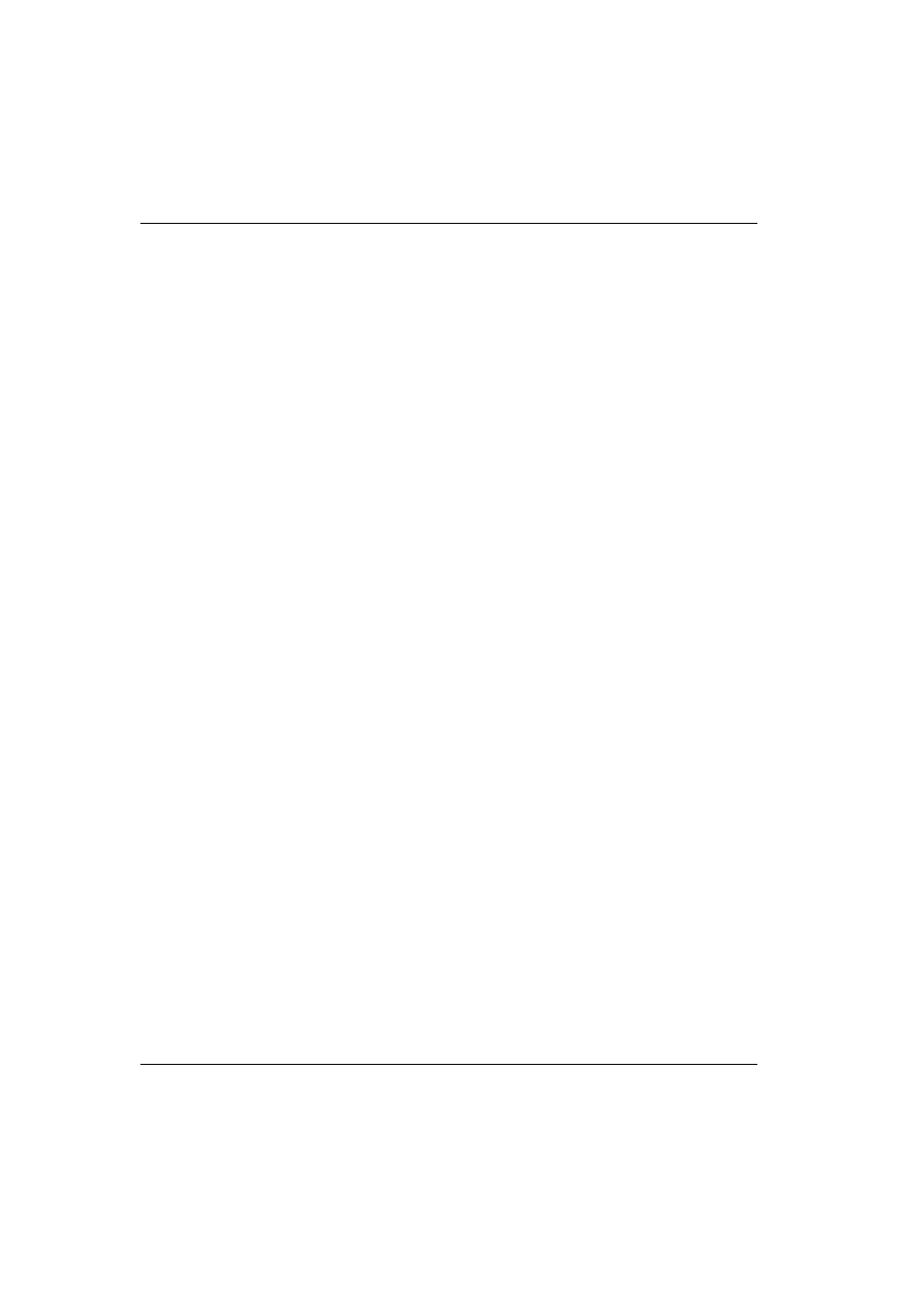
Canon
FAX-L800 User’s Guide
ENGLISH
G-1
Glossary
Glossary
A
Activity report
Journal of transactions, both sent and received.
ADF
Stands for automatic document feeder. The ADF can hold 50 sheets of A4-size
paper. You load a document once, and the fax then feeds each sheet of the
document one by one.
Automatic dialling
Dialling fax or telephone numbers by pressing one or four buttons. To use
automatic dialling, you must register the numbers in the fax unit’s memory. See
also One-touch Speed Dialling, Coded Speed Dialling, and Group Dialling.
Automatic redialling
When the other fax is busy or does not answer, or when an error occurs when
sending, the fax waits 2 minutes and then automatically re-dials the same number.
If there is still no answer, it makes 1 more attempt after waiting for 2 minutes.
After the last unsuccessful attempt, the fax prints an activity report.
Automatic reduction of received image
At the top of the received document, the date, time, company name, and fax
number can be printed. Because this extra information at the top of the received
document requires additional space, the number of pages of the received
document may increase. Automatic reduction of the received image avoids this by
reducing the size of the printed image.
B
Batch sending
When several documents are scanned into the memory to be sent to the same
destination at a specified time, the documents are sent together in the same
transmission one after the other.
bps
Stands for bits per second.
Broadcasting
Transmitting a document to more than one location.
