Using the telephone – Canon FAX-L800 User Manual
Page 220
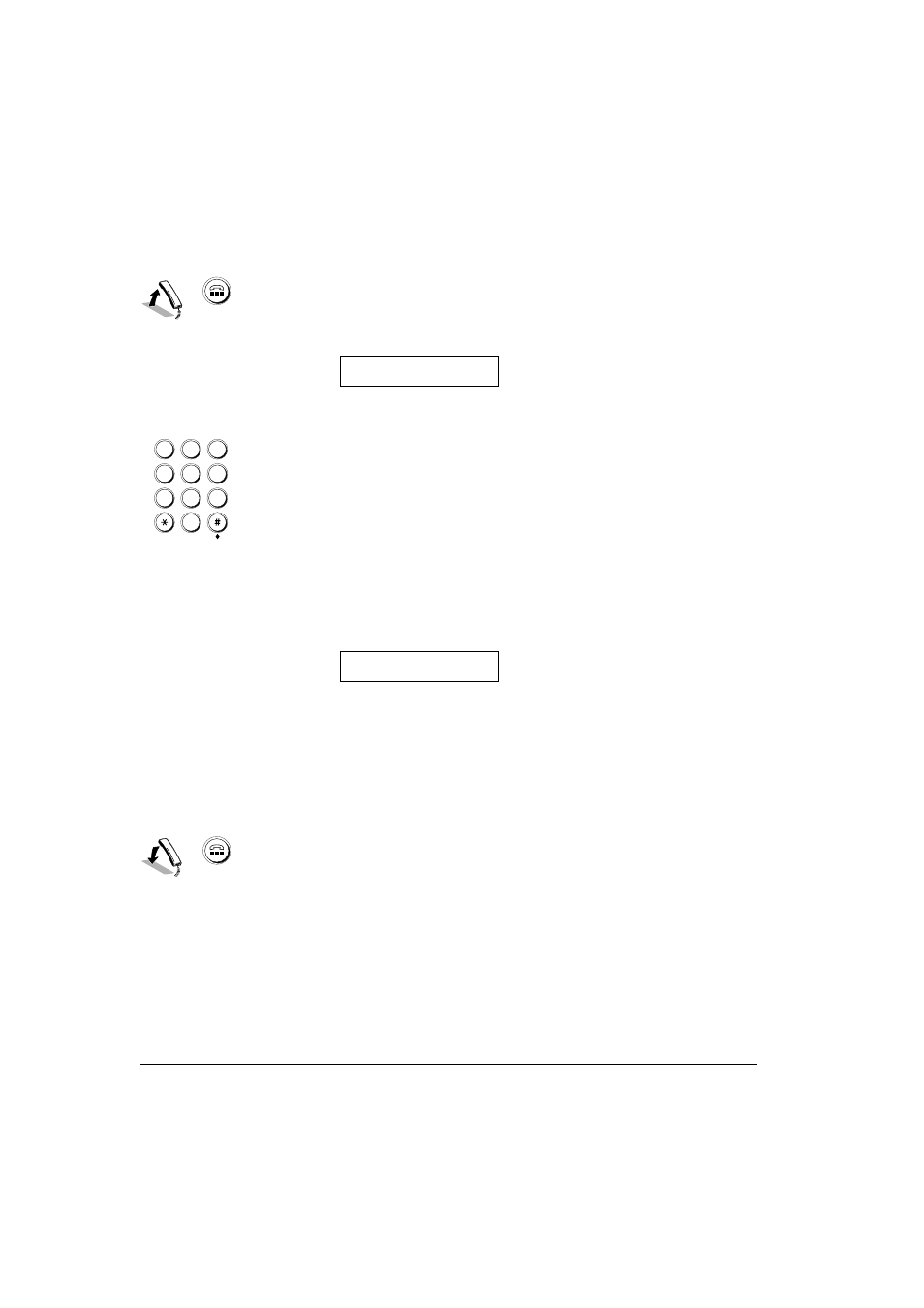
Canon
FAX-L800 User’s Guide
ENGLISH
12-2
Chapter 12
Other Special Features
Using the Telephone
Follow this procedure to use the telephone for voice communication if you have
installed the optional handset kit. (
Q2-22)
or
1. Pick up the handset.
-or-
Press the HOOK button.
TEL=
2. When you hear the dial tone, dial the telephone number.
1
4
7
2
5
8
0
3
6
9
ABC
GHI
PQRS
JKL
TUV
MNO
WXYZ
DEF
Use the buttons on the numeric keypad to dial the number. (
Q6-7)
-or-
Press a One-touch Speed Dialling button to dial the number. (
Q4-26)
-or-
Press CODED DIAL and a three-digit code to dial the number. (
Q4-28)
-or-
Dial the number with directory dialling. (
Q4-31)
If you make a mistake during dialling, press STOP to return to standby and
start again.
TEL=
123 4567
3. When the other party answers your call, you can talk into the handset.
-or-
If you did not pick up handset in step 1, pick up the handset as soon as you
hear the other party answer. The other party will not be able to hear you
until you pick up the handset.
-or-
or
If the other party does not answer, or if the line is busy, just hang up the
handset or press HOOK to disconnect.
