Report settings – Canon FAX-L800 User Manual
Page 315
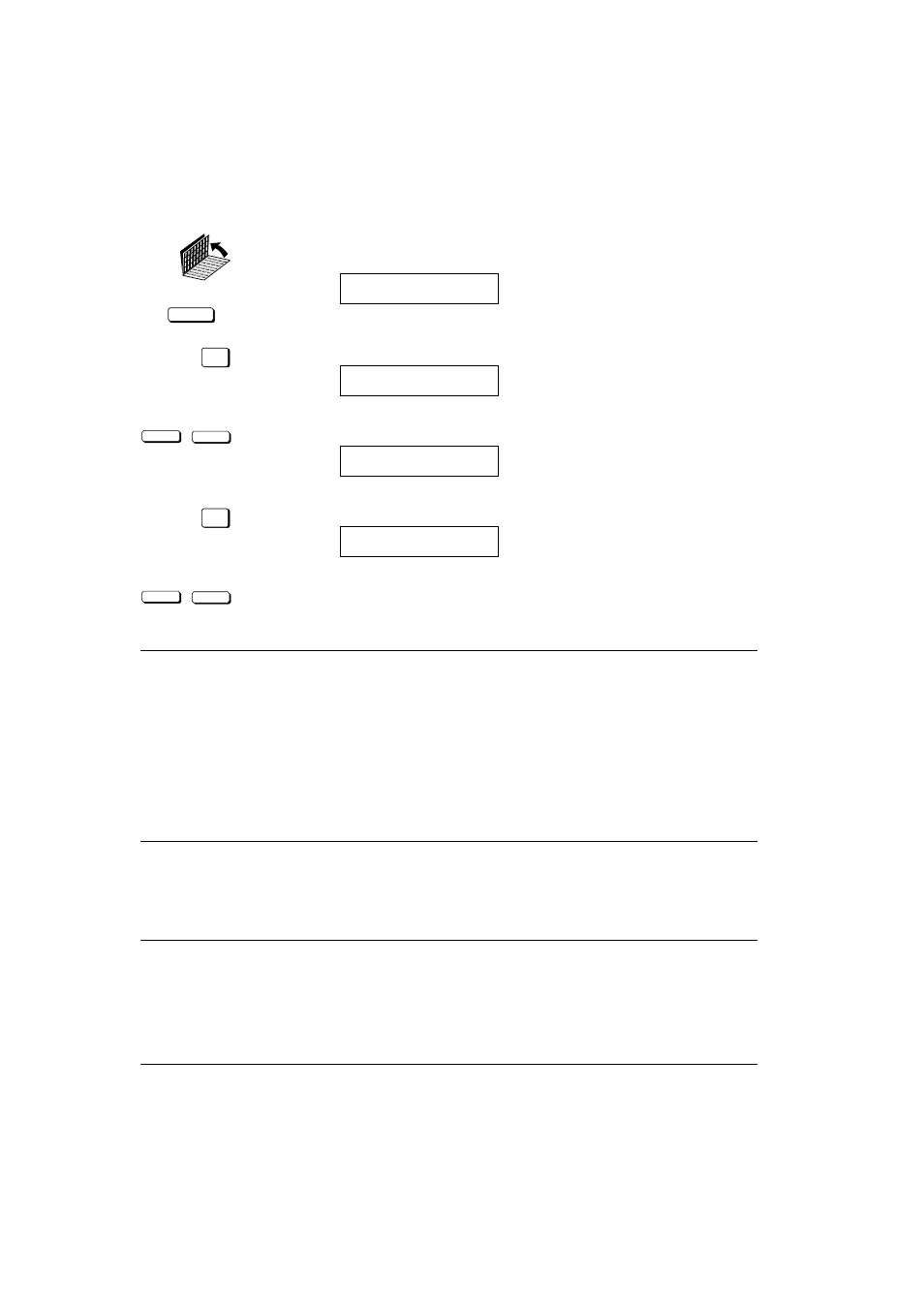
Canon
FAX-L800 User’s Guide
ENGLISH
16-7
Chapter 16
Summary of Important Settings
Report Settings
DATA REGISTRATION
1. Open both One-touch Speed Dialling panels. Then press DATA
REGISTRATION.
REGISTRATION
1.DATA REGISTRATION
SET
2. Press SET.
DATA REGISTRATION
1.USER SETTINGS
<
<
3. Press the search buttons to display REPORT SETTINGS.
DATA REGISTRATION
2.REPORT SETTINGS
SET
4. Press SET.
REPORT SETTINGS
1.TX REPORT
<
<
5. Use the search buttons to display the item you want to set or change.
*
Default settings are in bold.
1.TX REPORT
Print a transmission report. (
Q14-10)
PRINT ERROR ONLY
Print a report only if an error occurs.
OUTPUT YES
A report prints for every transmission.
REPORT WITH TX IMAGE
Only available for PRINT ERROR ONLY or OUTPUT YES.
ON
A prompt asks you to confirm whether to print the first page of
the document to remind you of what it contains.
OFF
No prompt appears and no first page is printed.
OUTPUT NO
Print no report, even if an error occurs.
2.RX REPORT
Print a reception activity report. (
Q14-13)
OUTPUT NO
No report prints for document receptions.
PRINT ERROR ONLY
A report prints for reception errors only.
OUTPUT YES
A report prints for every reception.
