69bdisplaying average sample weight, 69b displaying average sample weight, Displaying average sample weight – Rice Lake TS Series, Rice Lake Weighing Systems - Operation Manual User Manual
Page 31
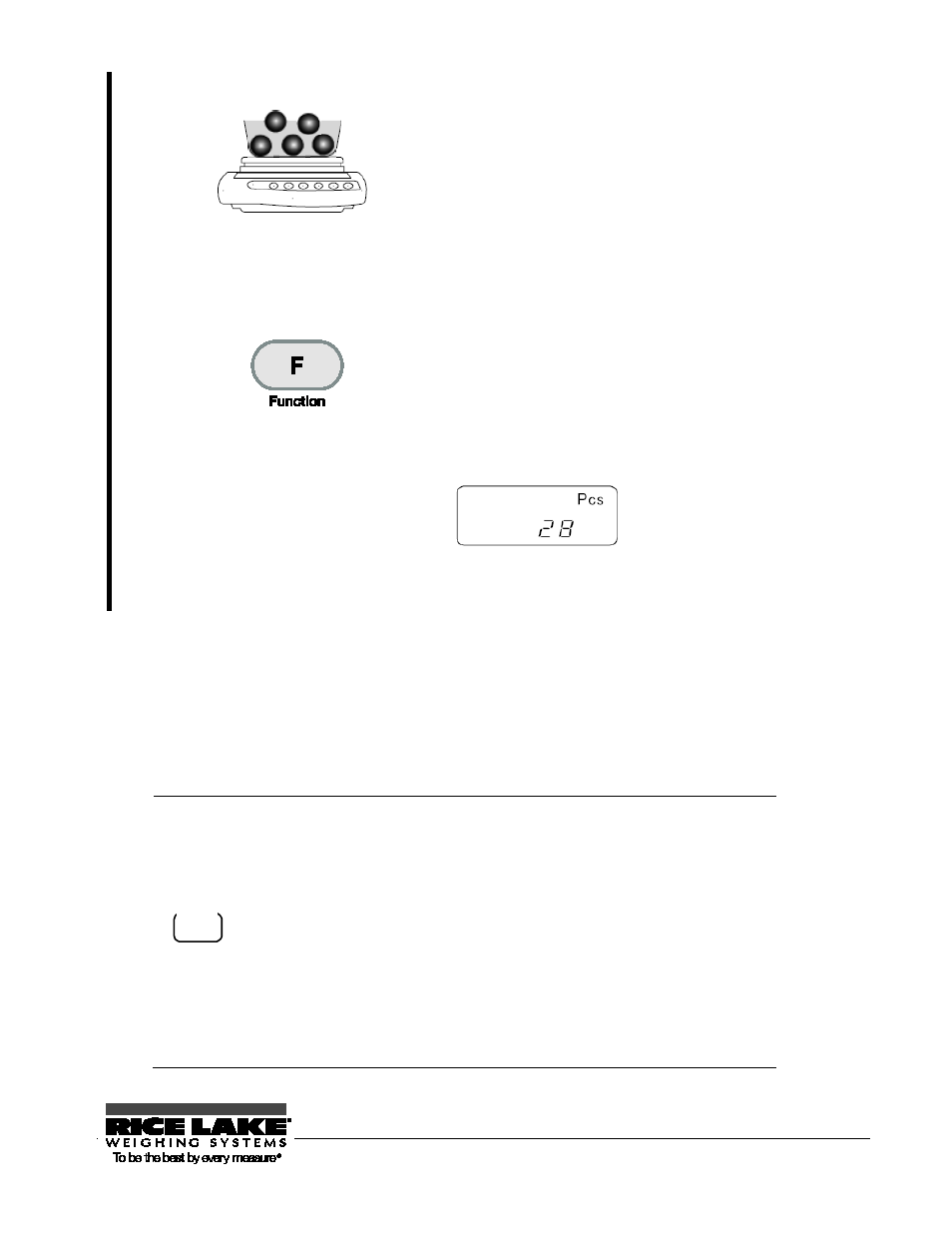
RL-TS Series Operation Manual 27
7
Put additional samples.
Put additional samples. The number of additional samples is
up to three times the set number of samples.
For example, if “10 Pcs” is set, add 30 or less samples.
A blip sound reports you that added samples have been
measured.
Repeating this sample addition step can improve the
resolution of parts counting.
8
Finish sampling.
Press the [Function] key.
The average sample weight is saved and the balance returns
to measurement mode.
9
Place samples to count them.
Pressing the [Function] key toggles the display between
number of samples, average sample weight, and total weight.
69B
Displaying average sample weight
When weighing in parts counting mode, pressing the [Function] key can display average sample weight.
Pressing the [Function] key toggles the display between number of samples, average sample weight, and
total weight.
参 考
- The “Sub” display indicates that you added more than three times as many samples as
the set number. Decrease the number of additional samples. Starting from a small
number of samples, gradually increase the number of samples to increase counting
accuracy.
- The “Add” display indicates that the number of added samples is too small. Increase
the number of additional samples.
- Even when these indications are displayed, sampling is possible. In this case, however,
counting accuracy is low.
- [L - Err] is displayed to indicate that the average sample weight is smaller than the
weighable unit weight (Refer to “Appendix 4: Specifications” (P.
X
94
X
)).
Ref
