Losi LOSB9556 1/8 Xcelorin ESC Manual User Manual
Page 43
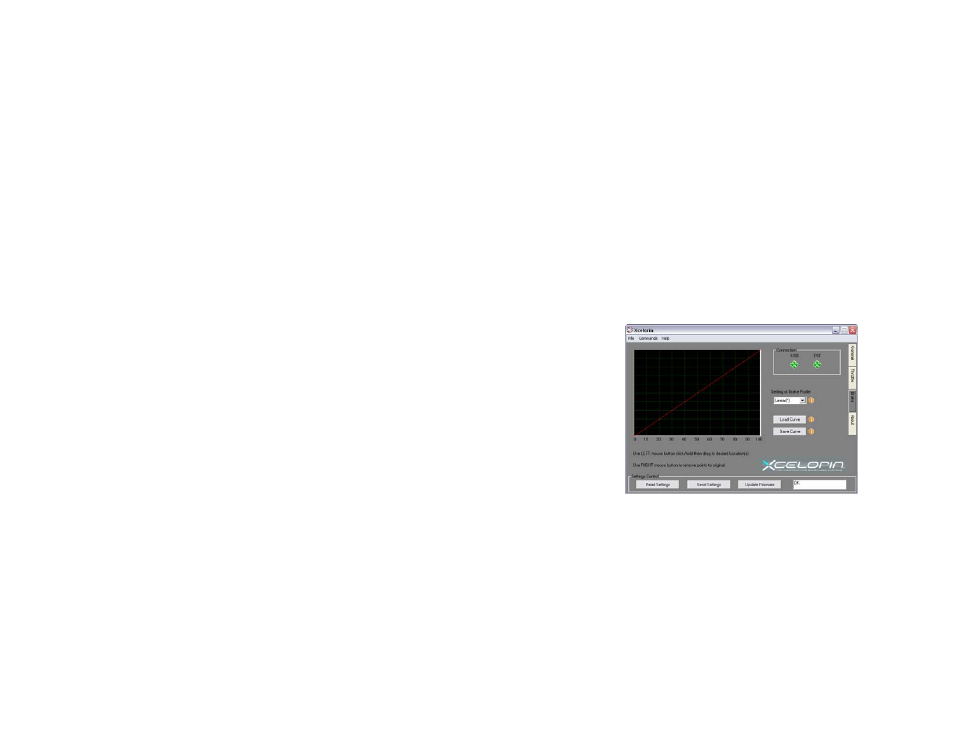
LOSB9516 Xcelorin Electronic Speed Control v1.0 Page 43
Brake TAB Information
Setting Brake Profile – You can select either Linear (Default) or Curve. Using
Curve will activate changes you may have made to the left for the throttle
profile.
Using the Left Mouse Button, you may click to select a point on the throttle line and drag
it into the desired position. Generally, movement to the upper left will cause accelerated
braking action, and movement to the lower right will slow (or delay) the braking action.
This manual is related to the following products:
See also other documents in the category Losi Hardware:
- LOSA0911 (1 page)
- LOSA1755 (1 page)
- LOSA1757 (1 page)
- LOSA1758 (1 page)
- LOSA3358 (1 page)
- LOSA3600 (2 pages)
- LOSA9155 (1 page)
- LOSA99059 (6 pages)
- LOSA99061 (4 pages)
- LOSA99062 (4 pages)
- LOSA99072 (2 pages)
- LOSA99171 (1 page)
- LOSA99171-Adendum (1 page)
- LOSA99176 (1 page)
- LOSA99181 (1 page)
- LOSB0014 (8 pages)
- LOSB0017 (10 pages)
- LOSR1002 (4 pages)
- 8IGHT Throttle/Brake Linkage (4 pages)
- LOSA0805 (44 pages)
- 1/10 Scale 2wd Short Course Rules (1 page)
- LOSR2100 (4 pages)
- LOSB9504 (4 pages)
- LOSB0222BD (3 pages)
- Micro Brushless Conversion (14 pages)
- LOSB0882 (2 pages)
- LOSB0883v (2 pages)
- LOSB3594 (1 page)
- LOSB9400 (4 pages)
- LOSB9420 (4 pages)
- LOSB9430 (4 pages)
- LOSB9460 (4 pages)
- LOSB9464 (4 pages)
- LOSB9515 (52 pages)
- LOSB9521 (1 page)
- LOSB9524 (3 pages)
- LOSB9530 (8 pages)
- LOSB9535 (59 pages)
- LOSB9536 (47 pages)
- LOSB9500 (6 pages)
- Brushless ESC (1 page)
- LOSB9556 1/8 Xcelorin Brushless Motor Manual (5 pages)
- LOSB9593 (3 pages)
- LOSB9594 (8 pages)
