Losi LOSB9500 User Manual
Losi Hardware
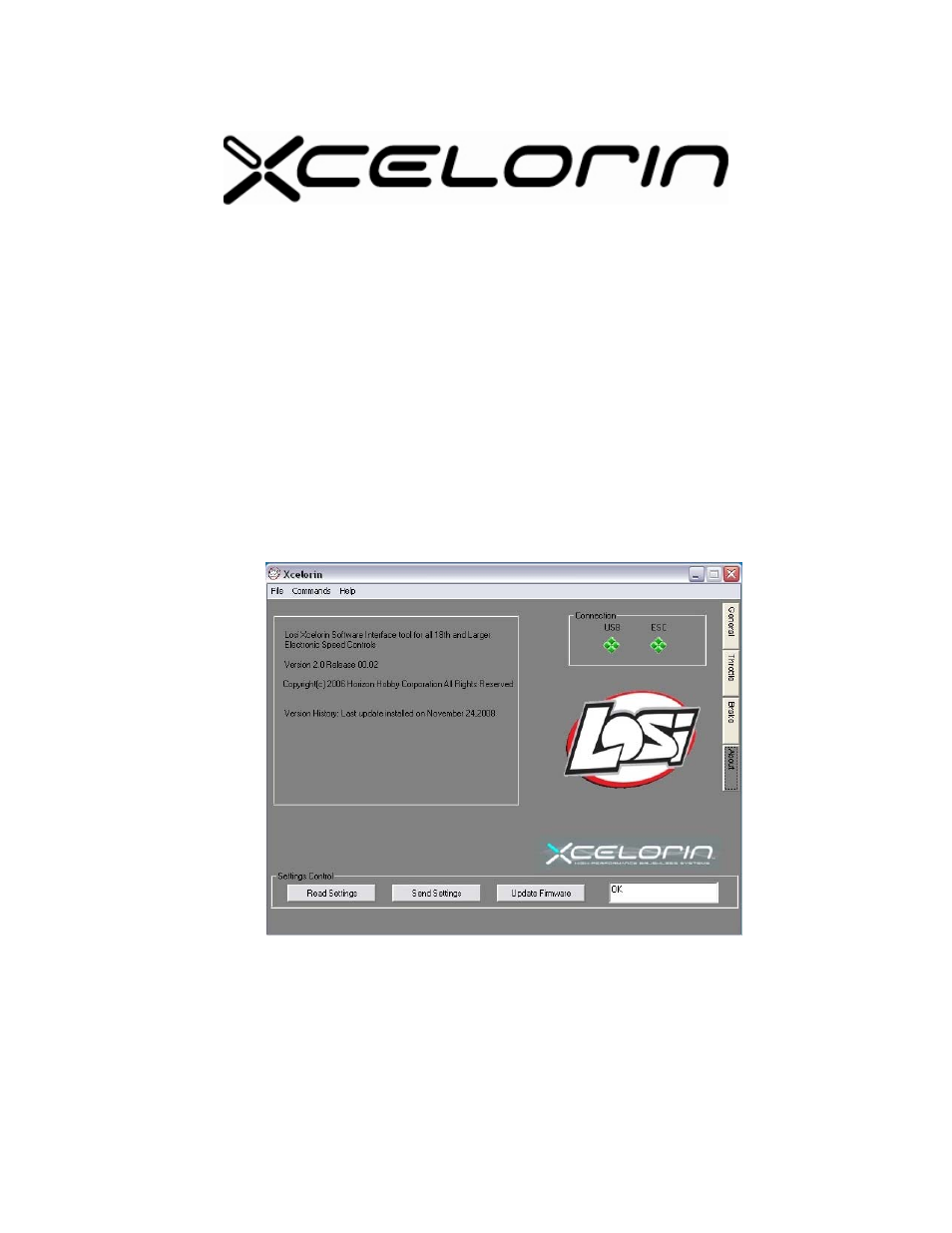
Upgrade to Version 2.0 of the Xcelorin™ Setup Program
and your LOSB9500 Sensored ESC
1. This process will reset all parameters to stock default settings. Please
write down your entire special configuration settings before proceeding.
2. De-Install the current Xcelorin Setup Program (if installed). Use
Add/Remove Programs option from within the Control Panel to remove the
Old Version of the Losi Setup Program. Then install the NEW Setup
Program just downloaded.
3. Confirm Version 2.0 is installed by Opening the Xcelorin Setup Program
and going to the ABOUT tab.
4. Connect your current 10
th
SENSORED ESC to the USB Connector per the
Manual.
Xcelorin Software upgrade to Version 2 Page 1 of 6
See also other documents in the category Losi Hardware:
- LOSA0911 (1 page)
- LOSA1755 (1 page)
- LOSA1757 (1 page)
- LOSA1758 (1 page)
- LOSA3358 (1 page)
- LOSA3600 (2 pages)
- LOSA9155 (1 page)
- LOSA99059 (6 pages)
- LOSA99061 (4 pages)
- LOSA99062 (4 pages)
- LOSA99072 (2 pages)
- LOSA99171 (1 page)
- LOSA99171-Adendum (1 page)
- LOSA99176 (1 page)
- LOSA99181 (1 page)
- LOSB0014 (8 pages)
- LOSB0017 (10 pages)
- LOSR1002 (4 pages)
- 8IGHT Throttle/Brake Linkage (4 pages)
- LOSA0805 (44 pages)
- 1/10 Scale 2wd Short Course Rules (1 page)
- LOSR2100 (4 pages)
- LOSB9504 (4 pages)
- LOSB0222BD (3 pages)
- Micro Brushless Conversion (14 pages)
- LOSB0882 (2 pages)
- LOSB0883v (2 pages)
- LOSB3594 (1 page)
- LOSB9400 (4 pages)
- LOSB9420 (4 pages)
- LOSB9430 (4 pages)
- LOSB9460 (4 pages)
- LOSB9464 (4 pages)
- LOSB9515 (52 pages)
- LOSB9521 (1 page)
- LOSB9524 (3 pages)
- LOSB9530 (8 pages)
- LOSB9535 (59 pages)
- LOSB9536 (47 pages)
- Brushless ESC (1 page)
- LOSB9556 1/8 Xcelorin Brushless Motor Manual (5 pages)
- LOSB9557 1/8 Xcelorin ESC Manual (55 pages)
- LOSB9593 (3 pages)
- LOSB9594 (8 pages)
