13 expansion slots configuration, 5 security menu, Security menu – Kontron KTC5520-EATX User Manual
Page 88
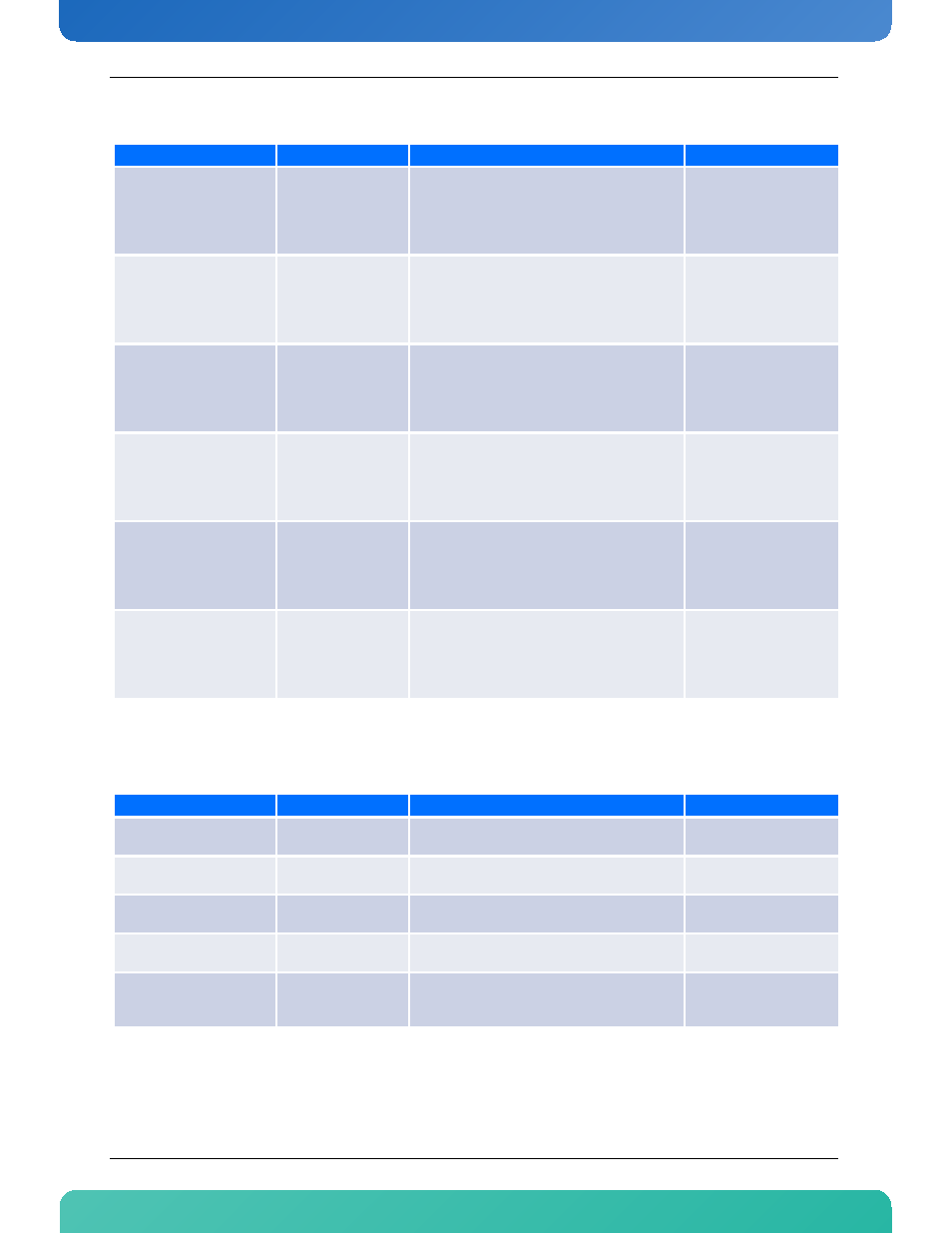
72
www.kontron.com
5.1.4.13
Expansion Slots Configuration
5.1.5
Security menu
Feature
Options
Description
Setup Help
Expansion Slot 1 (PCI)
Enabled
Disabled
Enable/Disable the Expansion Slot Option ROM
Enabled: Initializes
Expansion Slot Option
ROM
Disabled: Expansion Slot
Option ROM not used.
Expansion Slot 2 (PCIe x4)
Enabled
Disabled
Enable/Disable the Expansion Slot Option ROM
Enabled: Initializes
Expansion Slot Option
ROM
Disabled: Expansion Slot
Option ROM not used.
Expansion Slot 3(PCIe x8)
Enabled
Disabled
Enable/Disable the Expansion Slot Option ROM
Enabled: Initializes
Expansion Slot Option
ROM
Disabled: Expansion Slot
Option ROM not used.
Expansion Slot 4 (PCIe x8)
Enabled
Disabled
Enable/Disable the Expansion Slot Option ROM
Enabled: Initializes
Expansion Slot Option
ROM
Disabled: Expansion Slot
Option ROM not used.
Expansion Slot 5 (PCIe x8)
Enabled
Disabled
Enable/Disable the Expansion Slot Option ROM
Enabled: Initializes
Expansion Slot Option
ROM
Disabled: Expansion Slot
Option ROM not used.
Expansion Slot 6 (PCIe x8)
Enabled
Disabled
Enable/Disable the Expansion Slot Option ROM
Enabled: Initializes
Expansion Slot Option
ROM
Disabled: Expansion Slot
Option ROM not used.
Feature
Options
Description
Setup Help
Supervisor Password
Installed
Not Installed
Indicates the status of the Supervisor
Password.
N/A, display only.
User Password
Installed
Not Installed
Indicates the status of the User Password.
N/A, display only.
Change Supervisor
Password
Enter
The supervisor password can be installed or
changed.
Install or Change the
password.
Change User Password
Enter
The user password can be installed or changed.
Install or Change the
password.
Boot Sector Virus
Protection
Disabled
Enabled
Enable/Disable
Boot Sector Virus
Protection.
Enable/Disable
Boot Sector Virus
Protection.
