Kontron KTC5520-EATX User Manual
Page 77
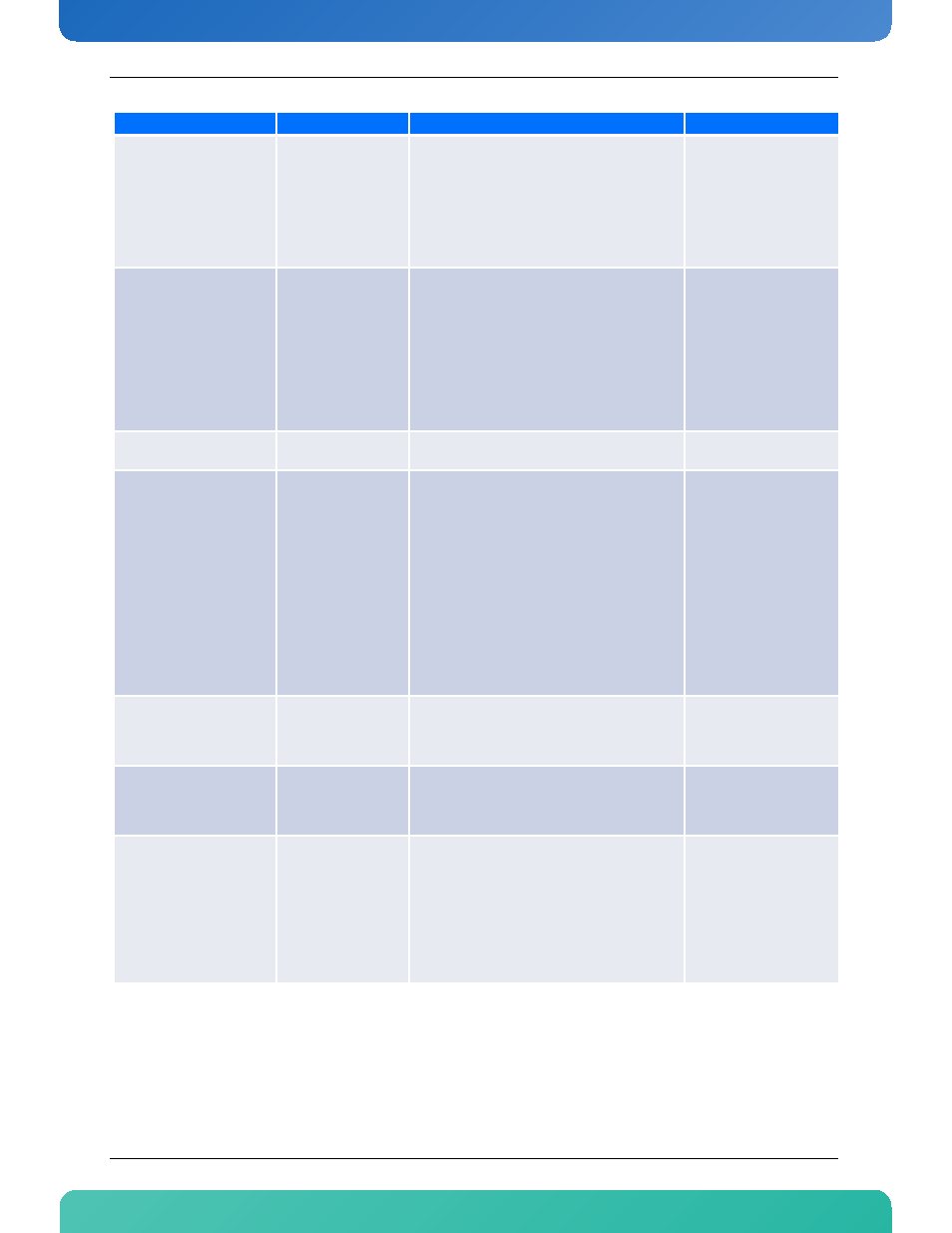
61
www.kontron.com
LBA/Large Mode
Disabled
Auto
LBA (Logical Block Addressing) is a method of
addressing data on a disk drive.
Disabled: Disables LBA
Mode.
Auto: Enables LBA
Mode if the device
supports it and the
device is not already
formatted with LBA
Mode disabled.
Block (Multi-Sector
Transfer) Mode
Disabled
Auto
This option sets the block mode multi sector
transfers option.
Disabled: The Data
transfer from and to
the device occurs one
sector at a time.
Auto: The Data
transfer from and to
the device occurs
multiple sectors at a
time if the device
supports it.
PIO Mode
Auto
0-4
Selects the PIO mode.
Select PIO Mode.
DMA Mode
Auto
SWDMA0
SWDMA1
SWDMA2
MWDMA0
MWDMA1
MWDMA2
UDMA0
UDMA1
UDMA2
UDMA3
UDMA4
UDMA5
UDMA6
Selects the DMA mode to access the device.
Single Word DMA [0-2] mode.
Multi Word DMA [0-2] mode.
Ultra DMA [0-6] mode.
Select DMA Mode.
Auto : Auto detected
SWDMAn:
SingleWordDMAn
MWDMAn:
MultiWordDMAn
UDMAn : UltraDMAn
S.M.A.R.T.
Auto
Disabled
Enabled
Self-Monitoring Analysis and Reporting
Technology (SMART) feature can help predict
impending drive failures.
S.M.A.R.T. stands for
Self-Monitoring,
Analysis and Reporting
Technology.
32Bit Data Transfer
Disabled
Enabled
This only affects BIOS accesses to the device.
When enabled, BIOS interrupt 13h will make 32
bits I/Os that the chipset will convert
internally to 2 consecutive 16 bits IOs.
Enable/Disable
32-bit Data
Transfer.
ARMD Emulation Type
Auto
Floppy
Hard Disk
ATAPI Removable Media Device (ARMD) is a
device that uses removable media, such as the
LS120, MO (Magneto-Optical), or Iomega Zip
drives. If you want to boot up from media on an
ARMD, it is required that you emulate boot up
from a floppy or hard disk drive. This is
especially necessary when trying to boot to
DOS. You can select the type of emulation used
if you are booting from such a device.
Select ARMD device
emulation type by BIOS.
Feature
Options
Description
Setup Help
