Management, 1 connecting to the web management interface, 2 system – Kontron KTC5520-EATX User Manual
Page 40: 1 information, 2 event log, Information, Event log
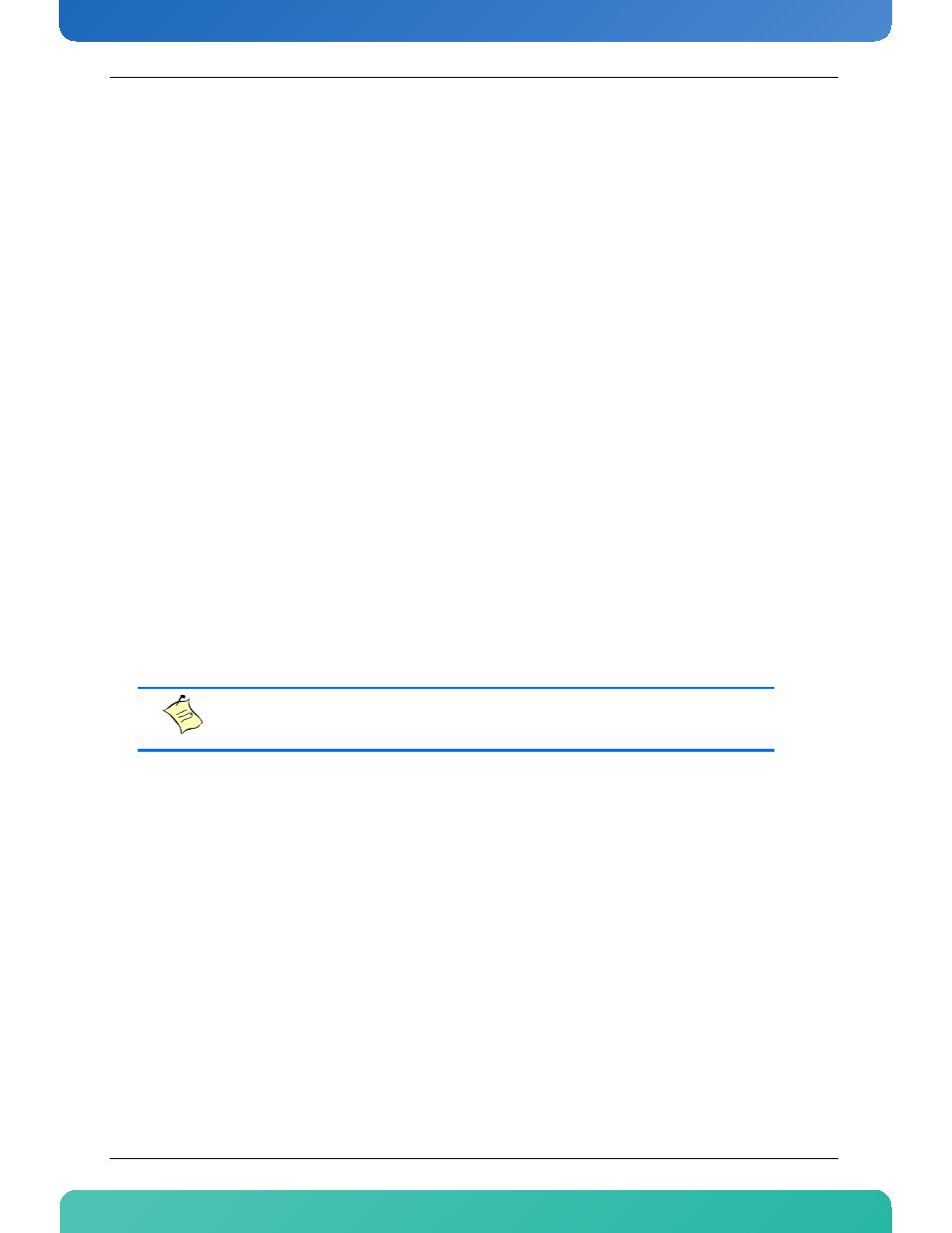
24
www.kontron.com
4. Management
4.1
Connecting to the Web Management
Interface
Before connecting to the Management Interface, the Management IP address needs to be confirmed. To
obtain the address or configure it:
• Enter the BIOS Setup.
• Go to LAN configuration menu, which is located under “System Management”.
• Set LAN channel IP Address source, IP Address, MAC address, Subnet Mask and if required, the Gateway
address on the corresponding menu.
• To enable the settings, select “Enable Channel”.
To access to the Web Management Interface:
• Open any web browser.
• Type the address of the management controller in the browser address bar.
• The default user name and password are admin/admin.
4.2
System
4.2.1
Information
Once connected to the Web Management Interface, the first page seen is the System Information. All board
information are displayed on this page.
4.2.2
Event Log
On the left column, the Event Log section can be selected by clicking on the corresponding text. In this
section the System Event Log (SEL) Information and the Event list are shown. A maximum of 1023 events can
be displayed; the older ones will be removed when there are more than 1023. Using the arrows at the bottom
of the displaying table can browse events. They can be cleared or refreshed manually.
Note:
A maximum of 5 users can be connected simultaneously.
An automatic logout will be done after 300 seconds of inactivity.
