Installing the board, 1 setting jumpers, 1 jumper description – Kontron KTC5520-EATX User Manual
Page 31: 2 setting jumper & locations, Jumper description, Setting jumper & locations, Figure 3-1: jumper locations, Table 3-1 jumper description
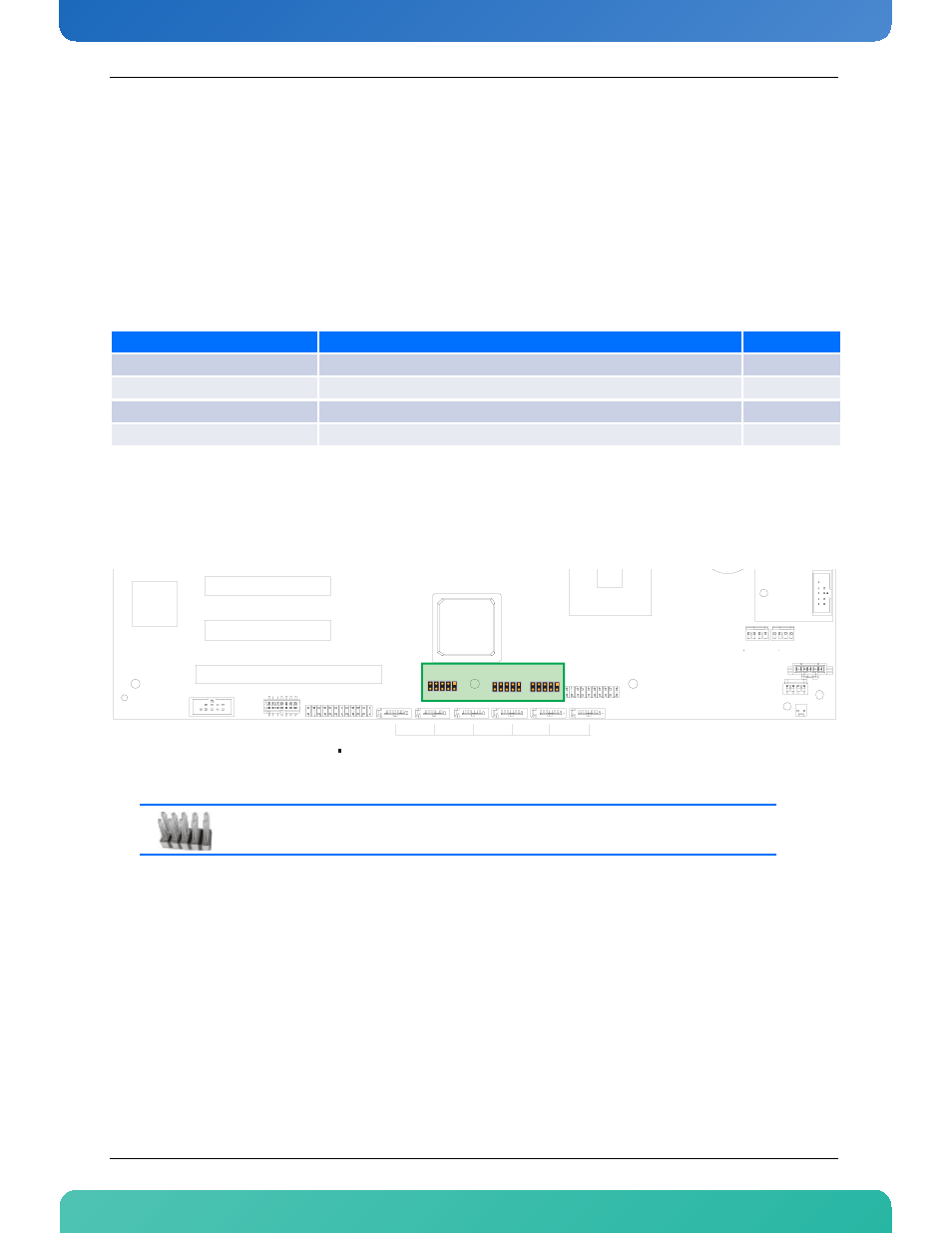
15
www.kontron.com
3. Installing the Board
3.1
Setting Jumpers
3.1.1
Jumper Description
Table 3-1: Jumper Description
3.1.2
Setting Jumper & Locations
Figure 3-1: Jumper Locations
Name
Description
Jumper
Onboard Video
If jumper is present, the video and the KVM video will be disabled
JP 3(7-8)
BMC Disabled
If jumper is present, it disables the BMC Operation
JP2 (1-2)
Clear CMOS Configuration
If jumper is present, it clears the CMOS Configuration
JP2 (9-10)
Firmware Write Protect
If jumper is present, it protects the Firmware
JP1 (7-8)
Jumper Settings:
More details about jumper settings can be found in section 3.3.
PCI 32b / 33MHz
PCI Express Gen1 x4
PCI Express Gen2 x8
USB
FWM
MEZZ
Front Panel
Connector
JP3
JP2
JP1
TPM
Header
Intrusion
Connector
POST Codes
A
ICH10
Sys2
Fan
Sys1
Fan
Slot 1
Slot 2
Slot 3
AST
2050
SATA
1
1
1
0
1
2
3
4
5
