4 battery backup, 1 operation and preventative maintenance, 2 replacing the battery – Kontron KTC5520-EATX User Manual
Page 38: Operation and preventative maintenance, Replacing the battery
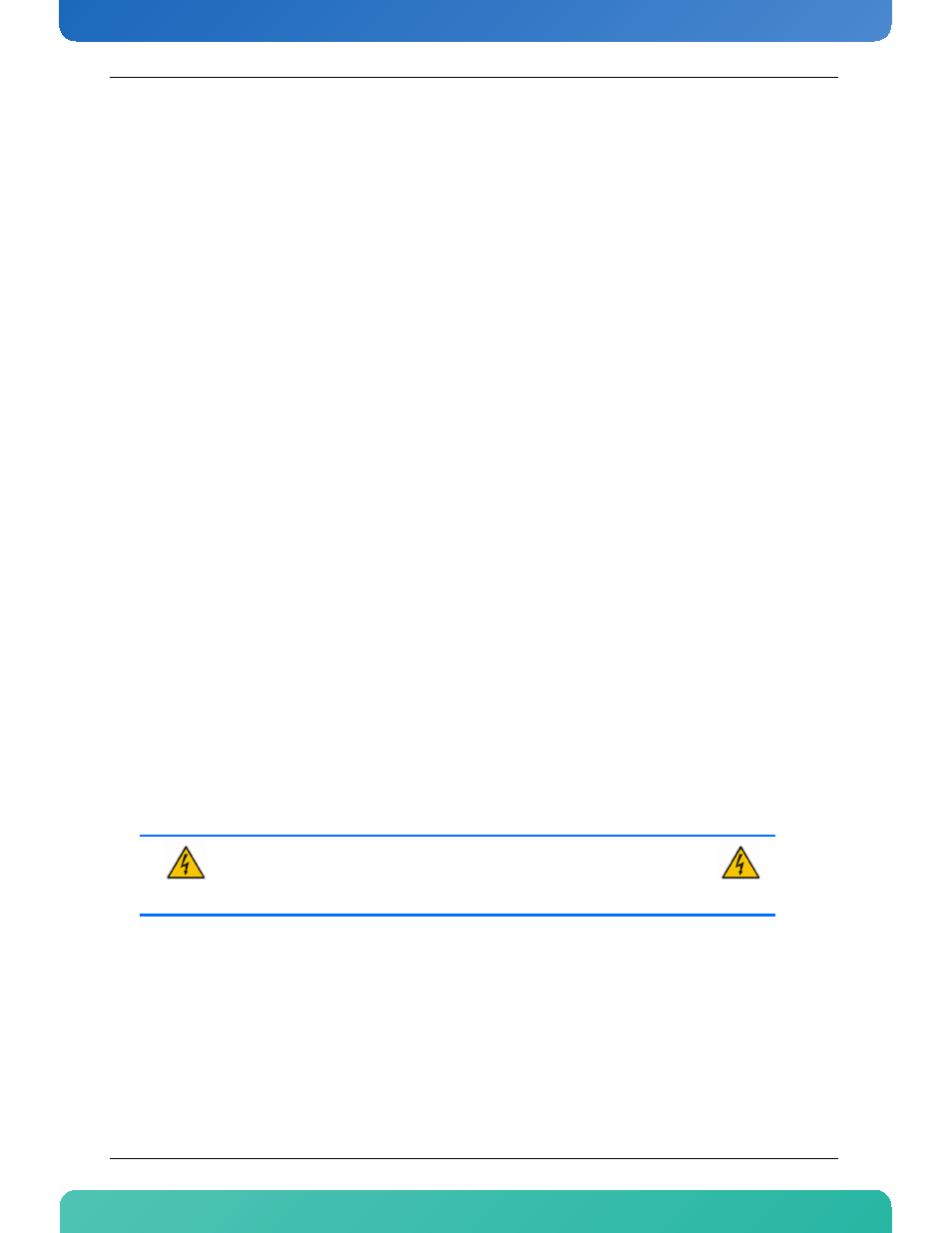
22
www.kontron.com
3.4
Battery Backup
An onboard 3V lithium battery is provided to back up BIOS setup values and the real time clock (RTC).
3.4.1
Operation and Preventative Maintenance
The operational battery voltage must be between 2.4 and 3.0 volts.
When the board is stored and is kept in it's original package, the battery must be replaced when the battery
voltage is below 2.4 volts.
For preventive operational maintenance, we recommend to verify the battery voltage after 4 years. After that
period, we recommend that the safety voltage is checked more often. The normal battery life expectancy
depends on the utilisation of the board.
Battery description: CR2032 3V battery
3.4.2
Replacing the Battery
To replace the battery follow the procedure below:
1 Turn off the board and disconnect the AC power cord from the power supply.
2 Remove the battery from the socket with your fingers. Do not use any metal tool.
3 Install a new battery in the socket and observe the correct polarity. (+ must face up)
4 Reconnect the AC power cord and boot the board.
5 Enter the BIOS setup by pressing “F1” to restore the time and date configurations.
WARNING
There is a danger of explosion if you replace the battery incorrectly.
Replace the battery with the same or equivalent type .
