Kontron KTC5520-EATX User Manual
Page 57
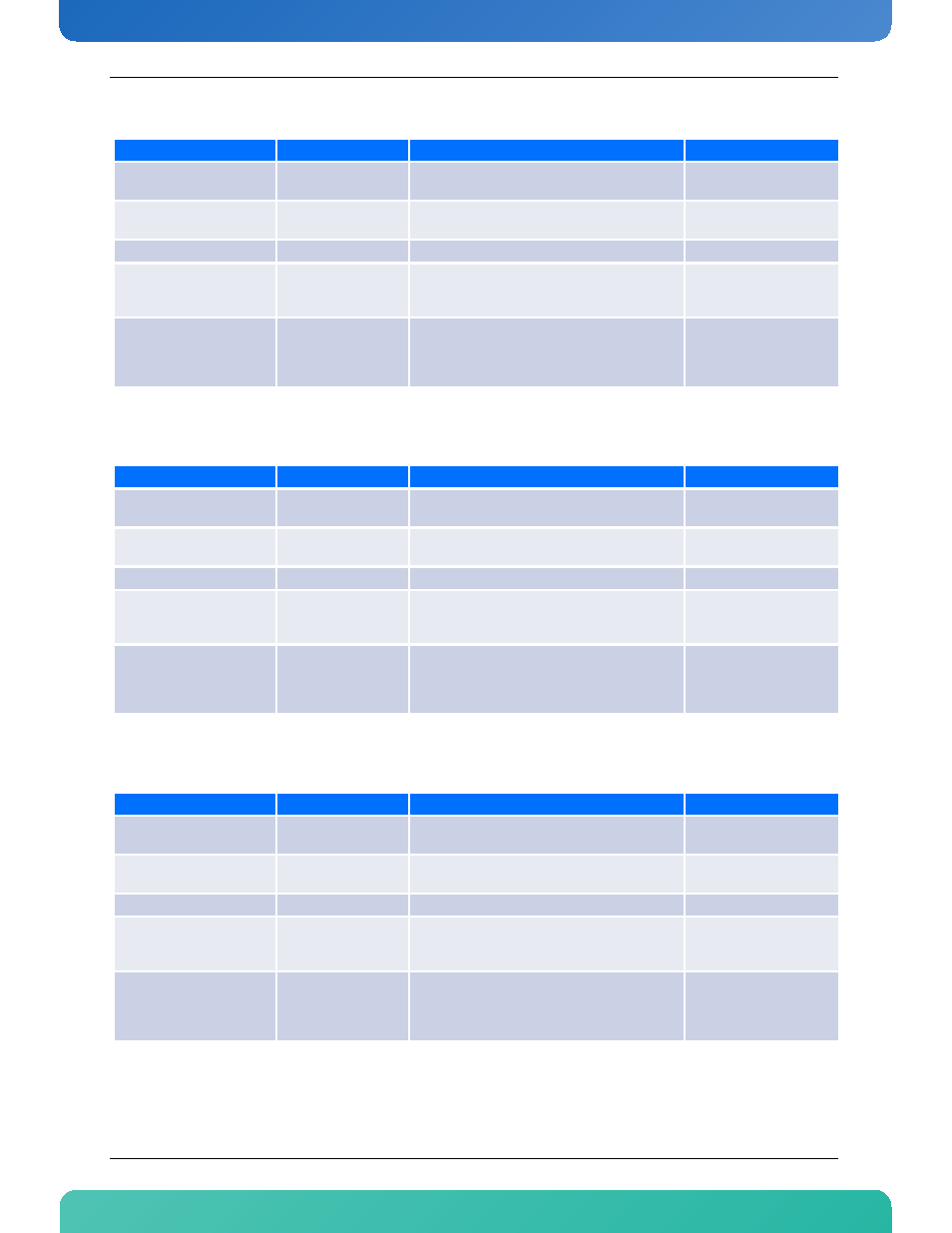
41
www.kontron.com
5.1.4.2.1.4 AHCI Port3 sub-menu
5.1.4.2.1.5 AHCI Port4 sub-menu
5.1.4.2.1.6 AHCI Port5 sub-menu
Feature
Options
Description
Setup Help
Device
Device type
Displays the type of device (Hard Disk, CD-ROM
or ARMD).
N/A, display only.
Vendor
Disk vendor and
description
Displays the device vendor name and/or
model.
N/A, display only.
Size
X KB/MB/GB
Displays system memory size.
N/A, display only.
SATA Port3
Auto
Not Installed
Select the type
of device connected
to the system.
S.M.A.R.T.
Auto
Disabled
Enabled
Self-Monitoring Analysis and Reporting
Technology (SMART) feature can help predict
impending drive failures.
S.M.A.R.T. stands for
Self-Monitoring,
Analysis and Reporting
Technology.
Feature
Options
Description
Setup Help
Device
Device type
Displays the type of device (Hard Disk, CD-ROM
or ARMD).
N/A, display only.
Vendor
Disk vendor and
description
Displays the device vendor name and/or
model.
N/A, display only.
Size
X KB/MB/GB
Displays memory size.
N/A, display only.
SATA Port4
Auto
Not Installed
Select the type
of device connected
to the system.
S.M.A.R.T.
Auto
Disabled
Enabled
Self-Monitoring Analysis and Reporting
Technology (SMART) feature can help predict
impending drive failures.
S.M.A.R.T. stands for
Self-Monitoring,
Analysis and Reporting
Technology.
Feature
Options
Description
Setup Help
Device
Device type
Displays the type of device (Hard Disk, CD-ROM
or ARMD).
N/A, display only.
Vendor
Disk vendor and
description
Displays the device vendor name and/or
model.
N/A, display only.
Size
X KB/MB/GB
Displays memory size.
N/A, display only.
SATA Port5
Auto
Not Installed
Select the type
of device connected
to the system.
S.M.A.R.T.
Auto
Disabled
Enabled
Self-Monitoring Analysis and Reporting
Technology (SMART) feature can help predict
impending drive failures.
S.M.A.R.T. stands for
Self-Monitoring,
Analysis and Reporting
Technology.
