8 vlan priority configuration, 9 watchdog timer sub-menu – Kontron AT8050 User Manual
Page 124
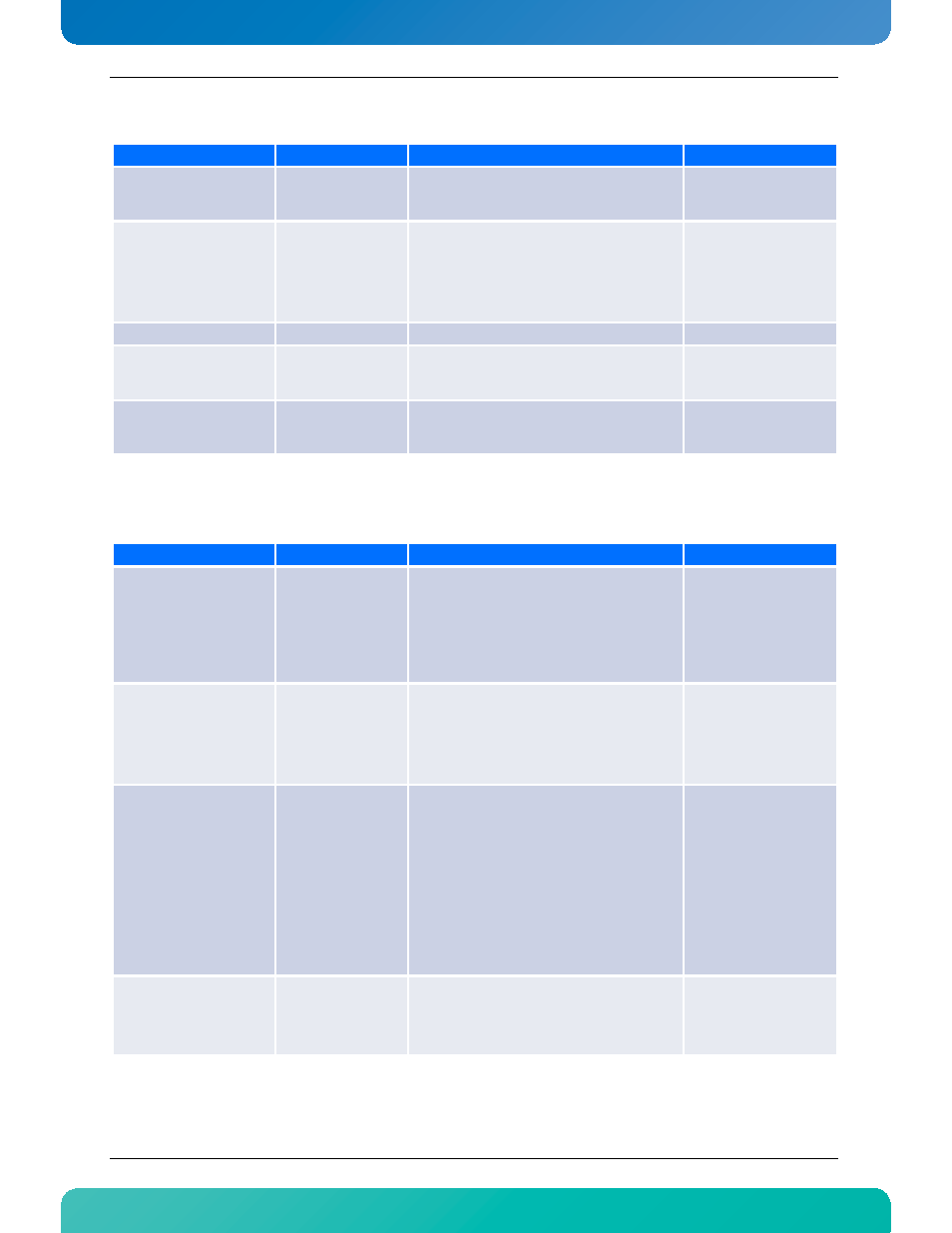
Software Setup
108
www.kontron.com
5.1.7.8
VLAN Priority Configuration
5.1.7.9
Watchdog Timer sub-menu
Feature
Option
Description
Help text
LAN Parameter Selector
21
The parameter selector assignments are
described in IPMI Specification 2.0, table 23-
4. Selector #21: 802.1q VLAN Priority.
N/A, display only.
Channel Number
01 or 02
Each interface has a channel number that is
used when configuring the channel and for
routing messages between channels. Channels
01 and 02 on Base interface are available. The
channel number assignments are described in
IPMI Specification 2.0, table 6-1.
Enter Channel Number
for SET LAN Config
Command. Proper value
01 or 02.
Channel Status:
Valid or Invalid
Display Valid if IPMC support LAN Channel.
N/A, display only.
802.1q VLAN Priority
Value
x
This allows setting an 802.1q VLAN priority for
LAN configuration.
Enter VLAN Priority
value in decimal. Proper
value below 8.
Current VLAN Priority
Value:
x
Display the current 801.1q VLAN Priority
configuration stored in IPMI NVRAM for IPMI
LAN.
N/A, display only.
Feature
Option
Description
Help text
BIOS POST Timeout
Disabled
60
120
150
300
600
Configures the BIOS POST IPMI HW watchdog
timeout value in seconds. The BIOS POST
watchdog will be disabled if the timeout value
is set 0.
Select the BIOS POST
IPMI HW watchdog
timeout value.
BIOS POST Action
No Action
Warm Reset
Power Down
Power Cycle
Configures which action to take when the BIOS
POST IPMI HW watchdog expires. Note: warm
reset is done only if a complete cold boot POST
sequence has been successfully completed. If
the warm reset flag at address 40:72h is not
set, BIOS will force a cold reset.
Select which action to
take when the BIOS POST
IPMI HW watchdog
expires.
OS Load Timeout
Disabled
15
30
45
60
90
120
150
300
600
Configures the OS Load IPMI HW watchdog
timeout value in seconds. The OS Load
watchdog will be disabled if the timeout value
is set 0.
Select the OS Load IPMI
HW watchdog timeout
value.
OS Load Action
No Action
Warm Reset
Power Down
Power Cycle
Configures which action to take when the OS
Load IPMI HW watchdog expires.
Select which action to
take when the OS Load
IPMI HW watchdog
expires.
