1 sata port 0 (pm) configuration sub-menu, 2 sata port 1 (sm) configuration sub-menu, 3 sata port 2 (ps) configuration sub-menu fields – Kontron AT8050 User Manual
Page 107
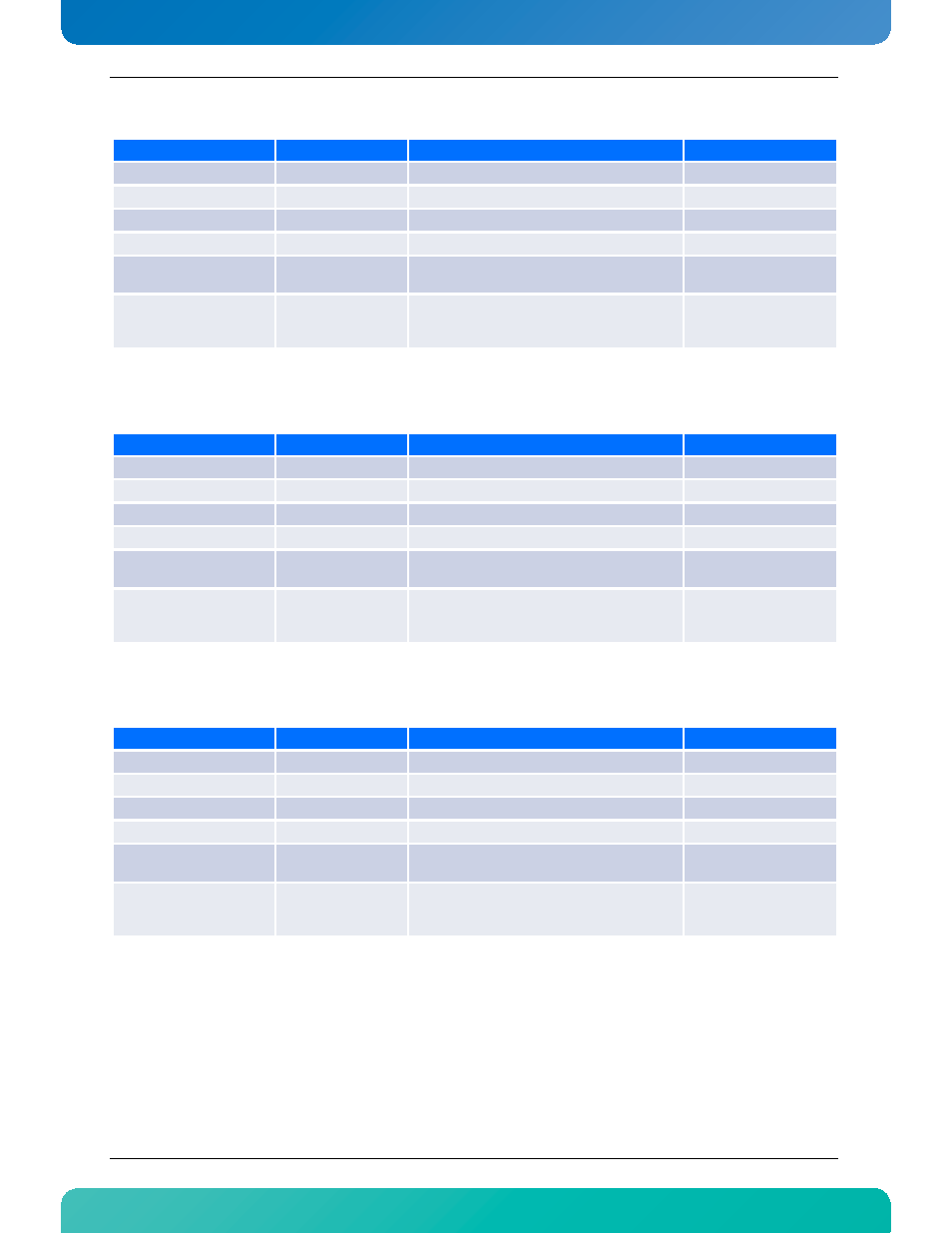
Software Setup
91
www.kontron.com
5.1.4.3.1
SATA Port 0 (PM) Configuration sub-menu
5.1.4.3.2
SATA Port 1 (SM) Configuration sub-menu
5.1.4.3.3
SATA Port 2 (PS) configuration sub-menu fields.
Feature
Option
Description
Help text
Device
N/A
Display the device type (Hard disk).
Display only
Vendor
N/A
Display the vendor string of the disk.
Display only
Size
N/A
Display the size of the disk.
Display only
Ultra DMA
N/A
Display the current speed of the drive.
Display only
S.M.A.R.T.
N/A
Display the status of the Self-Monitoring,
Analysis, and Reporting Technology.
Display only
Type
Auto
Not Installed
Auto will detect the device. Not installed will
not detect the device.
Select the type of device
connected to the
system.
Feature
Option
Description
Help text
Device
N/A
Display the device type (Hard disk).
Display only
Vendor
N/A
Display the vendor string of the disk.
Display only
Size
N/A
Display the size of the disk.
Display only
Ultra DMA
N/A
Display the current speed of the drive.
Display only
S.M.A.R.T.
N/A
Display the status of the Self-Monitoring,
Analysis, and Reporting Technology.
Display only
Type
Auto
Not Installed
Auto will detect the device. Not installed will
not detect the device.
Select the type of device
connected to the
system.
Feature
Option
Description
Help text
Device
N/A
Display the device type (Hard disk).
Display only
Vendor
N/A
Display the vendor string of the disk.
Display only
Size
N/A
Display the size of the disk.
Display only
Ultra DMA
N/A
Display the current speed of the drive.
Display only
S.M.A.R.T.
N/A
Display the status of the Self-Monitoring,
Analysis, and Reporting Technology.
Display only
Type
Auto
Not Installed
Auto will detect the device. Not installed will
not detect the device.
Select the type of device
connected to the
system.
