Servicing the px3 – Elecraft PX3 Owner's Manual User Manual
Page 50
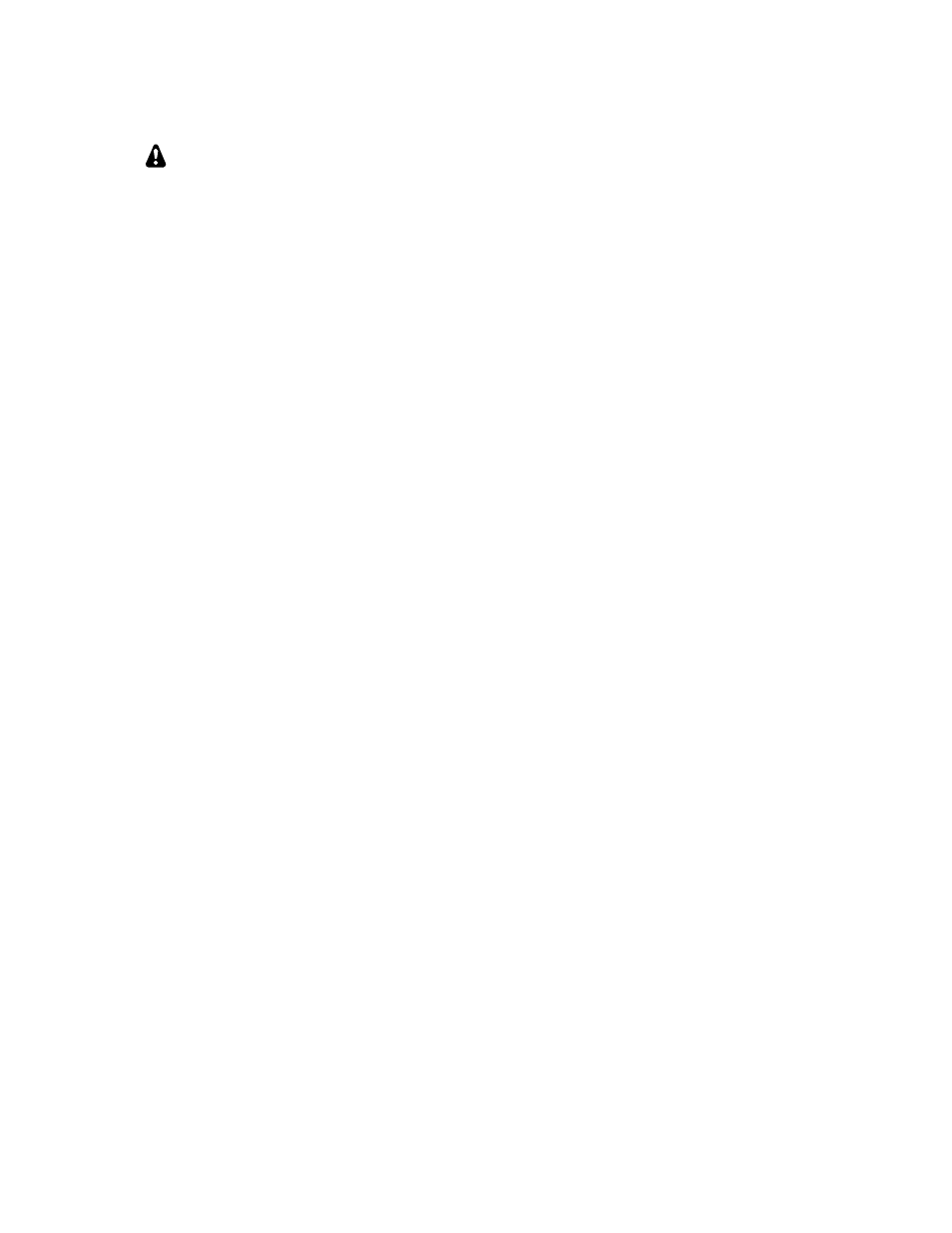
50
Servicing the PX3
CAUTION: The PC Boards inside the PX3 are ESD-sensitive. Wear an ESD-safe wrist
strap or touch a metallic ground regularly at any time while working inside the PX3. See
Preventing Electrostatic Discharge Damage on page 35 for more information.
Accessing the PC Boards
Loosen the four knurled nuts and separate the case halves to access the pc boards. Two pc boards carry all of
the circuitry: the front panel board on which the LCD is mounted and the power supply board that plugs into the
back of the front panel board.
To remove the boards, first remove the nuts on the connectors on the left side panel, and then the two screws
holding the side panel on the front panel assembly (See Figure 36 on page 46).
Remove the screw holding the power supply board to the front panel board (see Figure 32 on page 44) and then
separate the connectors. Rock the power supply board while lifting it off as shown in Figure 33.
To remove the front panel board and gain access to the LCD, remove the knob (see Figure 31on page 43) and
the four screws on the plastic bezel (Figure 30). That will free both the front panel board assembly and the
plastic bezel. Take care not to scratch the bezel or lose the screws. You will need to tilt the front panel board
assembly to remove it from the front cover sheet metal.
Cleaning the LCD Bezel
When the power is off and the LCD is dark, fingerprints and dust become clearly visible on the bezel covering
the LCD screen. Avoid rubbing the bezel. It is easily scratched. Use a very soft cloth and gentle pressure. If the
bezel requires more extensive cleaning or cleaning on the inside surface, remove the front panel assembly, lay it
face up and then remove the four screws holding the bezel. Note that this will also release the front panel circuit
board with the LCD. Mild liquid dish soap is a good cleaner and has the effect of dissipating dust-attracting
static charges. Blot the bezel dry rather than wiping it.
If the LCD itself is dirty, use a soft cloth to wipe it clean. If necessary, dampen the cloth slightly with a mild
cleaner (lens cleaner for eye glasses is good). The front surface of the LCD is a plastic polarizing filter that is
essential for its operation. This filter is easily scratched.
