Elecraft PX3 Owner's Manual User Manual
Page 5
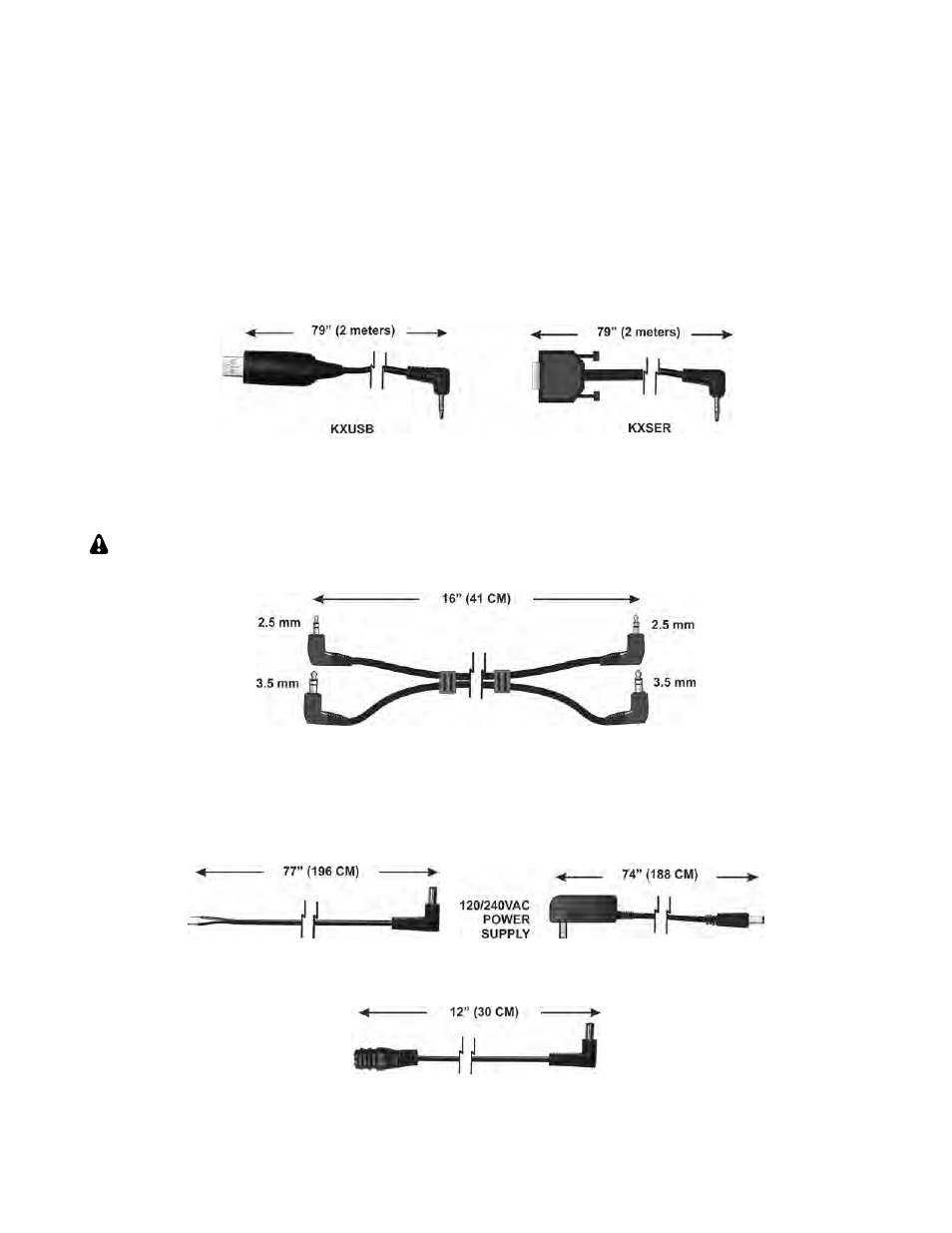
5
In the Box
In addition to the PX3 display itself, check the shipping box for the following contents.
Serial Data Cable
Connects the PX3 to a serial port on your personal computer to upload updated firmware and provide other
functions. If needed a serial cable with an RS232 interface is available (order the KXSER). These cables are
identical to and interchangeable with the serial interface cable used with the KX3 transceiver. If desired, you can
make your own RS232 serial interface cable. See page 34 for the schematic diagram.
PX3-KX3 Interface Cable (PX3CBL)
Connects the PX3 to your KX3 (See Figure 2 on page 8 or Figure 3 on page 9).
Do not substitute different or longer cables for the PX3CBL set supplied. Doing so may degrade the
performance of your PX3. See PX3 Compared to the P3 and PC-Based Panadapters on page 32 for details.
DC Power Cable (E850524)
Connects the PX3 your 9 to 16 Vdc power supply with tinned leads to connect to your power supply. Optionally
you can purchase the PX3 DC Power Supply that plugs into a mains outlet as shown below. Order the
(PWR121A-US).
The optional power supply comes with a right angle extension (PWR2.1RA)
