Noise blanker – Elecraft PX3 Owner's Manual User Manual
Page 18
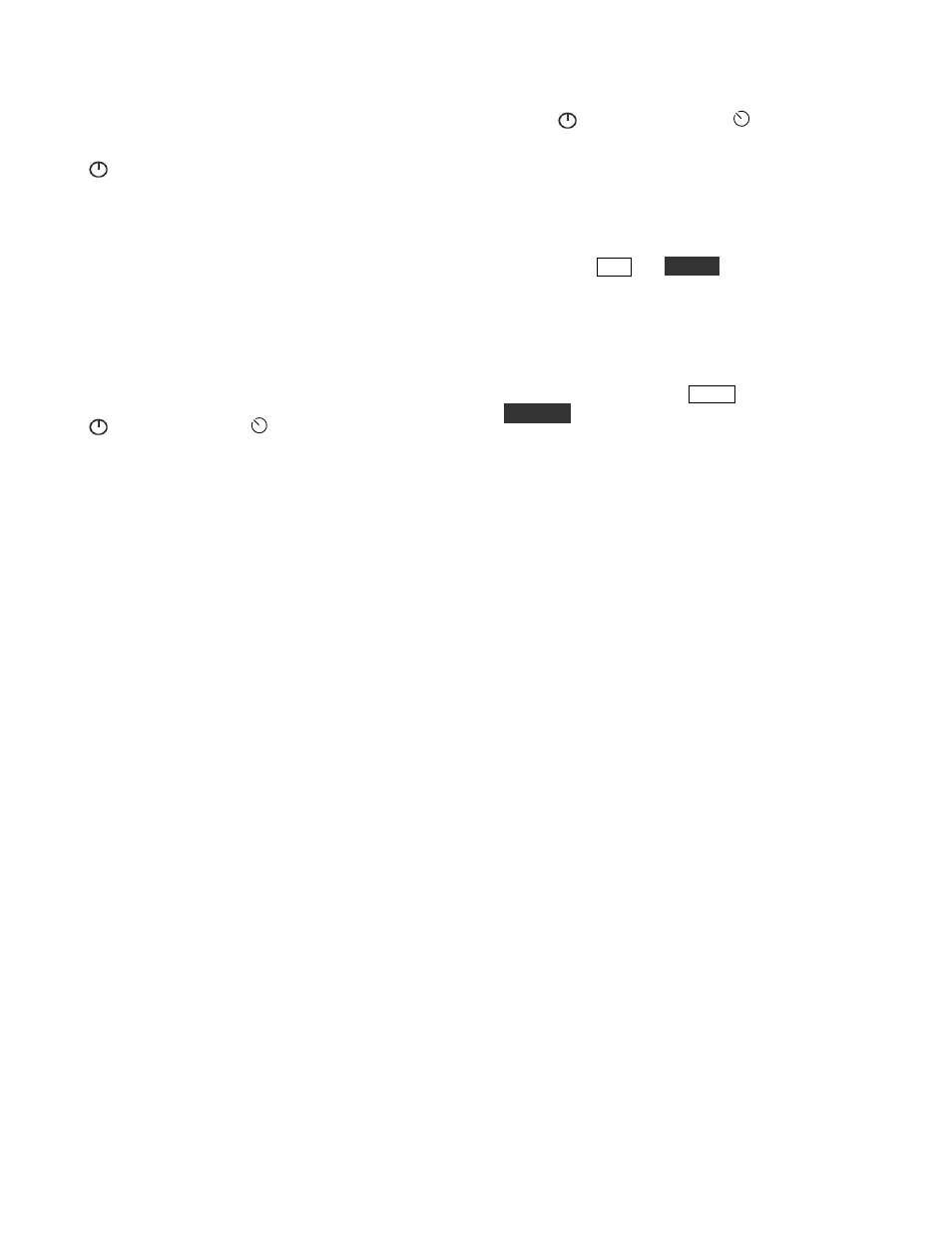
18
or right of the spectrum window to indicate the
direction to the missing cursor
The VFO B cursor may be turned off using
MENU:
VFO B
. Tap the knob to select
VFO B ON
or
VFO B OFF
as desired.
Noise Blanker
The noise blanker reduces the effect of impulse
noise on the display. It has no effect on the audio
from the KX3.
Impulse noise frequently comes from such sources
as the AC power line and unshielded automobile
ignition systems.
Engage the noise blanker in the menu with
MENU:
NB En
. Tapping the
SELECT knob toggles
the noise blanker on and off. When the noise
blanker is enabled ,
NB
appears near the upper right
corner of the display after you exit the menu.
Adjust the aggressiveness of the noise blanker with
MENU:
NB Level
and turn the
SELECT knob.
A setting of 1 is least aggressive and 15 is
maximum. The higher the setting the more
completely it blanks the pulse noise, but the more
likely it will cause distortion of the desired signals.
Use the lowest value that does an adequate job.
About 10 or 11 is a good starting point.
Note that the
R E F
and
S C AL E
settings have no
effect on the noise blanker.
If there are one or more very strong signals within
the PX3’s displayed frequency range, the noise
blanker will have a hard time detecting the
difference between the unwanted pulses and the
wanted signal. Narrow the
S P AN
and/or offset the
C E N T E R
frequency if possible to place the strong
signals well outside the PX3’s display frequency
range.
