Side panel connectors – Elecraft PX3 Owner's Manual User Manual
Page 14
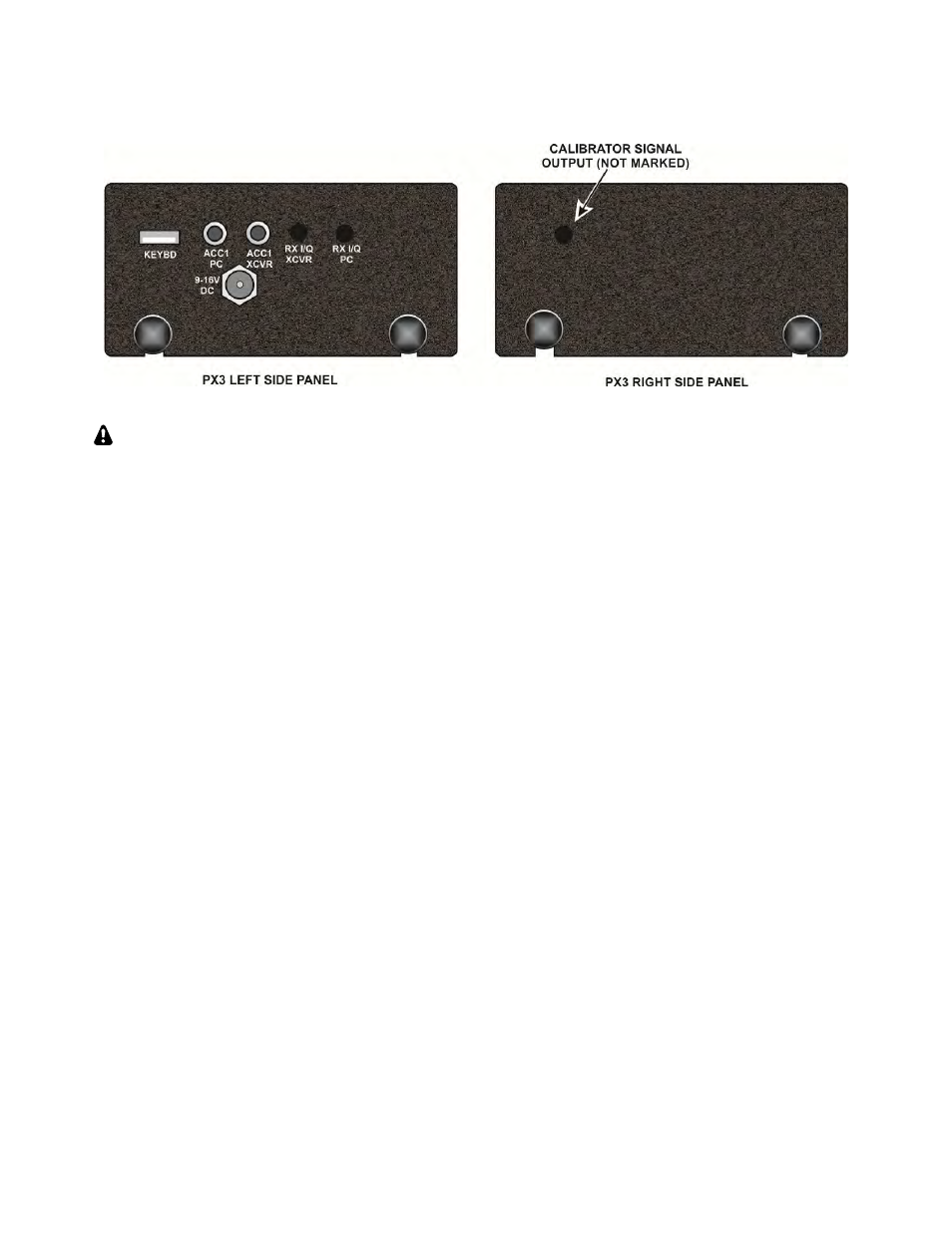
14
Side Panel Connectors
Figure 6. PX3 Side Panels.
See Figure 2 on page 8 or on page 9 for normal cable interconnections between the PX3 and KX3.
The following describes the function and pin-out of each connector.
Power: 9-16 VDC is a standard 2.1 mm barrel connector for dc power. The center pin is the positive (+)
connection.
ACC1 PC is a 3.5 mm stereo jack that allows firmware updates, configuration, and remote control of the PX3
and KX3 via a personal computer. The tip connection is RX data coming from the computer and the ring is data
going to the computer. If needed, suitable cables for either a USB or RS232 computer interface are available
from Elecraft (see Firmware Upgrades on page 23 for more information).
ACC1 XCVR is a 3.5 mm stereo jack that allows communications between the PX3 and the KX3. When the
PX3 is turned off, data applied at ACC1 PC passed directly through the PX3 to the ACC1 XCVR connector.
The tip connection is RX data going to the KX3 and the ring is data coming from the KX3.
RX I/Q XCVR is a 2.5 mm stereo jack that receives quadrature outputs from the KX3 receive mixer (I=in-
phase, Q=quadrature).
RX I/Q PC is a 2.5 mm stereo jack that provides the quadrature (I/Q) outputs from the KX3 to a personal
computer. If you had a I/Q connection directly to the KX3 before installing the PX3, this connector feeds the
same signals through to your computer with the PX3 installed.
KEYBD is for future use.
CALIBRATOR SIGNAL OUTPUT on the right side panel is a single pin output that provides a signal
required to adjust the opposite sideband nulling for your KX3 (see page 24).
