Display, Primary controls – Elecraft PX3 Owner's Manual User Manual
Page 12
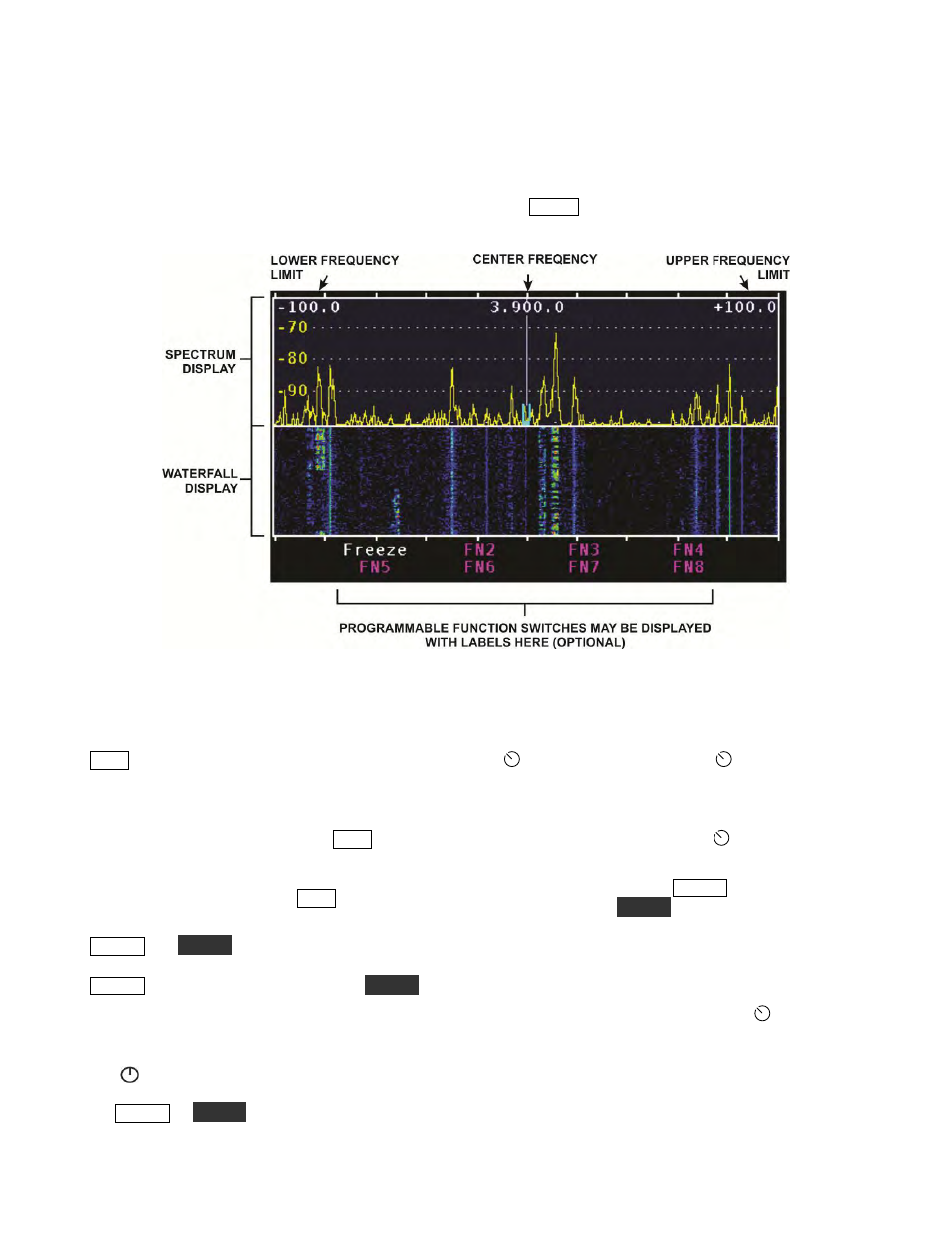
12
Display
The 480x272-pixel, color TFT-LCD display is used
both for the panadapter spectrum and waterfall
graphics as well as for general-purpose information
needed by the operator. All graphics and text are
bit-mapped and so are software-defined. The
display brightness and the text size can be changed
via
M E N U
entries (Page 28).
Figure 5. PX3 Display.
Primary Controls
P W R
turns the PX3 on or off. The PX3 may be
configured to turn on automatically whenever
power is applied by moving a jumper inside the
PX3 enclosure (see Configuring the Power Switch
on page 22for details). Holding the
P W R
switch for
more than 20 seconds places the PX3 in boot-load
mode, ready to receive new firmware. If you do this
accidentally, simply cycle the
P W R
off, then on
again to restore normal operation.
M K R A
and
M K R B
each cause a marker to appear
on the display, using different colors for A and B.
M K R A
controls the KX3's VFO A and
M K R B
controls VFO B. The marker colors match the
corresponding VFO cursors to emphasize the
correspondence.
The symbol next to the marker frequency means
the frequency can be adjusted by selecting it with
the
M K R A
or
M K R B
switch and turning the
SELECT
knob. Tapping the
SELECT
knob
changes (QSY) the frequency of the corresponding
KX3 VFO to the marker frequency. To undo the
QSY and return to the original VFO frequency,
select the marker and hold the
SELECT
knob
pushbutton.
To turn off markers, tap
M K R A
while marker A is
selected or hold
M K R B
while marker B is selected.
When a marker is turned back on after having been
turned off, it will come back at the same frequency
unless it is off-screen, in which case the marker
defaults to the center frequency.
When another function that uses the
SELECT
knob is activated, the marker(s) will stay visible and
when that other function is de-selected the last
active marker automatically becomes active again.
