Elecraft PX3 Owner's Manual User Manual
Page 26
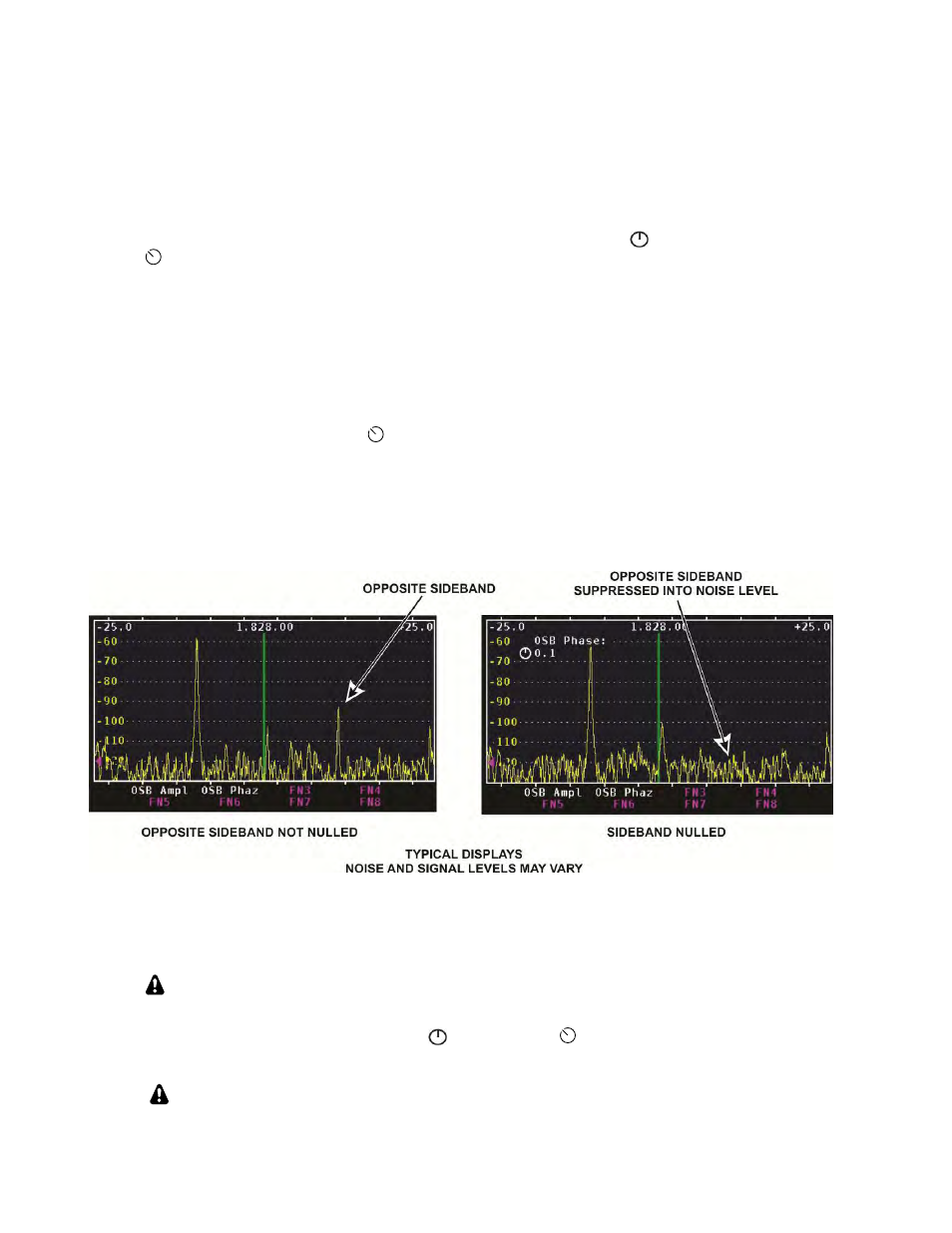
26
If you haven’t already, connect your signal generator to the KX3 BNC antenna connector or set up the
PX3 to use the internal signal source as shown on page 27. Set the signal generator for about -40 dBm
output (if you are using the XG3 set it for -33 dBm output). If using the PX3 internal signal source, you
can adjust the coupling to the KX3 antenna input for about -40 dBm as needed when you tune in the
signal in the next steps.
If using the PX3 internal signal source, turn on the signal with
MENU:
Cal Sig
and tap the
SELECT
knob to display
On
.
Switch your KX3 to 160 meters and tune to a frequency 10 kHz above that of the signal generator. That
is, if your signal source is at 1.818 kHz, tune the KX3 to 1.828 kHz. You should see a strong signal to
the left of the center cursor and, if the opposite sideband is not completely suppressed, you will see a
weaker signal the same distance to the right of the center cursor (see Figure 18). The weaker signal to
the right is the opposite sideband. If you are using the internal PX3 signal source, adjust the coupling to
the KX3 antenna input as needed for an easily visible signal level.
Select
OSB Phaz
and adjust the
SELECT
knob for minimum signal level of the opposite side band,
then select
OSB Ampl
and adjust the knob for minimum. The controls interact, so switch back and forth
until you have achieved minimum amplitude of the opposite side band (or it is buried in the noise).
Always start by adjusting
OSB Phaz
.
When you have the best null, record the numbers on the tables above for future reference.
Figure 18. Typical Opposite Side Band Signal Displays.
Repeat the procedure for each remaining band, adjusting the signal levels as needed for clear
displays.
Be sure to tune the KX3 10 kHz above the signal generator frequency on each band.
When finished, carefully remove the signal wire from the PX3 if you used its internal signal source,
turn the calibrator signal off:
MENU:
Cal Sig,
tap the
SELECT
knob to display
off
, and replace
the bottom cover.
Do not over-tighten the thumb screws on the bottom cover. If over-tightened, they can become
very hard to remove.
