Waterfall display, Averaging and peak hold, Span – Elecraft PX3 Owner's Manual User Manual
Page 20: Typical spectra
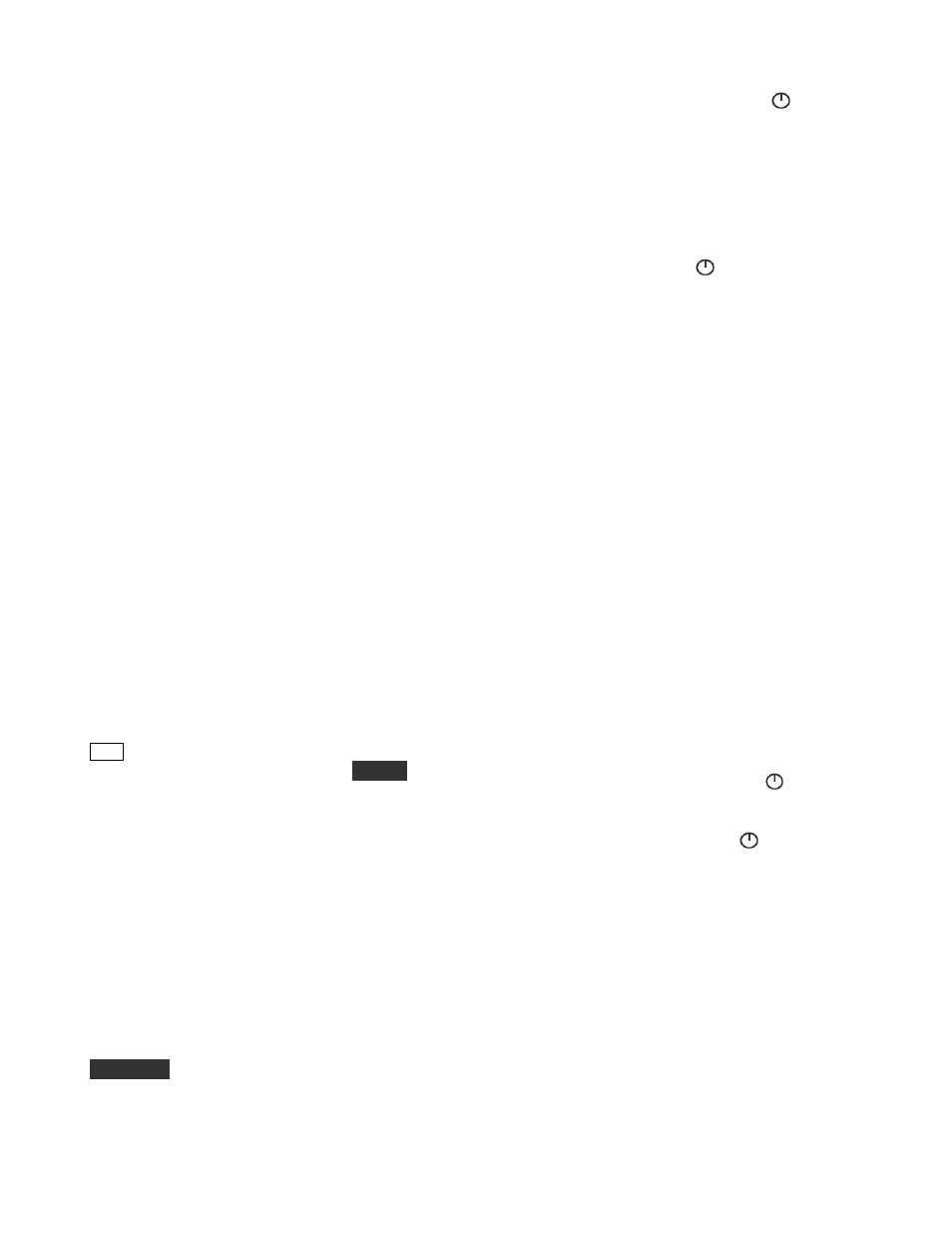
20
same. When the PX3 display amplitude is shown in
S-Units, the signal level will vary according to the
preamplifier and attenuator settings, just like the
KX3’s S-meter.
Waterfall Display
The waterfall allows you to see a history of band
activity for the past few seconds. Like the spectrum
display, the horizontal axis is frequency but in this
case the vertical axis is time. Signal amplitude is
represented by colors, from dark blue for weak
signals, then brighter blue as signals increase in
strength, through shades of green, yellow and red
for the strongest signals. Each horizontal line
represents one update of the spectrum display.
As each new line is written the old ones are shifted
down, creating a waterfall effect.
While the spectrum display is better at accurately
displaying signal strength and the shape of a
signal’s modulation, it can only show what is
happening right now. The waterfall is better for
showing transient signals, such as a DX station
running a pileup that only transmits for a few
seconds at a time. Often you can easily see a weak
fading signal on the waterfall that is invisible on the
spectrum display.
The scaling of the waterfall is the same as for the
spectrum. That is, the bottom of the spectrum
display corresponds to dark blue on the waterfall
and the top corresponds to bright red. For maximum
visibility of signals on the waterfall, it is best to set
R E F
so that the noise level is right at the bottom of
the spectrum display and then expand
S C AL E
as
much as possible while keeping signals of interest
below the top of the spectrum display. That
improves the color contrast on the waterfall and
makes weak signals appear to pop out of the noise.
Averaging and Peak Hold
Another way to make weak signals more visible is
averaging. Because noise is random in nature,
averaging reduces the jaggedness of the noise
spectrum trace, making signals easier to pick out.
More averaging improves the noise reduction but at
the expense of a slower response. To turn on
averaging and adjust the averaging time, hold
A V E R AG E
and then turn the knob. The averaging
time is in units of the spectrum update rate,
typically about 50 ms. You can apply averaging to
the waterfall as well by setting
MENU:
Wfall Avg
to
On
.
Peak hold is a way to display a memory of past
signals on the spectrum display. It shows the
strongest signals that have appeared at each
frequency since the last time peak mode was
enabled. To reset the peak trace, simply disable
peak hold and then re-enable it. This mode is most
useful if you assign
MENU:
Peak
to a FN switch
so you can turn it on and off with a single touch.
One use for peak hold is to monitor a dead band for
activity while you are away from the operating
position. If you glance at the display every now and
then you can see if any signals have appeared in the
meantime. Peak hold is also useful to see the shape
of a modulation spectrum. Since the sidebands are
continually changing with modulation, the peak is a
better indication of the spectrum than the
instantaneous value.
Span
Adjusting the span is yet another way to make weak
signals more visible. As you narrow the span, there
is less noise within the range of each frequency
display point. That reduces the apparent noise level
while the signal levels stay the same, which
increases the signal-to-noise ratio. At narrow spans,
signals that are difficult or impossible to hear
become visible, especially on the waterfall.
As mentioned before, it is useful to keep the noise
level right at the bottom of the display. The PX3
can automatically keep the noise level constant as
you adjust the span by setting
MENU:
SpanScale: REF LVL only
. If you would also like
the level at the top of the screen to remain constant
as you adjust the span, set
MENU: SpanScale:
REF LVL & Scale.
Typical Spectra
Figure 13
is a typical screen shot of the 40 meter
band during the day. At the center is a weak CW
signal that was inaudible on the KX3 transceiver
during fades. It is hard to see on the spectrum
display at the top but is clearly visible on the
waterfall. Just to the right of that is a strong
interfering carrier. At the far right is another steady
carrier and just to the left of that is a spurious
emission, probably from a switching power supply,
that is wavering back and forth in frequency. A
