Remove and replace dyno and drum covers, Removing the drum top and side covers -3 – Dynojet 250i: Installation Guide User Manual
Page 69
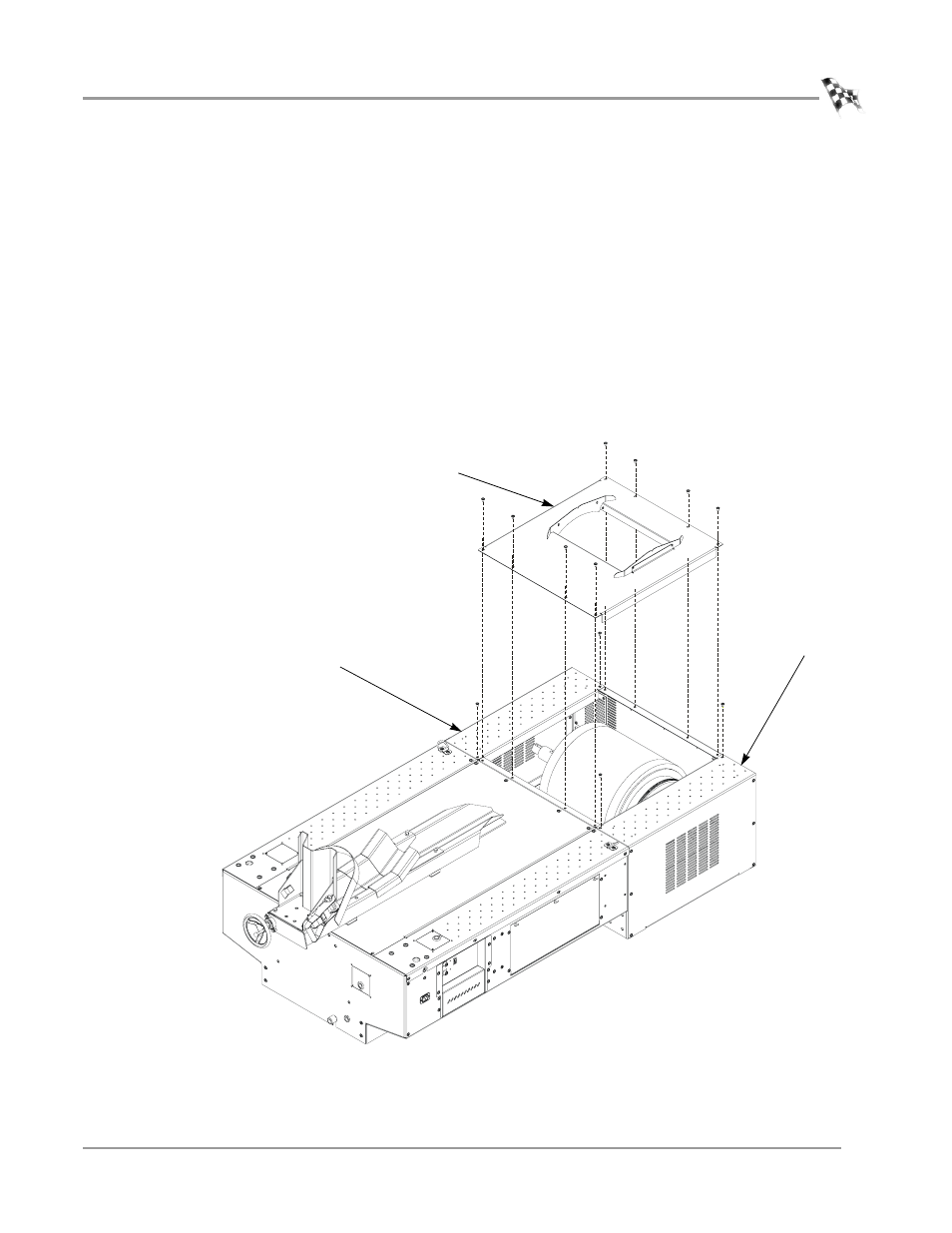
A C C E S S O R I E S
Remove and Replace Dyno and Drum Covers
Version 5
Model 200i and 250i Motorcycle Dynamometer Installation Guide
3-3
. . . . . . . . . . . . . . . . . . . . . . . . . . . . . . . . . . .
REMOVE AND REPLACE DYNO AND DRUM COVERS
You will need to remove and replace the drum top and side covers along with the
dyno center panel to access many of the accessory areas. Refer to the following
instructions.
R
EMOVING
THE
D
RUM
T
OP
AND
S
IDE
C
OVERS
1
Turn off the dyno and disconnect the AC power cord from its power source. Refer
page 3-2.
2
Remove the eight screws securing the top drum cover to the dyno and set aside.
Remove the drum cover.
3
Remove the two 1/4-20 x 5/8-inch pan head screws securing the top of each side
drum cover to the dyno and set aside.
Figure 3-2: Remove the Top Drum Cover
MC047A
side drum cover
top drum cover
side drum cover
