Arc Machines 207 User Manual
Page 69
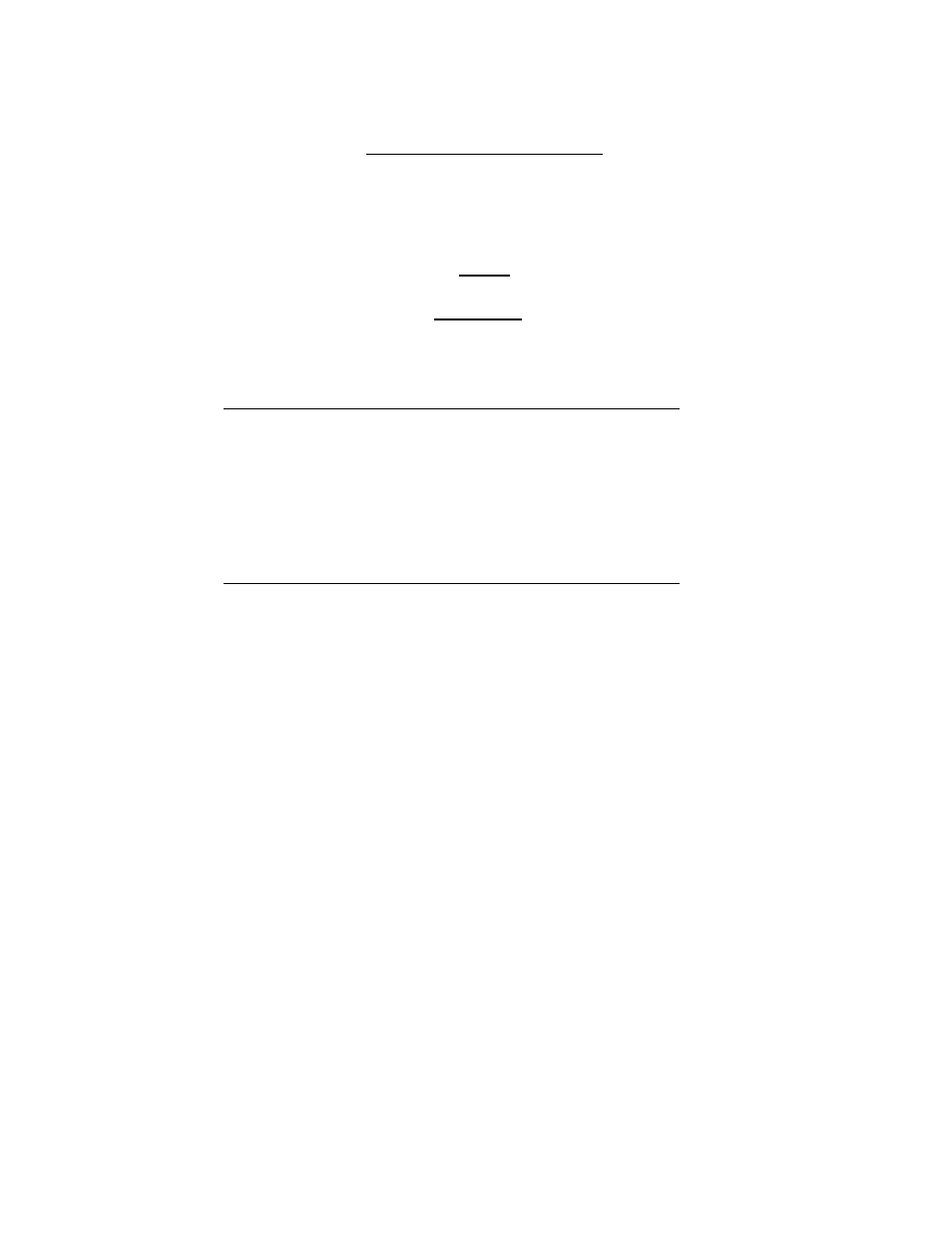
MODEL 207A AND 207A-1
OPERATION MANUAL
Doc. No. 740044
Rev F
SECTION VII - CALIBRATION
7.5
ERROR MESSAGES
1. MEMORY CHECK (continued)
NOTE
When the print key is pressed any weld schedule with a directory or link
error will automatically be “DELETED”. Any schedule with a sum check
error will be flagged corrupted on the print out and the user should call
up that weld schedule and verify the parameter values.
A typical print out could look like this:
ARC MACHINES, INC. COPYRIGHT 1996
AMIWELD 207A 2.1
SYS HOURS - xxxxx.x ARC HOURS - xxxxx.x
15 AUG 1996
SCHEDULE xxx DELETED
SCHEDULE xxx CORRUPTED PLEASE VERIFY
SCHEDULE xxx DELETED
SCHEDULE xxx DELETED
Use the M-207-EMM to restore the deleted schedules.
7.6
MISCELLANEOUS MAINTENANCE ITEMS
1. BATRAM - The system BATRAM has a life of from 2 to 5 years. The
following describes what happens to the BATRAM settings and functions
when the BATRAM is replaced:
1.
System Hours and Arc Hours - Will reset to 0.
2.
Day/Date information - Will have to be reset.
3.
AutoCal Offsets Reset - All Heads calibrated with Auto-Cal will need to
be re-calibrated.
4. Total Weld Count (Schedule and Library) - Will reset to 0.
5.
Last Language used - Will default to English until reset.
6. Remote Sensor set ups will have to be reset.
7.
Whole or Tenth increments for Amps and Level Time will reset to whole.
8. Canned programs Locked or Un-locked will default to Locked.
9.
Operators Name will clear.
10. Power Supply Serial Number will clear.
11. Last Weld ID entered will clear.
12. WDR mode will default to “NOT SAVED”
7.10
