Arc Machines 207 User Manual
Page 41
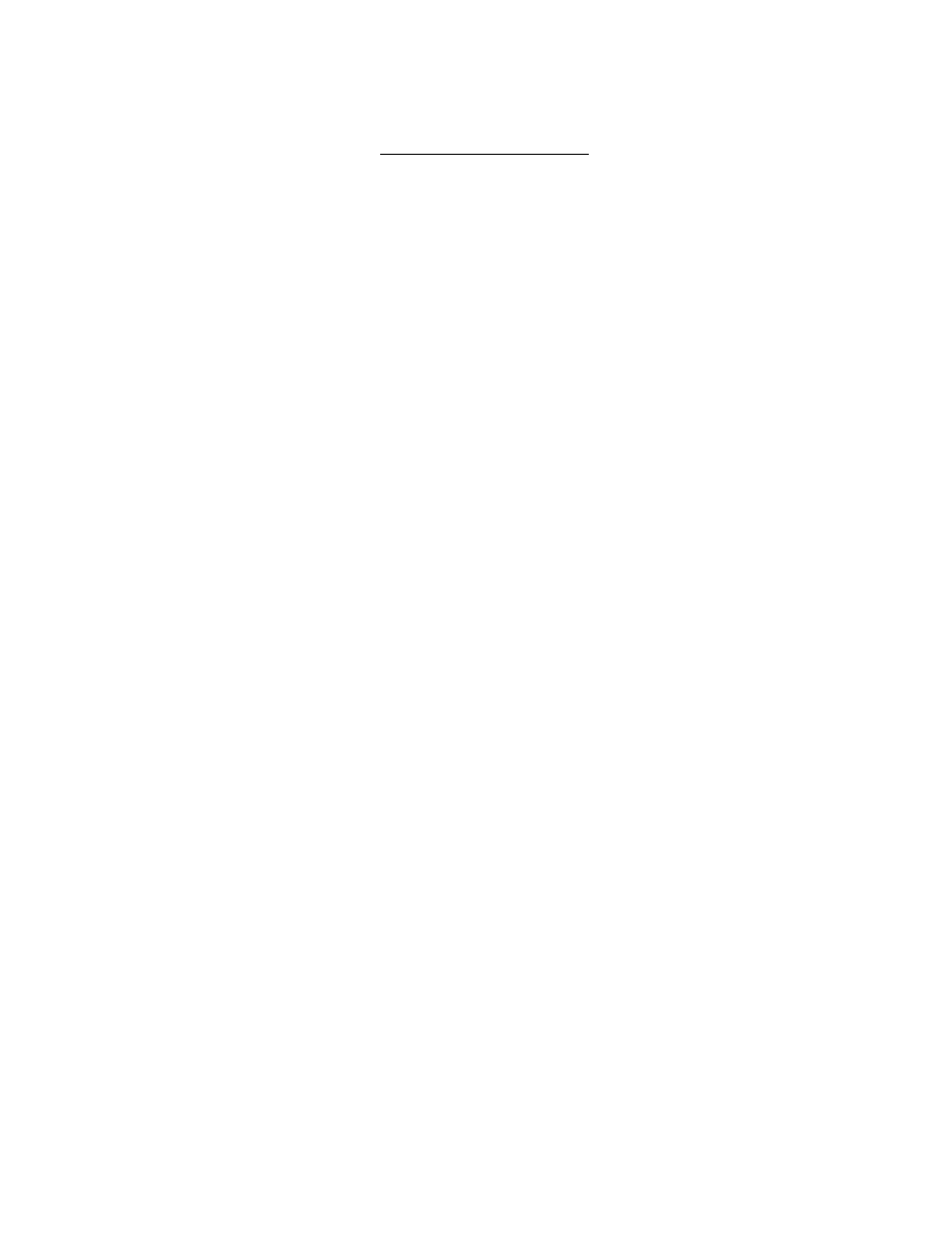
MODEL 207A AND 207A-1
OPERATION MANUAL
Doc. No. 740044
Rev F
SECTION V - OPERATION
5.4
VIEWING FUNCTION VALUES
2. (continued)
2. Press the NEXT LEVEL or NEXT SCREEN key to review the entire weld
schedule as depicted in figure 7 and make changes if desired (see 5.5).
3. Press the SEQ START key to run this weld sequence. (See 5.9
5.5
OVERRIDING FUNCTION VALUES, BEFORE SEQUENCE START
Each weld schedule in the M-207A library can be programmed to allow unlimited,
limited or NO changes to be made to the function values of the weld schedule. If
the weld schedule allows changes to be made use the following procedure.
1. Use the NEXT SCREEN and/or NEXT LEVEL keys until the function value
to be changed appears on the screen.
2. Directly above and below each function value is an F key. When either one is
pressed the first time, the function to be changed will start to blink.
3. When the function to be changed is blinking, the value can be changed two
ways. A small INCREASE in the value can be made by pressing the UPPER
F key. A DECREASE in the value can be made by pressing the LOWER F
key. Each time the F key is pressed the value will change by the smallest
programmable increment.
Large changes should be done using the numeric keys. With the function
blinking (step 2) enter the new value using the numeric key pad. Verify that
the new value appears on the display. If you make a mistake press the CE key
and try again.
4. When the new value is displayed and verified, press the ENTER key. The
function will stop blinking and the system is ready to change another value or
to operate.
5.6
