Arc Machines 207 User Manual
Page 40
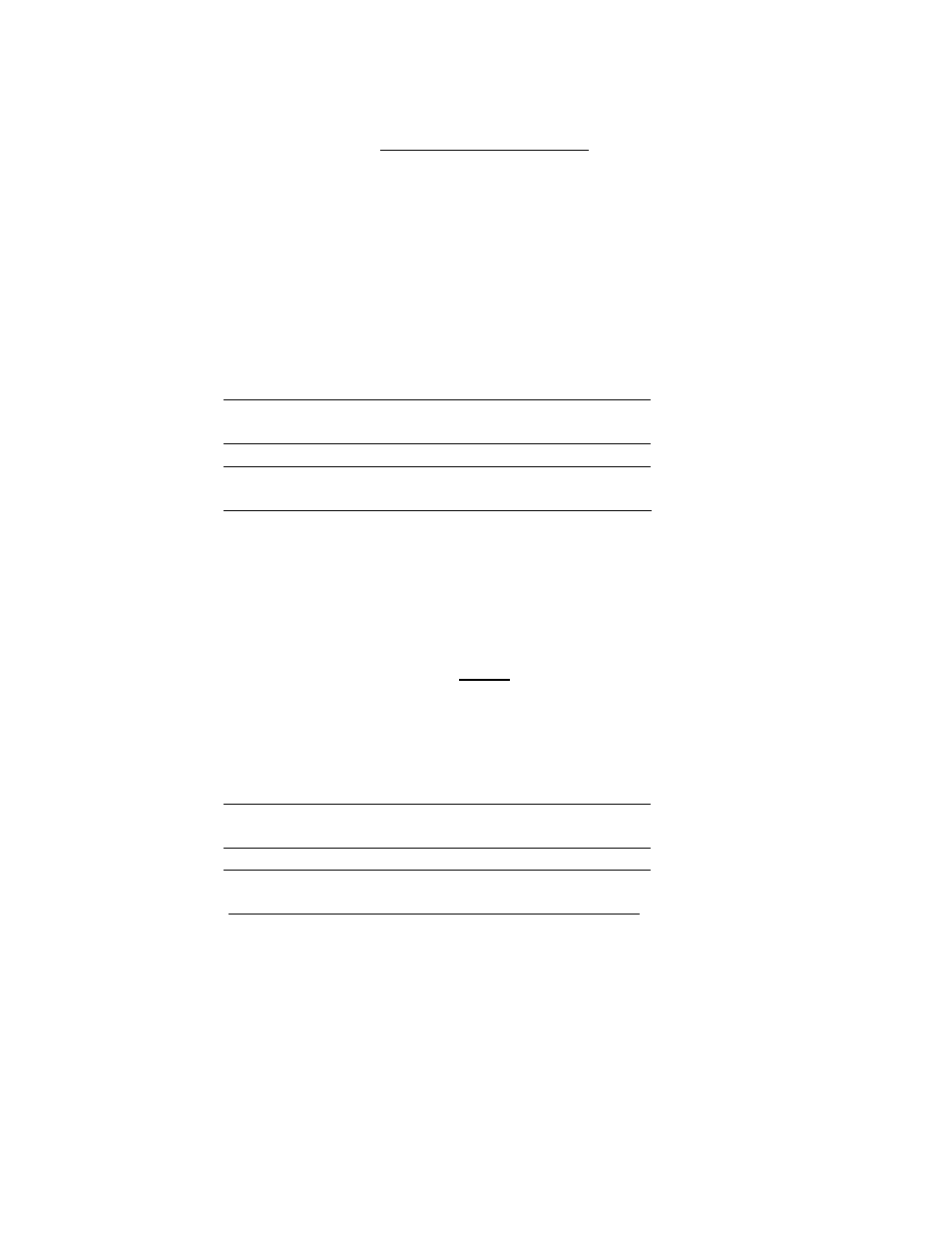
MODEL 207A AND 207A-1
OPERATION MANUAL
Doc. No. 740044
Rev F
SECTION V - OPERATION
5.3
WELD SCHEDULE SELECTION
4. To find the weld schedule you want press the NEXT SCREEN key. The next
weld schedule in memory will be displayed. Continue pressing the NEXT
SCREEN key until the desired weld schedule appears. When the desired
schedule appears, press the ENTER key. After a few seconds your selected
weld schedule will appear on the display.
5. When the weld schedule is called up from memory it will appear on the
screens like this:
# OD WALL TYPE MAT QTY READY
001 1.500 .065 TUBE SS 0010 TO TEST
USE NEST SCREEN FOR VALUES THEN F KEYS *
TO CHANGE VALUES - USE SEQ START TO WELD
READY TO TEST may say FAULT ______ with an explanation in the
_______ space as to what the fault is. The fault must be corrected before
proceeding.
5.4
VIEWING FUNCTION VALUES
NOTE
Insure that section 5.2, NEXT/PREV SCREEN/LEVEL has been
reviewed before proceeding.
1. Pressing the NEXT SCREEN key after the weld schedule has been selected
from the library will result in the following screen:
# OD WALL TYPE MAT QTY READY
001 1.500 .065 TUBE SS 0010 TO TEST
*LVL-TIME PRI--AMP--BCK PRI-PULSE-BCK*
01 000 000 000 0.00 0.00*
The above shows amperes, pulse times and level time (duration) for level 1 of
the schedule.
2. After reviewing this information the operator can do one of the following:
1. Make changes to these level 1 functions (see 5.5).
5.5
