Arc Machines 207 User Manual
Page 50
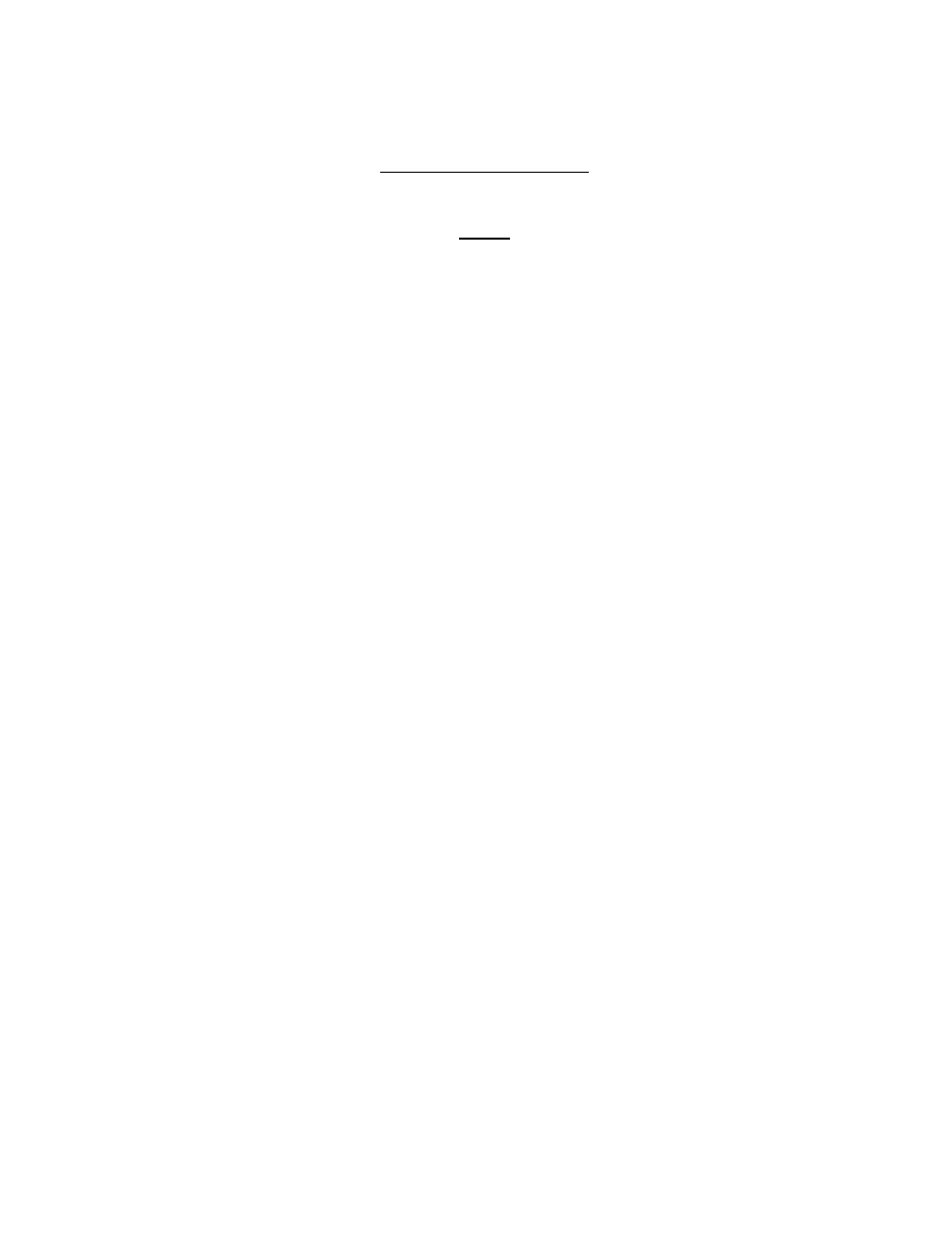
MODEL 207A AND 207A-1
OPERATION MANUAL
Doc. No. 740044
Rev F
SECTION V - OPERATION
5.10
WELDING OPERATION
NOTE
Before running a weld schedule the weld head must be calibrated to the M-207A.
When a weld head is switched from one power supply to another it must be re-
calibrated to the new power supply. If the weld head being used has not been
calibrated, perform the calibration procedure per step 5.8 or 5.9.
All of this step is based on the OPERATE MODE switch being in the OPERATE or
PROGRAM position.
1. Select the desired weld schedule from the library (see 5.3). Entry of weld
schedules into the library is a programming function and not discussed in this
section.
2. Install the weld head per section III and the weld head manual.
3. Install the correct tungsten and the material to be welded into the M-9 weld
head as described in the weld training manual and weld head manual.
4. Turn on the gas source (at the regulator/flowmeter). Press the MANUAL
PURGE key and set the required flow rate for the weld and weld head being
used. Continue manual purge until all lines are filled with the gas and all
moisture and impurities have been removed. How long this takes depends on
the conditions. When this is done, turn the purge OFF by pressing the
MANUAL PURGE key again.
5. When the weld schedule has been selected the upper display will indicate that
the system is in the TEST mode. Pressing the SEQ START key at this time
will run the complete weld schedule without an arc. First-time operation of
the system should be done this way to insure that rotation and all sequence
functions are working properly.
6. When all items are prepared properly for welding (not covered in this manual)
and system operation has been verified, press the WELD/TEST key. The
upper display will now say READY TO WELD. INSURE THAT THE ARC
CAN BE STRUCK SAFELY.
7. Press the SEQ START key. The system will start to purge gas and the display
will appear as follows:
5.15
