Arc Machines 207 User Manual
Page 38
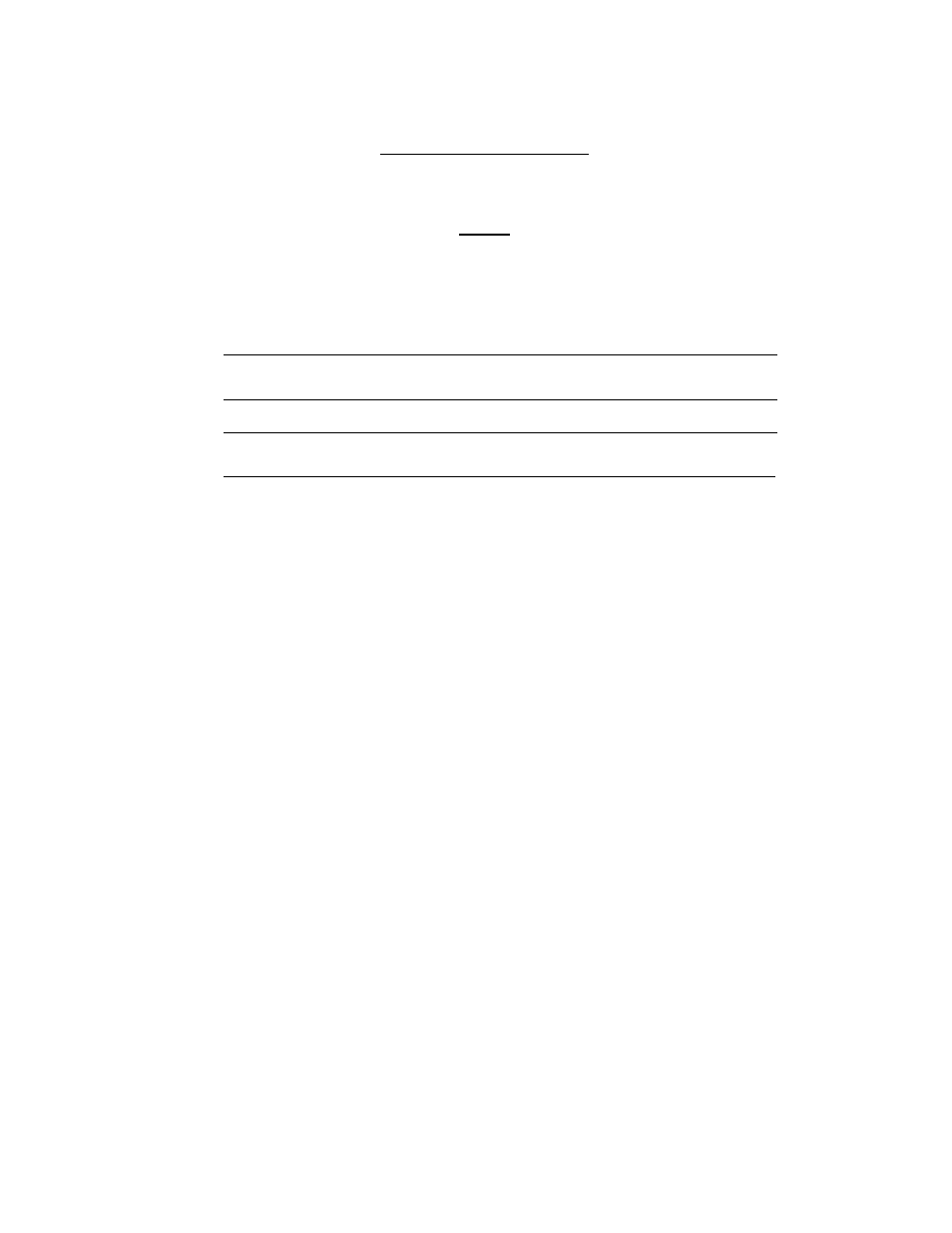
MODEL 207A AND 207A-1
OPERATION MANUAL
Doc. No. 740044
Rev F
SECTION V - OPERATION
5.1
INITIAL POWER ON/STATUS SCREEN
4. (continued)
NOTE
If the input power is too low it is possible for the screens not to turn on, or to
be scrambled or get a fault screen indicating a LVPS fault. If these conditions
occur recycle CB1. If they continue to occur check the input power and the
power setup of the M-207A
UPPER SCREEN
TO WELD PRESS LIB
TO PROGRAM PRESS PRO
SYS HOURS - 00000.0 ARC HOURS - 00000.0
LOWER SCREEN
TEMP-OK
INPUTAC-OK
GAS-OK
LVPS-OK
COOL-OK
SENSOR 1-OK
2-OK
3-OK
Actual hours will appear where the above shows 0. COOL, GAS OR
SENSOR 1, 2, 3 may indicate FLT where OK appears. This is considered
normal at power-up.
5.2
USE OF NEXT/PREV SCREENS/LEVELS
Weld schedules contain more data than can be shown at one time. To display this
data the NEXT/PREV SCREEN keys and NEXT/PREV LEVEL keys must be
used. These keys are located at the corners of the lower display. When there is
more data on another screen or level, a flashing * will appear in the appropriate
corner (s) to indicate that more information is available.
Screen/Level keys are used in selection of a weld schedule and all weld schedules
use 4 basic screens that appear in the following order:
1. PROMPT SCREEN - Appears when a weld schedule is called up from
memory.
2. LEVEL 01 AMPS - TIME - PULSE = Displays the value of AMPS, LEVEL
TIME and PULSE TIMES for LEVEL 1.
3. LEVEL 01 RPM - MODES = Displays the value of ROTATION RPM,
PULSE MODE and TRAVEL MODE for LEVEL 1.
4. PURGE - SLOPE - ROT DELAY = Displays the time for PREPURGE,
POSTPURGE, UPSLOPE, DOWNSLOPE and ROTATION START
DELAY.
Pressing the NEXT SCREEN key will advance the display in the above order.
When viewing screen 2, 3 or 4 (above) pressing the PREV SCREEN key will
reverse the order.
5.2
