Arc Machines 207 User Manual
Page 68
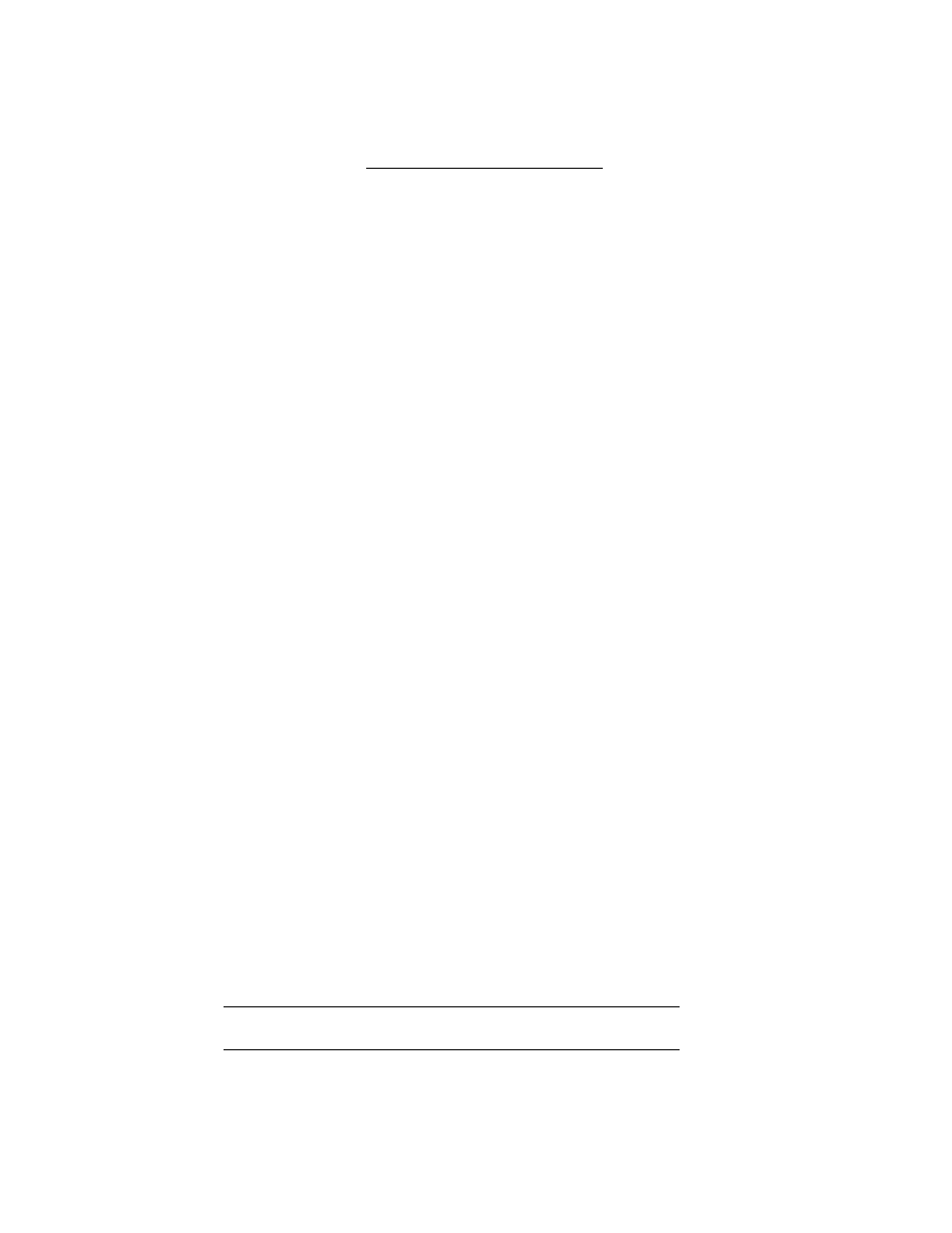
MODEL 207A AND 207A-1
OPERATION MANUAL
Doc. No. 740044
Rev F
SECTION VII - CALIBRATION
7.4
SYSTEM FAULT CORRECTIONS
8. BAD START - (continued)
When a BAD START occurs check the electrode connection and electrode
condition first. Also check to insure that CERRIATED electrodes are being
used. They have proven to be much more effective than THORIATED
electrodes for RF transmission and longer life.
BAD STARTS can also be caused by not having the proper START LEVEL
set. See Section 5.6.2 for START LEVEL information.
RF starting problems can be very difficult to solve because of all the items
that can cause problems. If continued RF problems occur call the AMI
Service Dept. for help in finding the problem.
9. NO DISPLAYS/DISPLAYS SCRAMBLED - The LVPS FAULT is meant to
detect Low Voltage. However, if the Voltage is really low the Displays will
not even turn on or the information being displayed can be scrambled.
In these cases check the input AC voltage first and insure that the M-207 is set
for the correct input Voltage.
Another possible reason for no display or scrambled displays is RF
interference. Although the M-207A is protected against this certain conditions
are still possible to occur that can cause this.
Outside RF from another type of source such as a HF welding machine or a
radio transmitter near by could cause a problem. If these conditions continue
contact the AMI Service Dept. for possible solutions.
7.5
ERROR MESSAGES
1. MEMORY CHECK
At Power On the weld schedule memory storage is checked for any type of
corruption. If any of the checks fail the system will display the following:
LIBRARY MEMORY ERROR RELOAD FROM EMM
PRESS PRINT FOR MEMORY STATUS REPORT
7.9
