Arc Machines 207 User Manual
Page 54
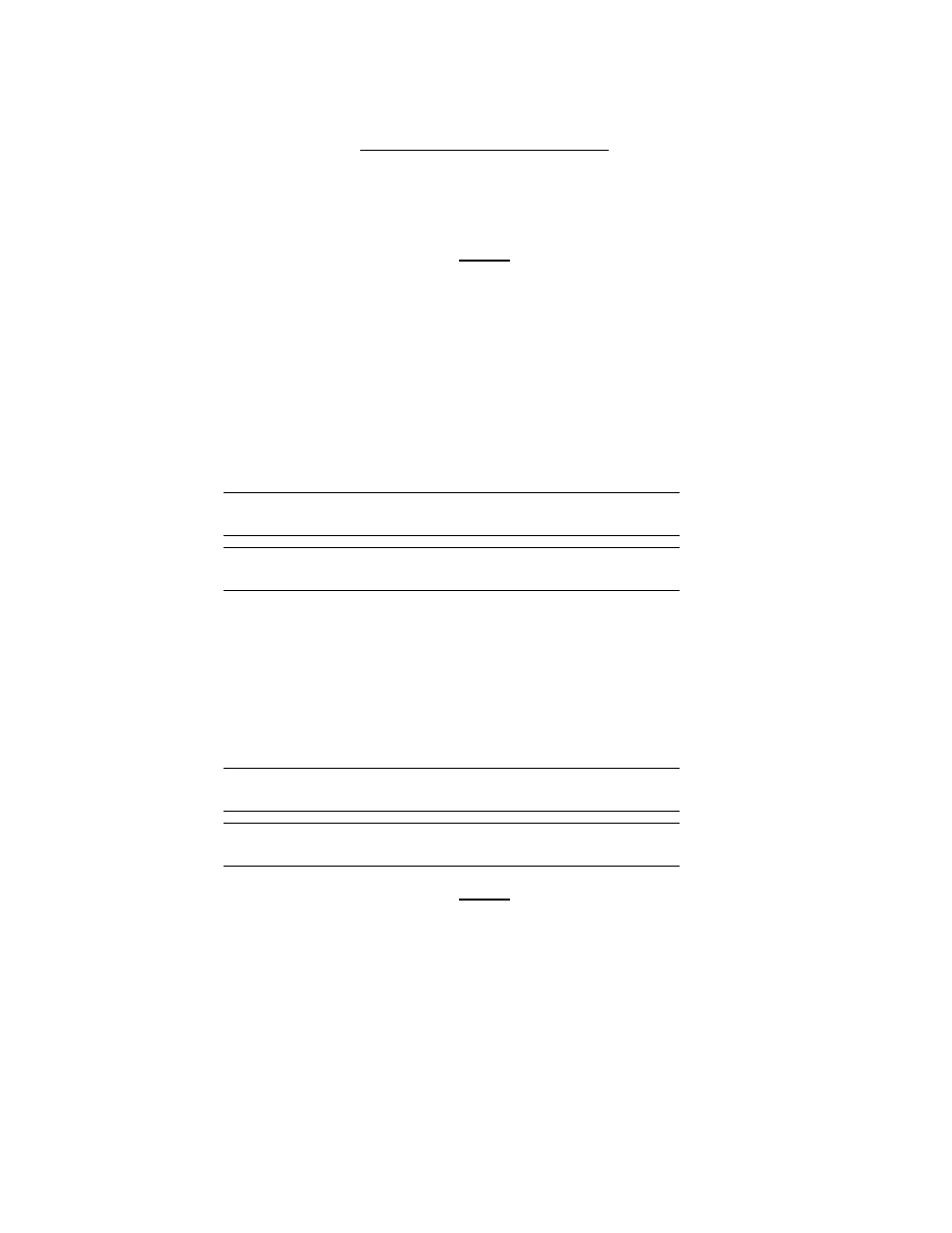
MODEL 207A AND 207A-1
OPERATION MANUAL
Doc. No. 740044
Rev F
SECTION VI - PROGRAMMING
6.1
CREATE A WELD SCHEDULE
1. (continued)
NOTE
Use of the C key - Anytime during programming the entire process can be
stopped by pressing the C key. If this is done the M-207A will ask the
programmer to confirm that cancellation of the programming sequence is
desired. If the C key is pressed again, all data ENTERED TO THAT POINT
for THAT weld schedule will be ignored (not put in memory) and the system
will return to the status screen. If the C key is pressed the first time by
accident then press the CE key to continue programming without loss of data.
2. To CREATE a weld schedule press the F key below the word CREATE (step
1); the following screen will appear:
ENTER NEW WELD # - THEN PRESS ENTER KEY
PRESS C KEY TO CANCEL WELD PROGRAMMING
#
001
Enter the number using the numeric keys. Look at the lower screen and
confirm that the numbers entered are correct; if not, press CE and re-enter
the numbers. When correct, press the ENTER key. If the number is already
used the system will reject the number and ask the programmer to try again.
3. The description screen will appear when an acceptable weld schedule number
has been entered:
ENTER WELD OD - THEN PRESS THE ENTER KEY
PRESS C KEY TO CANCEL PROGRAMMING MODE
# OD WALL TYPE MAT
001 0.000 0.00 ---- ---
NOTE
The weld description and all values for LEVEL 1 of the weld schedule must be
entered in the order provided by the M-207A. They cannot be skipped, you
must enter a number (even if it is 0) for each item before progressing to the
next item.
4. Enter the O.D. (in inches or millimeters) using the numeric keys. Verify the
correct number on the screen and then press the ENTER key.
6.2
