Arc Machines 207 User Manual
Page 62
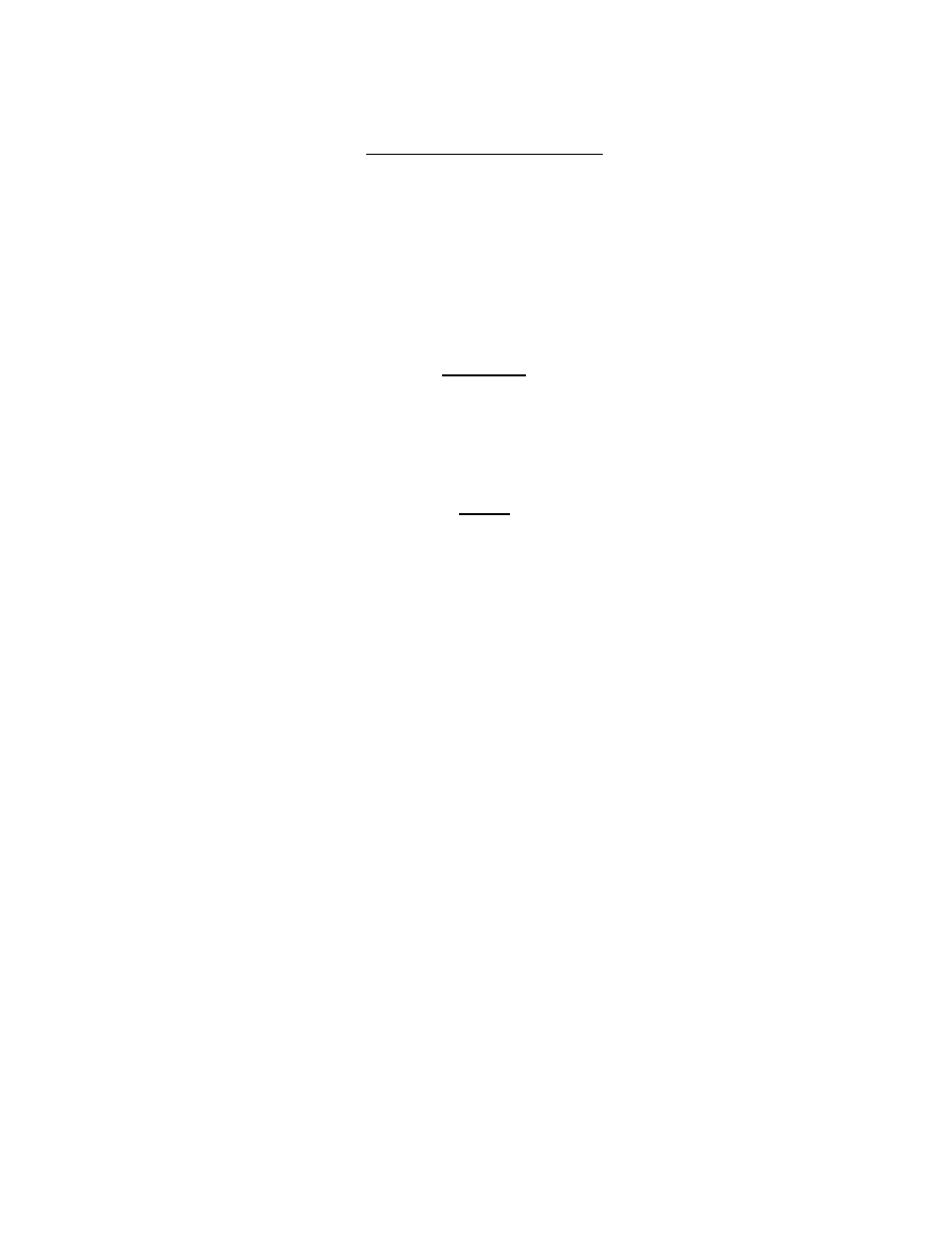
MODEL 207A AND 207A-1
OPERATION MANUAL
Doc. No. 740044
Rev F
SECTION VII - CALIBRATION
7.2
CURRENT CALIBRATION
2. Set up a Weld Head rated for 100 amperes continuous duty and insert a tube,
or pipe, or copper rod that can withstand 100 amperes of continuous current
with no rotation. If these items are not available then use a Hand Torch on a
large plate with the torch fixed so it cannot change the gap during calibration.
It is also possible to purchase a Carbon Pile (load bank) that will take the
place of a torch or weld head.
CAUTION
In any case make sure that when an arc is struck nothing will be overheated or
melt.
3. The test points and adjustments for Current Calibration are located on the
Center Plate under the computer cover (front panel housing).
NOTE
To access the adjustment, turn the Power Off and unscrew the two computer
cover retaining screws in the front. Lift up on the cover and expose the center
plate. Prop the cover up so it will not fall but still allow operation.
Locate test points TP-REF and TP-CUR. Locate the Adjustment Screw
labeled “Current Gain”. It will be used during calibration.
4. If an External Shunt is to be used connect it between the Work (ground)
connector on the Power Supply and the Work (ground) connector of the Weld
Head Adapter Cable or manual torch cable. Current is always measured along
the ground return path.
5. Insure everything is ready to strike an arc. Turn M-207A power ON. The
system should return to your calibration weld procedure. Set the Weld/Test
Mode to WELD.
6. Set up the DMM to read on the 200 mv DC scale if you are using the external
shunt. Set it up to read on the 20 VDC scale if you are using the center plate
test points.
7. If you are using the external shunt prepare to insert them into the red and
black test point on the shunt.
8. If you are using the center plate test points prepare to insert them into TP-REF
(black lead) and TP-CUR (red lead).
7.3
