Warning – Arc Machines 207 User Manual
Page 20
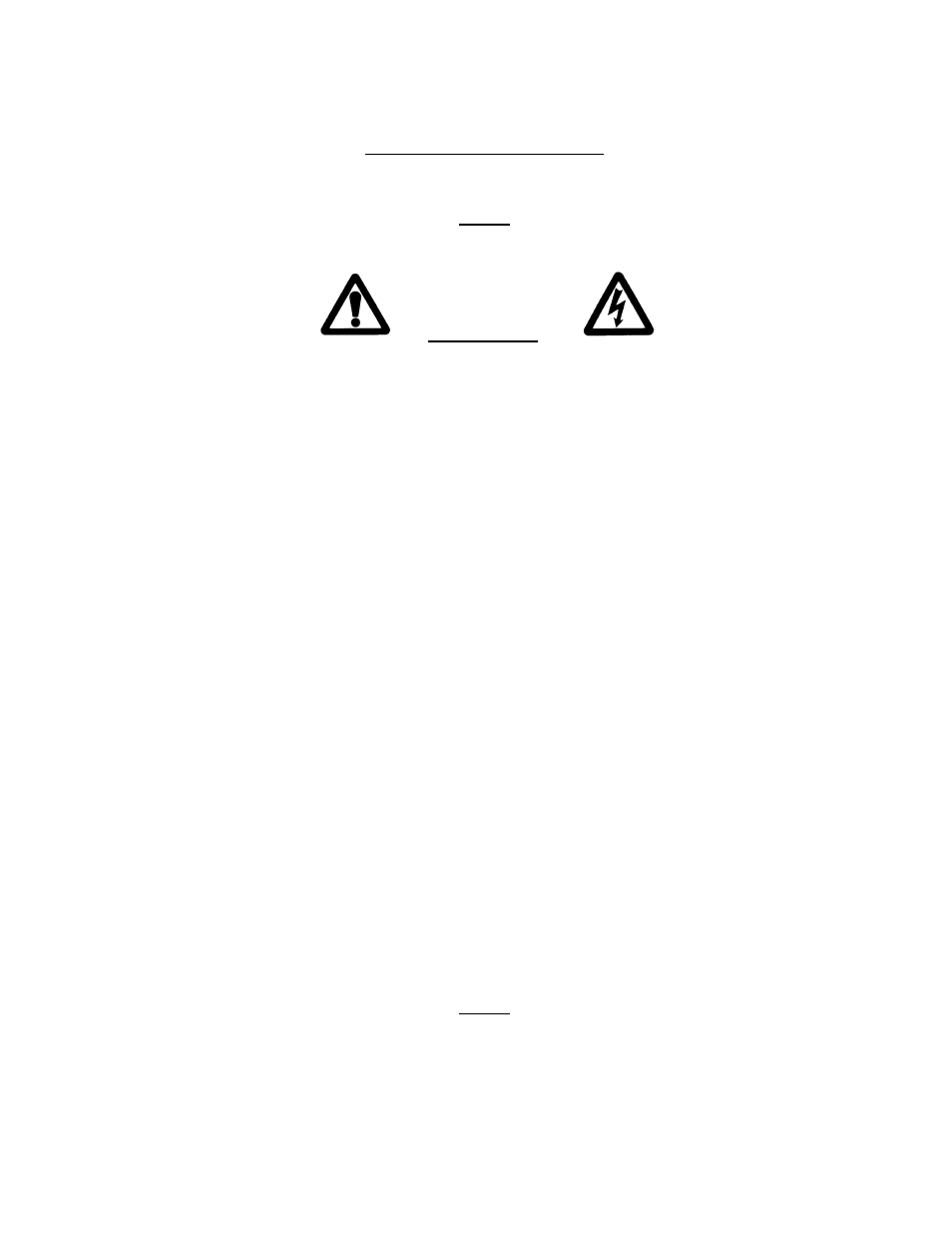
MODEL 207A AND 207A-1
OPERATION MANUAL
Doc. No. 740044
Rev F
SECTION III - INSTALLATION
3.3
ADAPTER CABLE TO M-207A INSTALLATION
NOTE
Although the Adapter Cable is used with most M-9 weld heads, some do not use it
(such as the M9-500). Consult your weld head manual for more details.
WARNING
Always turn the power supply off before making any cable or connection
changes to the M-207A power supply.
1. One end of the adapter cable ALWAYS connects to the weld head. The
other end connects to the M-207A or to a weld head extension cable. The
connector types and keyways are different for each item (except gas).
Use the following steps for connection to the M-207A (see figure 2 and 4).
2. Connect the GROUND and ELECTRODE connectors to their respective
terminals on the M-207A. Align the keyways, push in and twist clockwise
until fully locked.
3. Weld head CONTROL connector - Just before installing, unscrew the dust
caps on the cable and M-207A connector labeled WELD HEAD CONTROL.
Insert the cable connector into the M-207A panel connector. Note the
positioning keyway and NEVER FORCE or use tools on the cable
connections. Hand tighten the connecting ring after the pins are firmly seated.
4. Insert the cable male gas quick-disconnect into the M-207A ARC GAS
OUTPUT connector. Do not insert it in the purge gas output connector.
5. If the
M227/207-CW or M207-CW
optional cooling unit is being used, insert
the two coolant quick-disconnects into the COOLANT IN and COOLANT
OUT connectors on the
CW
. The cable coolant connectors are interchangeable
and it does not matter which one goes to in or out. See section 8.1 for CW
installation instructions.
3.4
WELD HEAD INSTALLATION - The weld head cable connects to the adapter
cable. Refer to figure 2 and 4 as you perform this installation.
NOTE
Although the Adapter Cable is used with most M-9 weld heads, some do not use it
(such as the M9-500). Consult your weld head manual for more details.
3.7
