Arc Machines 207 User Manual
Page 42
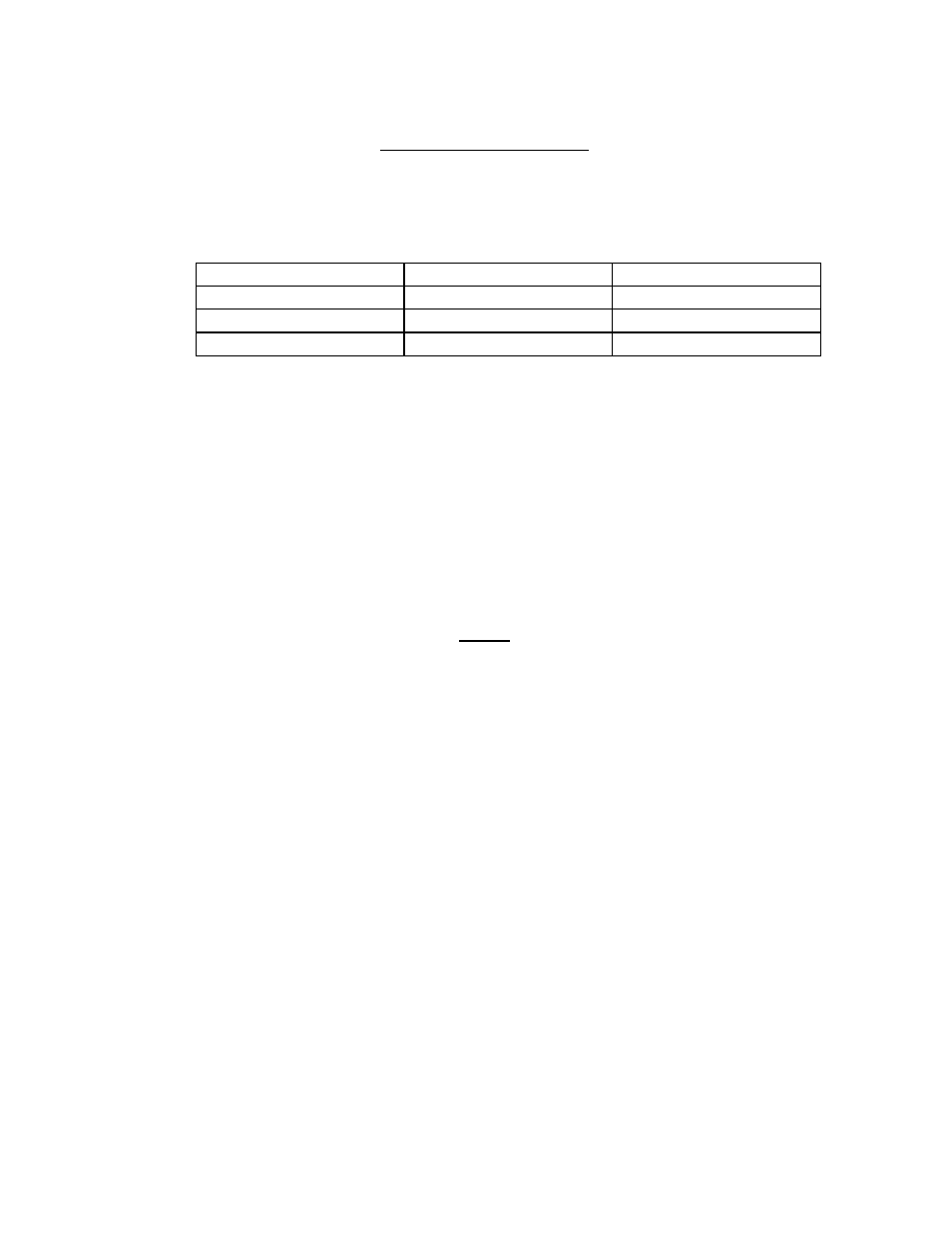
MODEL 207A AND 207A-1
OPERATION MANUAL
Doc. No. 740044
Rev F
SECTION V - OPERATION
5.6
OVERRIDING FUNCTION VALUES, DURING WELD SEQUENCE
It is possible to over-ride the value of the following functions during Weld
Sequence:
Level Time
Primary Amps
Background Amps
Primary Pulse Time
Background Pulse Time
Primary RPM
Prepurge Time
Post Purge Time
Background RPM
Travel Start Delay
Overrides during sequence can only be done by use of the F KEYS (see in 5.5.3).
The numeric keypad cannot be used.
You cannot override during weld sequence the Pulse Mode, Travel Step Mode,
Upslope Time, Downslope Time or Travel Direction.
5.7
SET UP FUNCTIONS
There are two types of SET UP screens. Both are accessed with the SET UP key.
One type appears when the SYSTEM MODE is set to OPERATE and both appear
when the SYSTEM MODE is set to PROGRAM.
NOTE
The SET UP screens offer special functions that can ENHANCE or in some cases
CHANGE the way the M-207A operates. It is important for the user to
understand these features. Under some conditions, if not properly set,
undesirable performance can occur.
1. SET UP FUNCTIONS IN OPERATE MODE - Pressing the SET UP key on
the M-207A panel when on the STATUS SCREEN or WELD SCREEN with
the SYSTEM MODE set to OPERATE will access the first of two SET UP
screens that contain the following functions:
1.
CALC - Pressing the F key under this choice will access a prompt screen
for either calculating Tungsten Length, converting IPM to RPM or
calculating total Level Time. Select which one you wish to perform and
follow the on screen instructions.
2.
WELD SELECT - This feature is used to select up to 4 different weld
schedules to be accessible by the M-207-RP Option. See Section 8.2 for
more details.
5.7
