Arc Machines 207 User Manual
Page 48
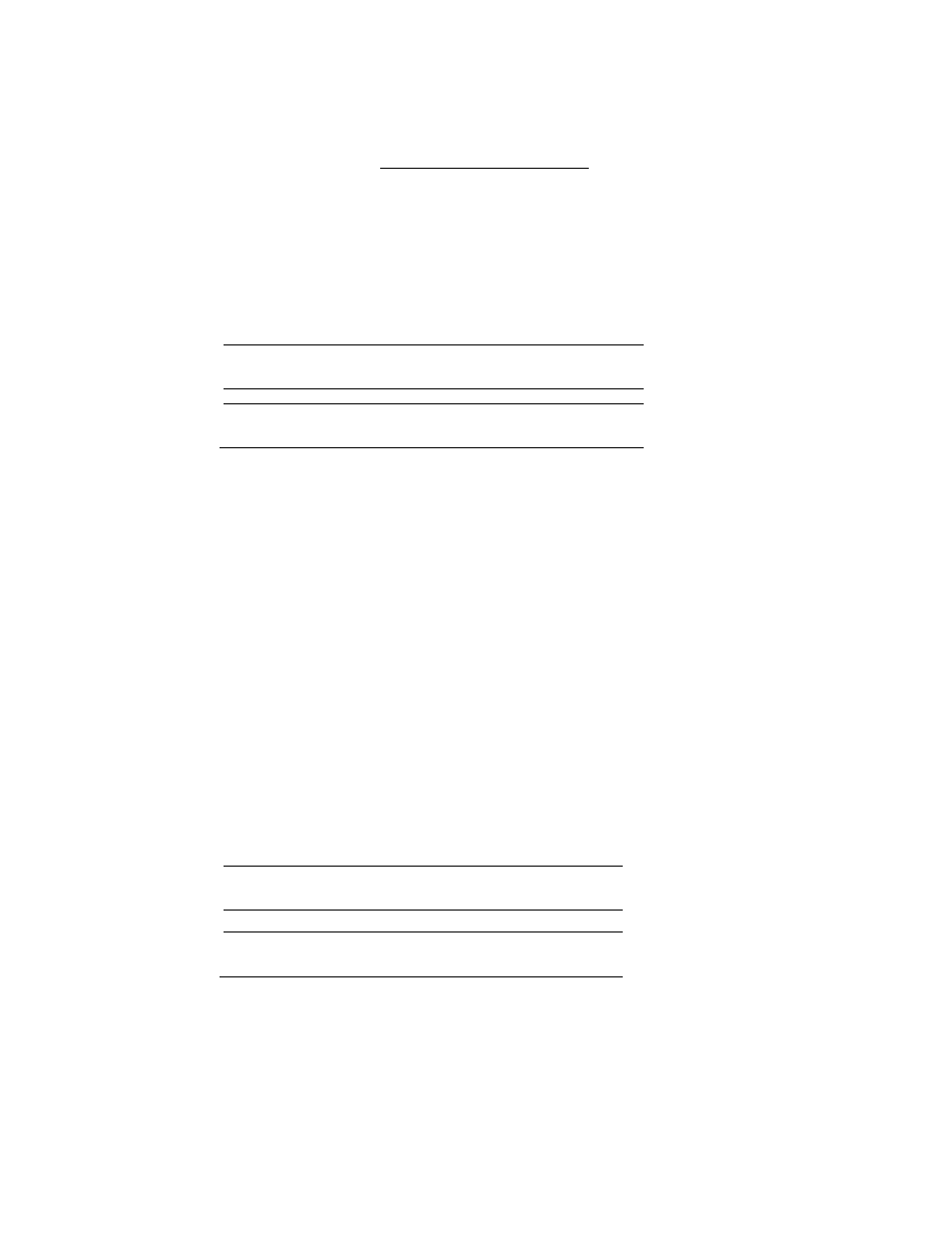
MODEL 207A AND 207A-1
OPERATION MANUAL
Doc. No. 740044
Rev F
SECTION V - OPERATION
5.8
AUTO ROTATION CALIBRATION
7. For operation on other systems and MANUAL calibration all AMI weld heads
have a Calibration Potentiometer. An exact setting of this POT is not required
for AUTO CAL but if it is set near one end the system may not be able to
accurately calibrate. If this occurs the following screens will appear:
WELD HEAD POT OUT OF AUTO CAL RANGE
PRESS C TO ABORT AUTO CAL
WELD HEAD TRAVEL SPEED TOO SLOW
TURN POT CCW PRESS ENTER TO RECALIBRATE
CW
Before actually turning the POT look again at the MAX RPM of the head and
make sure it was the one you selected in step 2. Selecting the wrong MAX
RPM will make this screen appear. If it was selected correctly adjust the POT
IN THE DIRECTION INDICATED AND PRESS enter again to repeat the
calibration.
5.9
MANUAL ROTATION CALIBRATION
For Weld Heads other than M-9 or M-96 it will be necessary to MANUALLY
calibrate them. If a user does a lot of weld head changes between systems he may
also choose to MANUALLY calibrate his M-9 weld heads as well. Use the
following procedure to manually calibrate rotation speed.
1. To use the MANUAL calibration function press the SET UP key. This can be
done from the STATUS screen or a WELD SCHEDULE screen. Then press
the F key under HEAD CAL and the following screen will appear:
AUTO TRAVEL SPEED CALIBRATION
WELD HEAD SELECTION MENU
SELECT MAX. RPM (STAMPED ON HEAD TAG)
20.0 2.0 OTHER MANUAL
5.13
