Arc Machines 207 User Manual
Page 49
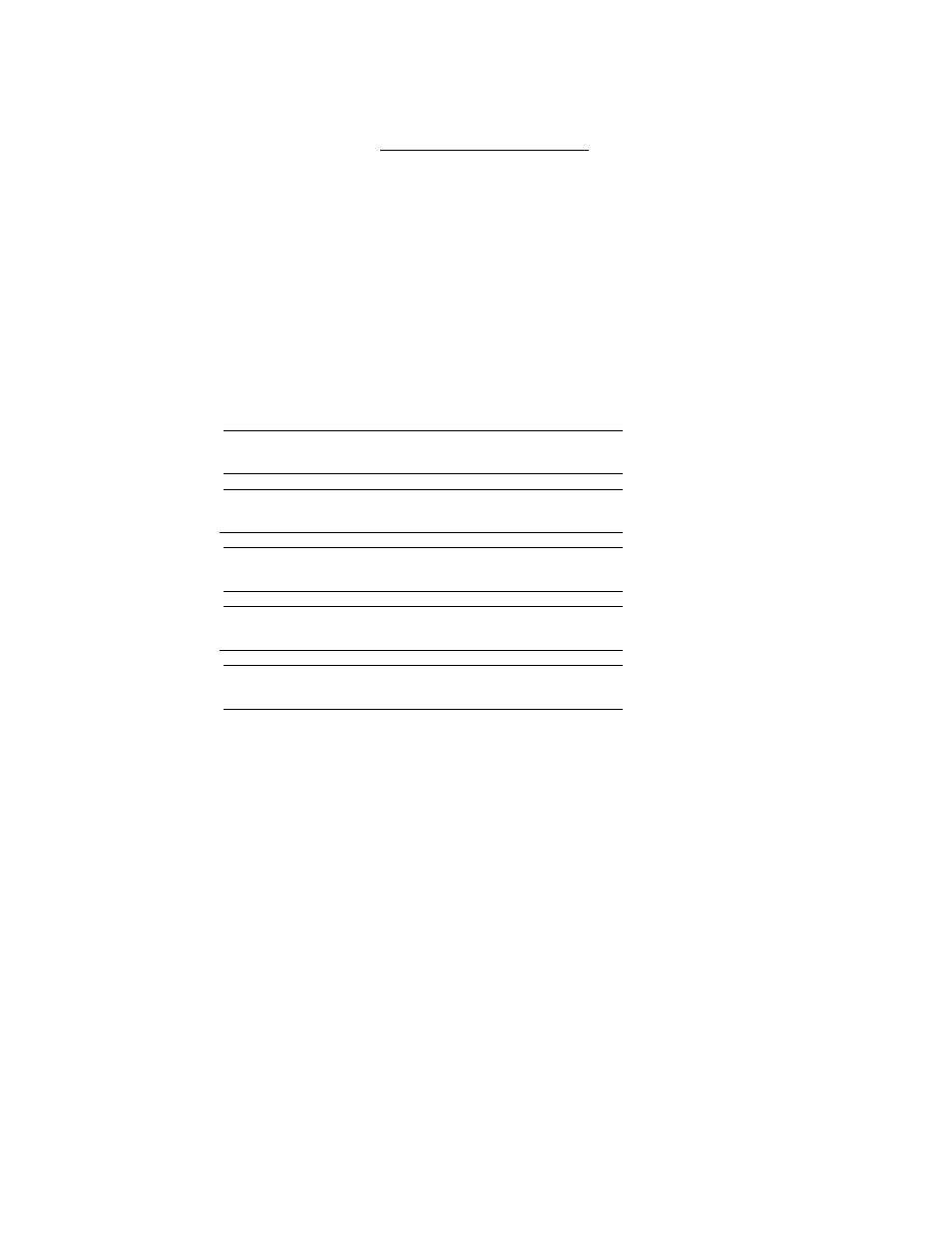
MODEL 207A AND 207A-1
OPERATION MANUAL
Doc. No. 740044
Rev F
SECTION V - OPERATION
5.9
MANUAL ROTATION CALIBRATION
2. Press the F key under MANUAL. The screen will return to the first SET UP
screen and the system is now set for MANUAL calibration. Press the C key
to return to the STATUS screen.
3. To manually calibrate the user will need to have a Weld Schedule in the
Library programmed in accordance to the Calibration Procedure contained in
the operation manual for the particular Weld Head being used.
A MANUAL calibration schedule will always be run in TEST Mode and
usually contains the following:
PRE-PURGE-POST UP-SLOPE-DOWN ROT-DLY
000 000 00.0 00.0 CCW 00.0
LVL-TIME PRI-AMP-BCK PRI-PULSE-BCK
1 *** 000 000 0.00 0.00
LVL PULSE ROT PRI--RPM--BCK
1 OFF CONT *** ***
LVL-TIME PRI-AMP-BCK PRI-PULSE-BCK
2 005 000 000 0.00 0.00
LVL PULSE ROT PRI--RPM--BCK
2 OFF OFF 0.0 0.0
4. LEVEL 1 TIME needs to be set for the time it will take to rotate ONE
REVOLUTION at the selected LEVEL 1 PRI--RPM rate. The RPM rate is
usually set at a rate that the head is most frequently used at.
LEVEL 2 is added with ROTATION turned OFF. This is to allow the
operator time to see if 1 revolution was completed before the “Return to
Home” functions engages at the end of Sequence.
5. Create the appropriate Weld Schedule and connect the Weld Head to be
calibrated (as in section 5.7). Insure that it is safe to rotate the head and that
the rotor has been JOGGED to the open position. Call up the appropriate
schedule from the Library and press the sequence start. When the first level is
complete check that the rotor has made one revolution (do this before level 2
is complete). If it has not adjust the Trim Potentiometer on the weld head and
repeat until the head does make one revolution.
5.14
