Arc Machines 207 User Manual
Page 58
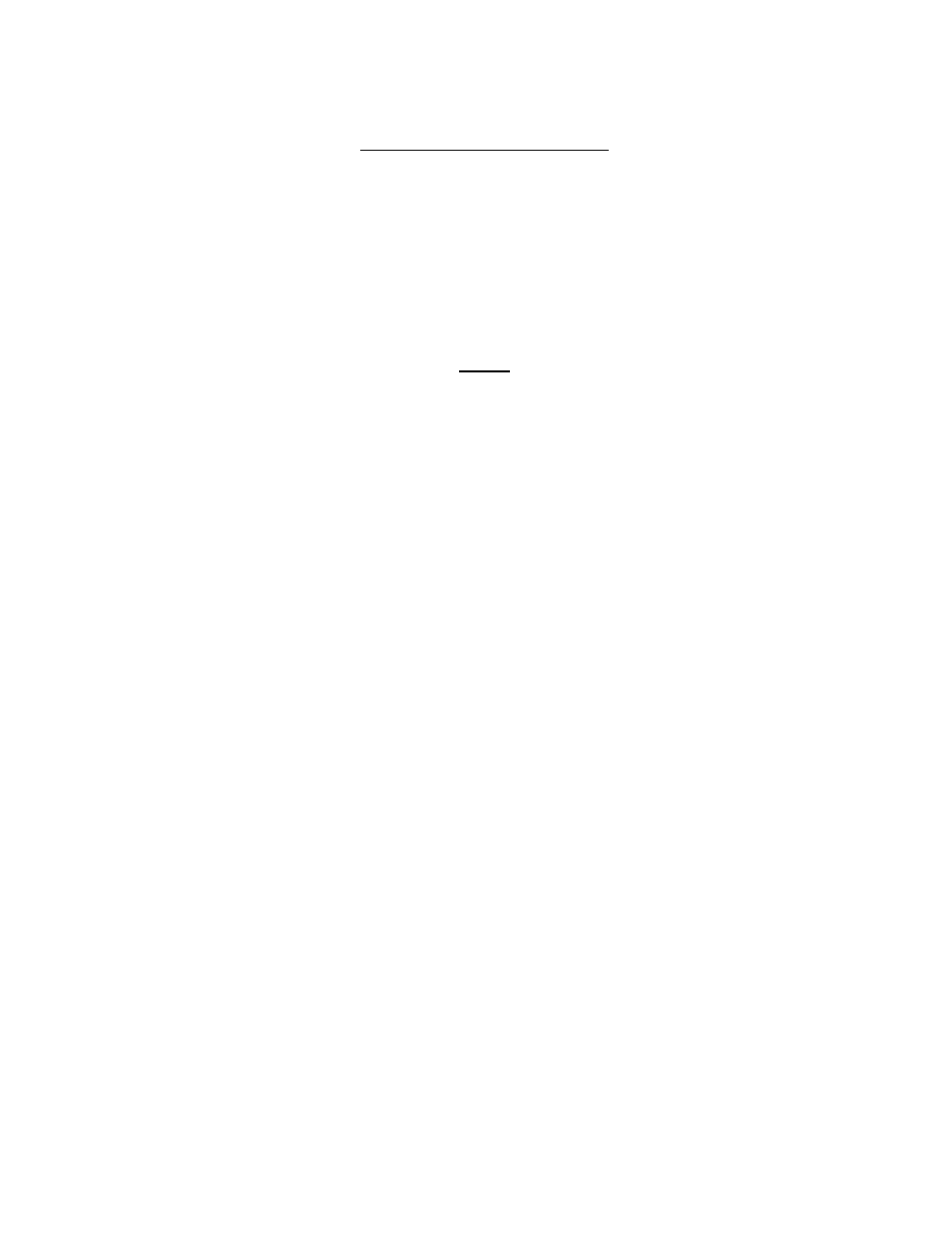
MODEL 207A AND 207A-1
OPERATION MANUAL
Doc. No. 740044
Rev F
SECTION VI - PROGRAMMING
6.3
COPY A WELD SCHEDULE
4. If you ask for a weld schedule that does not exist or try to COPY it to an
existing number the system will notify you that it is an INVALID NUMBER
and to press the CE key and try again.
6.4
TRANSFER/RECEIVE WELD SCHEDULE MEMORY
NOTE
The M-207-EMM option is required to perform library TRANSFER. Actual
operation described in this section can change slightly depending on the use of
“canned programs.” Before using this function be sure to have read the operation
section 5.6.2 about the LOCK, UNLOCK feature of Weld #’s 71 to
100.
If a user has more than one M-207A, it is usually a good idea to keep both libraries
identical. This is done by TRANSFERRING a COPY of the LIBRARY of one
system into the M-207-EMM; then taking the M-207-EMM to another M-207A
and TRANSFERRING a COPY of it into that M-207A.
For single-system users it will also be important to have a security copy of the
memory that can be stored separate from the M-207A. If something should happen
to the M-207A memory such as component failure, tampering or accidental
deletion, the M-207-EMM copy can then be used to restore the memory in the M-
207A.
1. The TRANSFER function allows the user to perform the following functions:
1. TRANSFER the ENTIRE LIBRARY from the M-207A to the M-207-
EMM.
2. RECEIVE the ENTIRE LIBRARY from the M-207-EMM.
3. RECEIVE an individual weld schedule from the M-207-EMM to the M-
207A.
2. To perform any of the above, the M-207-EMM must be plugged into the slot
provided on the M-207A upper housing (see figure 2).
3. The TRANSFER function must begin from the STATUS screen and the
OPERATE mode switch must be in PROGRAM.
6.6
