List manipulations, List manipulations -7 – HP 49g Graphing Calculator User Manual
Page 90
Attention! The text in this document has been recognized automatically. To view the original document, you can use the "Original mode".
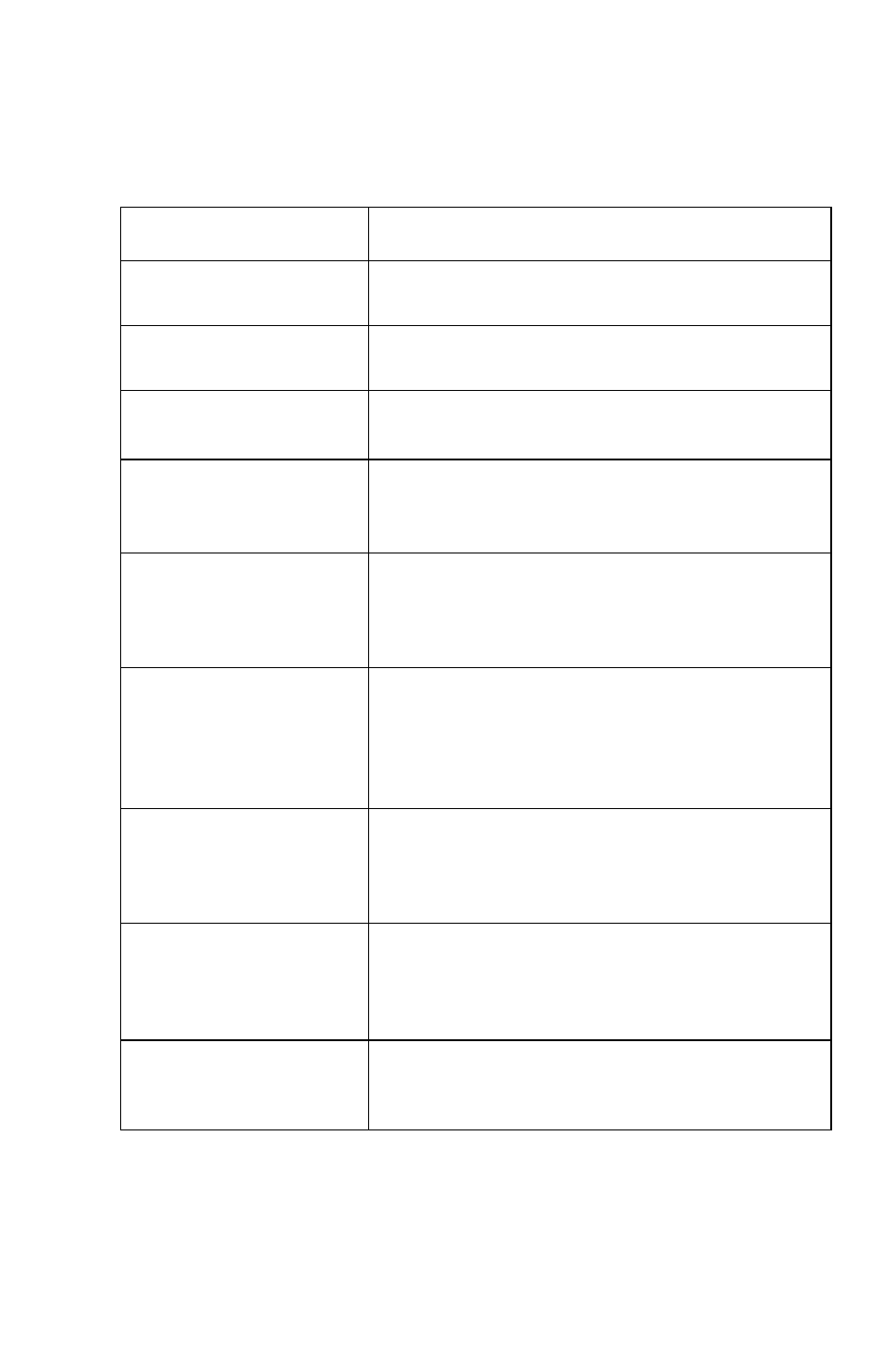
List Manipulations
The following functions provide ways to manipulate the elements of a list:
Function
Description
Q (MTHl
LIST SORT
Sorts the elements in a list in ascending order. In RPN
mode, the list must be on level 1.
0 (MÌB)
LIST EEVLIST
Reverses the order of the elements in a list. In RPN
mode, the list must be on level 1.
0
(PRGI
l
IST ELEMENTS
HEAD
Returns the first element in the list. In RPN mode, the
list must be on level 1.
0
(@G)
list
elements
tail
Returns a list of all the elements in the list except the
first element. In RPN mode, the list must be on
level 1.
0 (re)
LIST ELEMENTS GET
Returns the element in the list (argument 1/level 2) cor
responding to a specified position (argument 2/leveI 1).
For example, GET({ 1 , 4 , 7 , 8 } , 3) returns 7, since 7 is
the third element in the list.
0
(ire) LIST ELEMENTS GETI
Similar to the GET command (see above) but also
returns the specified position number incremented by 1
(and the original list). For example, GETI({ 1 , 4 , 7 , 8 } ,
3) returns
{
1, 4, 7, 8}, 4 (the specified position number
+
1), and 7 (the third element in the list).
0 (re)
LIST ELEMENTS PUT
Replaces an element at a particular position (argument
2/level 2) of a list (argument 1/level 3), with a new ele
ment (argument 3/level 1). For example,
PUT({
1, 2, 3),
2, 5) returns
{
1, 5, 3}.
0
(00
LIST ELEMENTS PUTÌ
Similar to the
PUT
command (see above) but also
returns the specified position number incremented by 1.
For example,
PUTI({
1, 2, 3), 2, 5) returns
{{
1, 5, 3},
3}.
0
(00
LIST ELEMENTS SIZE
Returns the number of elements in a list. In RPN mode,
the list must be on level 1.
Lists and Sequences
Page 9-7
