Unit objects, To create a unit object, Unit objects -2 – HP 49g Graphing Calculator User Manual
Page 65: To create a imit object -2, Unit, Objects
Attention! The text in this document has been recognized automatically. To view the original document, you can use the "Original mode".
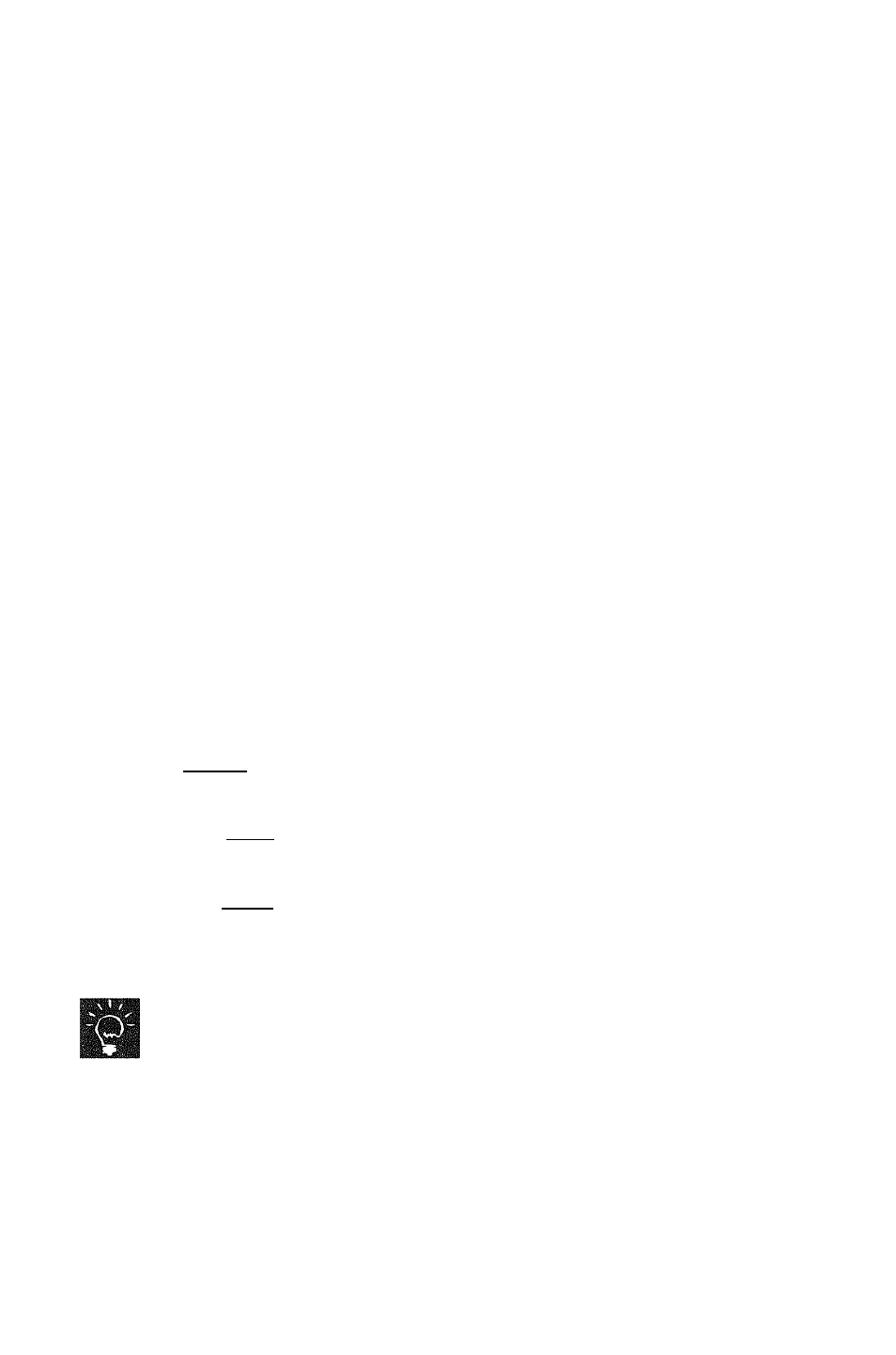
Unit
objects
A unit object has two parts: a real number and a unit expression (a single
unit or multiplicative combination of imits). The two parts are linked by
the imderscore character For example, 2_in (2 inches) and 8.303_gal/Ii
(8.303 US gallons per hour) are imit objects. Like other object types, a unit
object can be placed on the stack, stored in a variable, and used in
algebraic expressions and programs.
Wlien you perform a unit conversion, the HP 49G replaces the old unit
expression with the new unit expression you specify, and automatically
multiplies the number by the appropriate conversion factor.
Operators in unit objects follow this order of precedence:
1
. ( )
2
. ^
3. *and/
For example, 7_m/s^2 is 7 meters per second squared, and 7__(mys)^2 is 7
square meters per second squared.
To create a unit object
1. Key in the number part of the unit object.
2. Press 0 Q.
3. Press 0 (iJNifS) to display the Units menu.
4. Press @ or @ imtil the category of the unit is highlighted.
5.
Press
OK
or
(ENTER).
6. Press (0 or ® imtil the imit is higlilighted.
7.
Press
OK
or
(ENTER).
8. For compoimd imits, repeat from steps 3 for each additional miit in the
unit expression, preceding each with ®, 0, or (0 as required.
If you Imow the imit abbreviation, you can type it directly on the
conmiiBid line instead of selecting it from the Units menu. Note
that unit names are case-sensitive; for example, Hz (hertz) must be
typed witii an uppercase H and a lowercase z.
In addition to the method outlined above, you can create a imit object in
RPN mode by assembling it from components on the stack.
Page 6-2
Unit objects
