To view a plot picture stored in a variable, To view a plot picture stored in a variable -7 – HP 49g Graphing Calculator User Manual
Page 100
Attention! The text in this document has been recognized automatically. To view the original document, you can use the "Original mode".
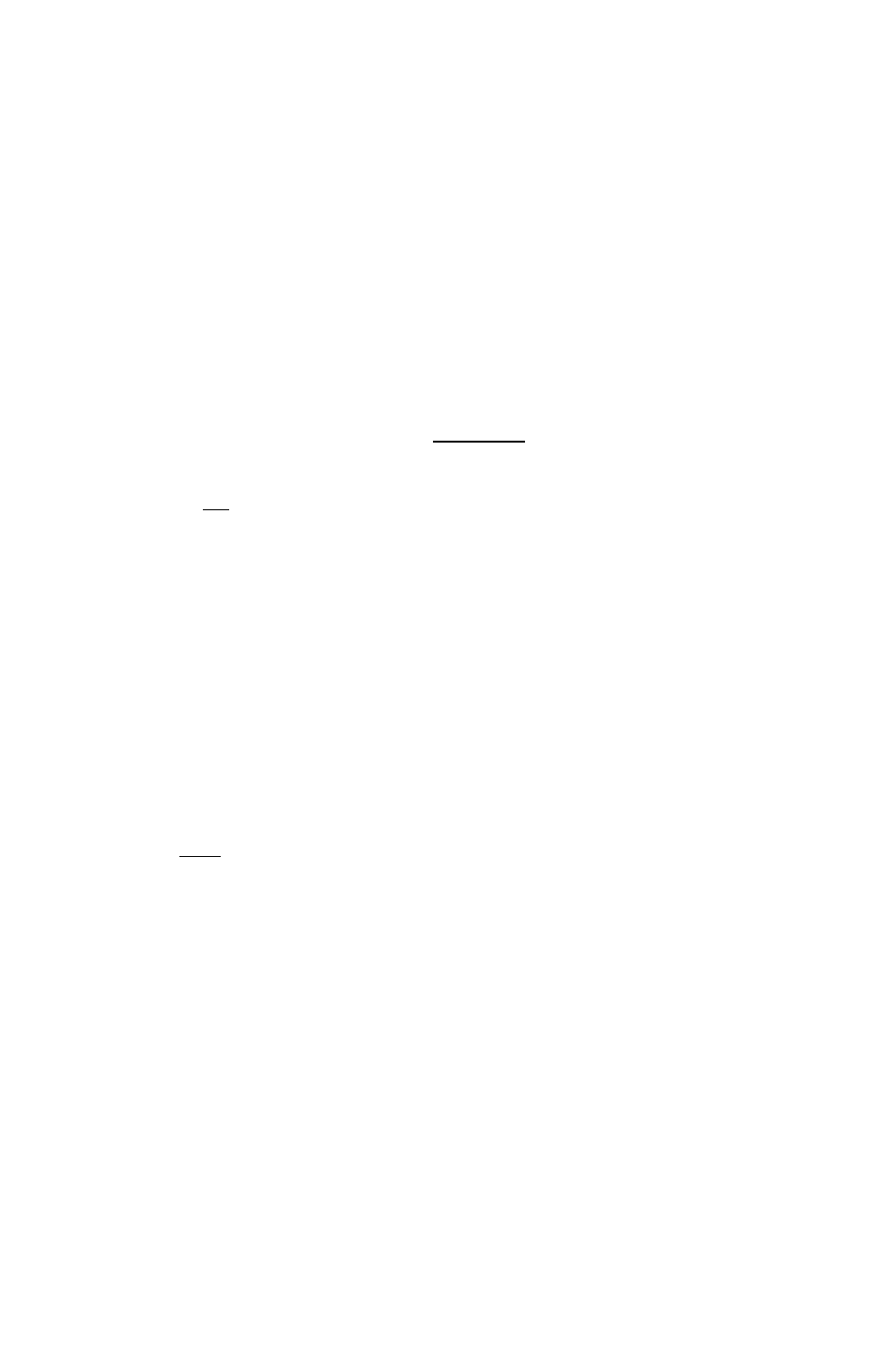
To view a
plot picture stored in a variable
1. Press (WR)-
2. Press the function key corresponding to the variable containing the
plot picture.
You may have to press
(NXT)
a number of times to display the variable
you want. You may also have to change directories if the variable is not
in the current directory.
3. Press ® to display the plot.
To save a reconstructable version oF the current plot
1. After drawing the plot, press (CANCEp to return to your default screen.
2. Press 0(0].
3.
Press
(WR).
4. Press
EQ.
5. Press 0GO.
6.
Press
PPAR.
7. Press 0Q.
8.
If
your plot was three-dimensional, press VPAR and 0O.
9. Press 0D
RCLF.
10.
Press ® until the cursor is outside the list.
11.
Press (10.
12.
Enter a name for the list.
13. Press (ENTg).
Advanced plotting options
Page 10-7
- iPAQ Glisten (185 pages)
- iPAQ Glisten-AT&T (185 pages)
- iPAQ rx5900 Travel Companion (10 pages)
- iPAQ h1900 Pocket PC series (127 pages)
- iPAQ hx2700 Pocket PC series (168 pages)
- QuickSpecs H5400 (13 pages)
- 620LX (172 pages)
- IPAQ H1930 (13 pages)
- 700 Series (204 pages)
- iPAQ h5150 (8 pages)
- Jornada 420 (146 pages)
- iPAQ PC h1910 (2 pages)
- HX2000 (11 pages)
- iPAQ hx2000 Series (3 pages)
- h4000 (141 pages)
- iPAQ HX2495b (10 pages)
- 820e (178 pages)
- 820 (186 pages)
- iPAQ h1910 (105 pages)
- iPAQ hx2790c (10 pages)
- IPAQ Pocket PC hx2110 (7 pages)
- rx3000 Series (301 pages)
- iPAQ hx4700 (169 pages)
- 2490 (14 pages)
- iPAQ hw6500 (170 pages)
- h6300 (190 pages)
- IPAQ HX2750 (9 pages)
- iPAQ h2200 Pocket PC series (125 pages)
- iPAQ Pocket PC h5400 Series (10 pages)
- Jornada 520 (134 pages)
- iPAQ h4100 Pocket PC series (143 pages)
- IPAQ H5100 (169 pages)
- h5400 (273 pages)
- IPAQ RX3000 (60 pages)
- H2200 (9 pages)
- UNIX AA-XXXXX-TF (15 pages)
- Jornada 540 Series (135 pages)
- PC Series (22 pages)
- 430se (151 pages)
- h1937 EN (127 pages)
- PrintCalc 100 (33 pages)
- PrintCalc 100 (32 pages)
- 48gII Graphing Calculator (892 pages)
- 48gII Graphing Calculator (864 pages)
- EliteBook 2740p Tablet-PC (177 pages)
