To disassemble a matrix into its elements, To disassemble a matrix into row vectors, To disassemble a matrix into column vectors – HP 49g Graphing Calculator User Manual
Page 51: To extract the vector of diagonals from a matrix
Attention! The text in this document has been recognized automatically. To view the original document, you can use the "Original mode".
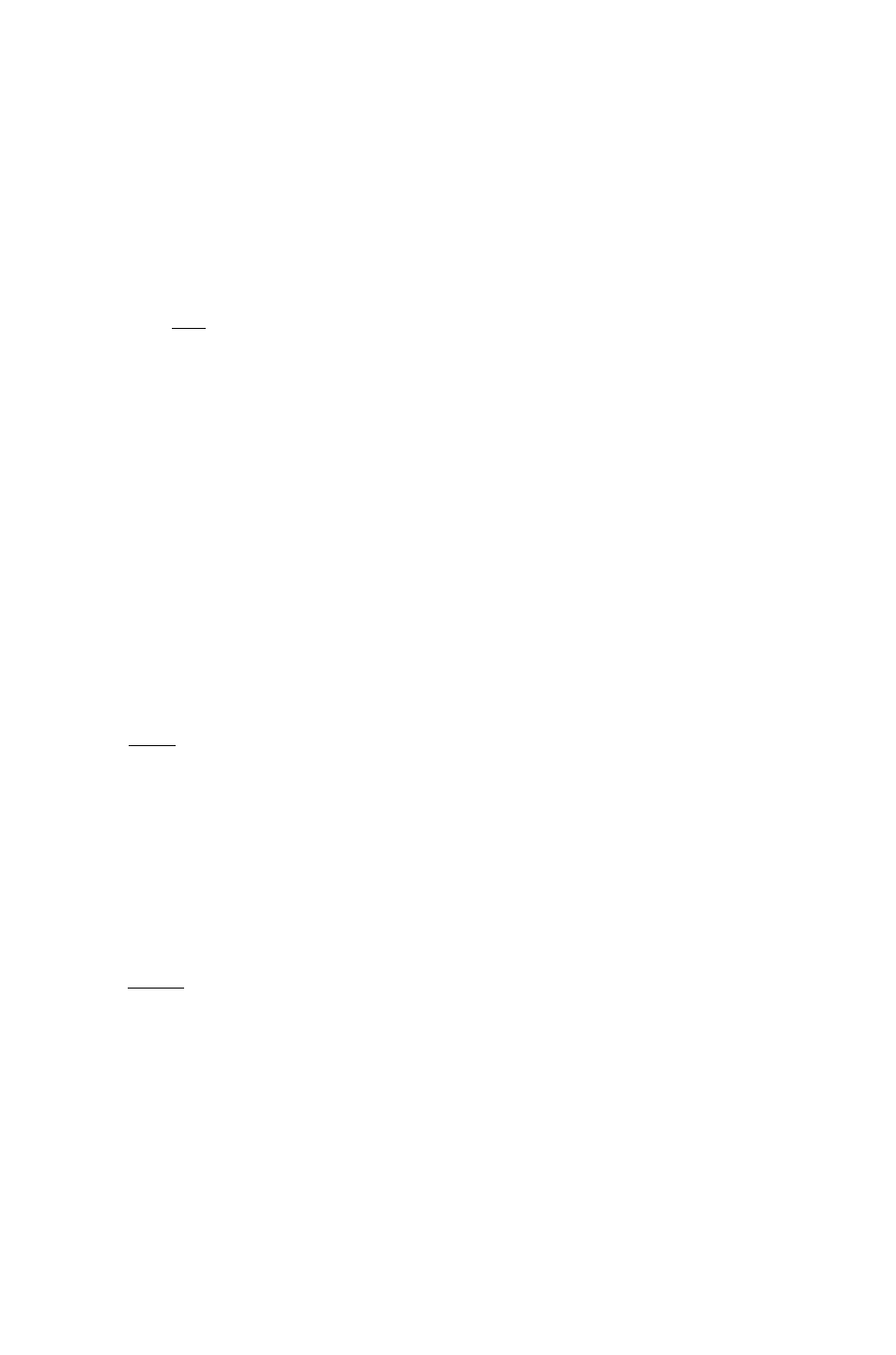
Disassembling
matrices
To disassemble a matrix into its elements
1. Select the Object-to-Stack conomand.
0 (PRG) TYPE OBJ->
2. Enter or select the matrix you want to disassemble.
3. Press (EB.
The matrix is disassembled in row-major order. A list indicating the
dimensions of the matrix is also returned.
To disassemble a matrix into row vectors
1. Select the Matrix-to-Rows command.
0
CREATE ROW ^ROW
2. Enter or select the matrix you want to disassemble.
3.
Press
(ENTER).
The result is a list of row vectors (first row to last), and the number of
rows in the matrix.
To disassemble a matrix into column vectors
1. Select the Matrix-to-Columns command.
0
(BiCES)
CREATE COLUMN ^COL
2. Enter or select the matrix you want to disassemble.
3. Press (ENTER).
The result is a list of column vectors (first column to last), and the
number of columns in the matrix.
To extract the vector oF diagonals From a matrix
1. Select the Matrix-Diagonal-to-Ari'ay conunand.
0
(BWCES)
CREATE -»DIAG
2. Enter or select the matrix.
3.
Press
(EN
The result is a vector whose elements were the diagonal elements of
the matrix.
Page 5-10
Matrices and linear algebra
