To convert a binary integer to a real number, To convert a real number to a binary integer – HP 49g Graphing Calculator User Manual
Page 81
Attention! The text in this document has been recognized automatically. To view the original document, you can use the "Original mode".
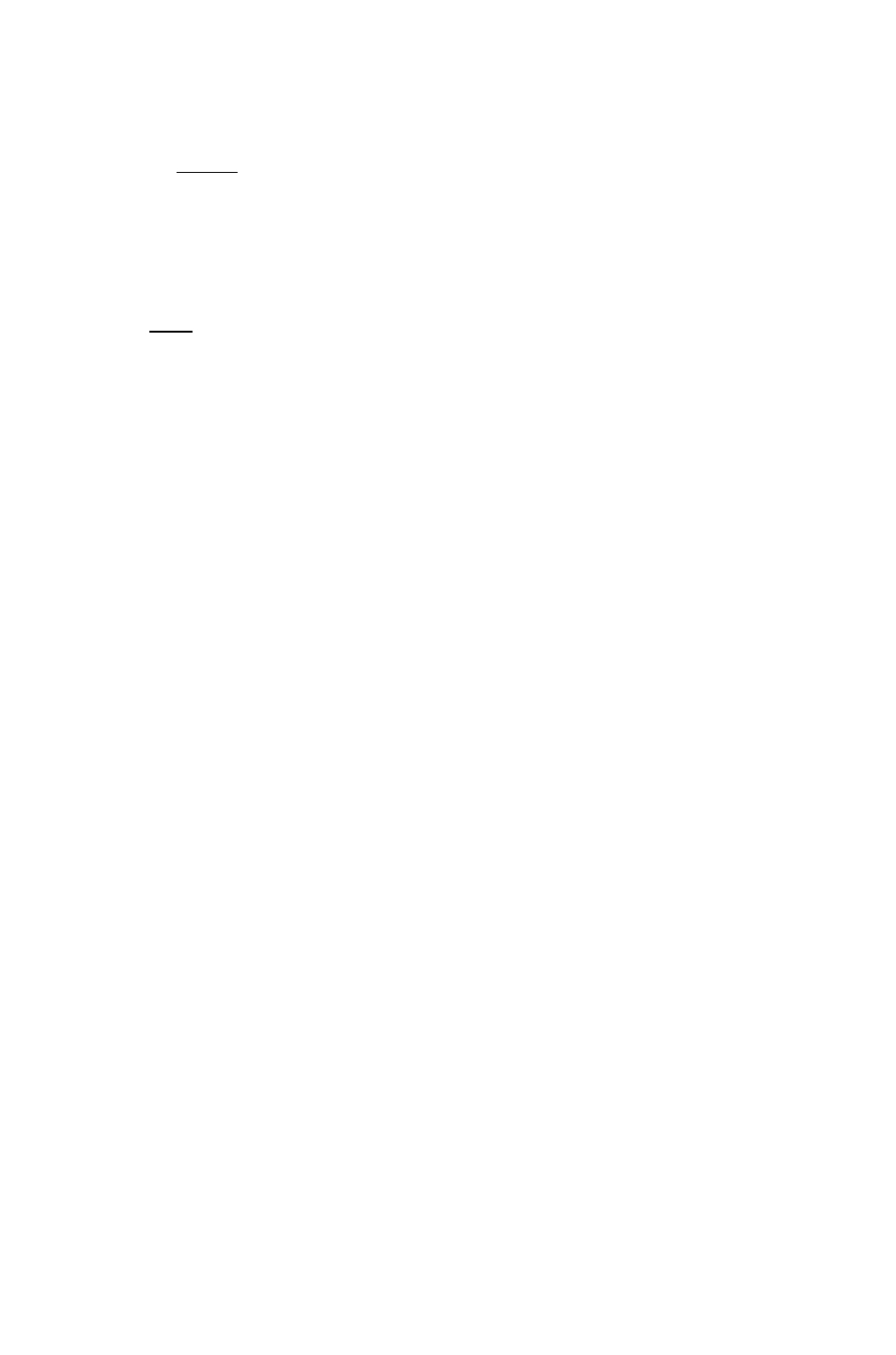
To convert a binary integer to a diFFerent number base
1. Press (CAT) n, where n is the command that represents the base you
want to convert to: DEC, BIN, HEX, or OCT.
2. Enter the binary integer.
3. Press
For example, to convert # 1101b to hexadecimal, enter HEX(# 1101b) and
press
(ENTER).
In RPN mode: follow steps 2 and 1.
Note that converting a binaiy integer to a different number base also
changes the base setting to the base that you converted the integer to.
To convert a binary integer to a real number
1. Press (r) (
b
M)
b
^R.
2. Enter the binary integer.
For example, # 3Ah.
3.
Press
(ENTER).
The answer is 58.
In RPN mode: follow steps 2 and 1.
To convert a real number to a binary integer
1. Set the base to the type that you want to convert to. See “To set the
base” on page 8-1.
2. Press 0(H)R->B.
3. Enter the real number.
4.
Press
(ENTER).
In RPN mode: follow steps 2 and 1.
If necessary, the real nmnber is rounded to an integer before converting.
Negative real niunbers are converted to # 0 and real numbers
> 1.84467440738 x 10^® are converted to the largest binary integer
(# FFFFFFFFFFFFFFFFH, for example).
Page 8-4
Number bases
