Using boolean operators, Using boolean operators -5 – HP 49g Graphing Calculator User Manual
Page 82
Attention! The text in this document has been recognized automatically. To view the original document, you can use the "Original mode".
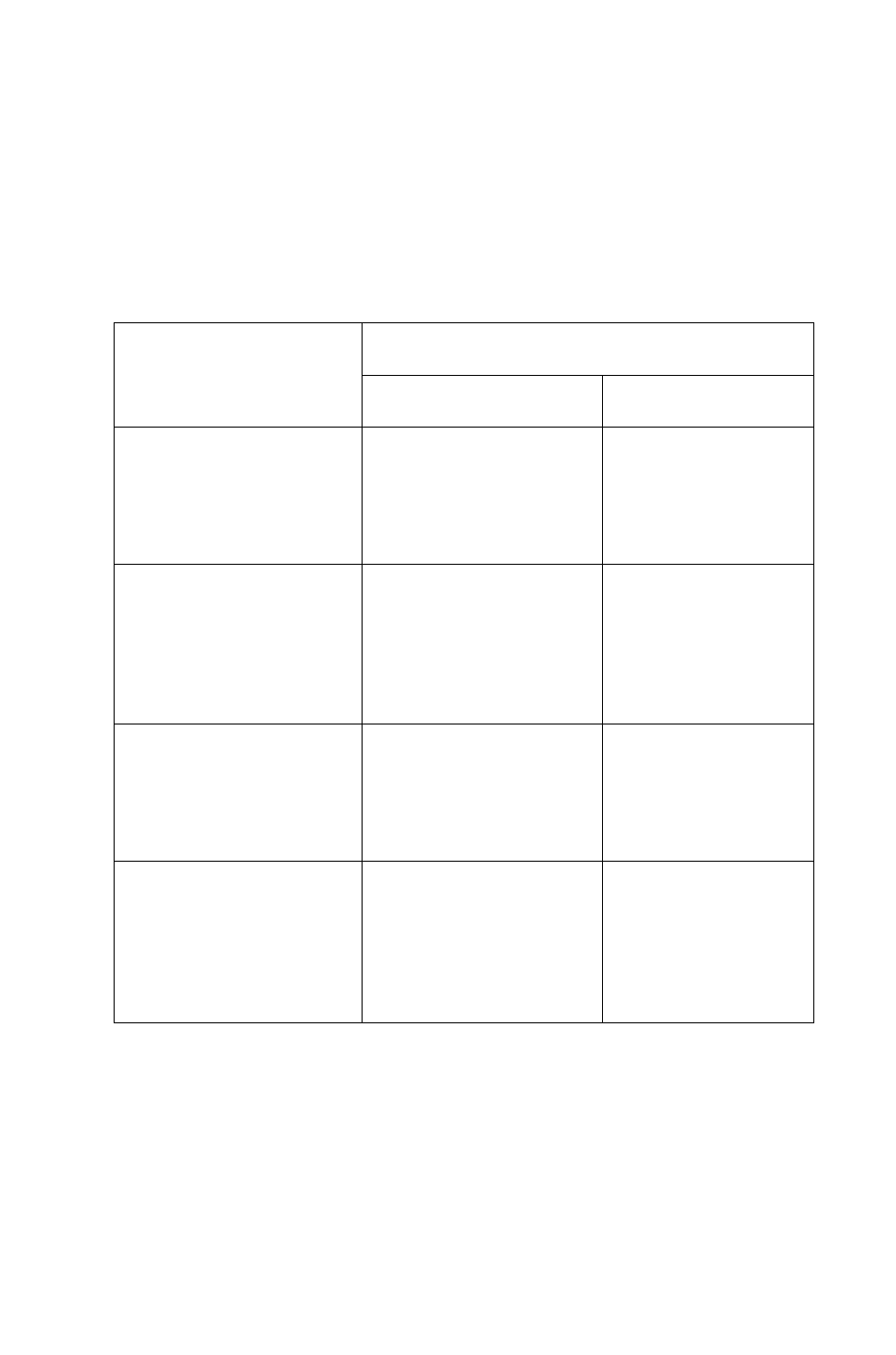
Using Boolean operators
The HP 49G provides a number of commands that enable you to perfonu
Boolean operations and comparisons on binary integers. These
commands—available by pressing
0
(B^
LOGIC
—are illustrated in the
following table. The input syntax shown assumes that you are in algebraic
mode.
Commands
Examples
Input
Output
AND Logical bit-by-bit
AND of two arguments.
Compares corresponding
bits and returns true (1) if
both bits are 1.
# 1100b AND# 1010b
#1000b
NOT Returns the one’s
complement of the argu
ment. Each bit in the result
is the complement of the
corresponding bit in the
argument.
NOT (#11 lb)
#Liiiimoooob‘>
OR Logical bit-by-bit OR
of two arguments. Com
pares corresponding bits
and returns true (1) if either
bit is 1.
# 1100b OR# 1010b
#lllOb
XOR Logical bit-by-bit
exclusive OR of two argu
ments. Compares coue-
sponding bits and returns
true (1) if only one of the
bits is 1.
# 1101b XOR# 1011b
# IlOb
aThis answer assumes that the wordsize has been set to 12.
Number bases
Page 8-5
