Using a multi-argument command, Using a one-argument command -2, Method 1 – HP 49g Graphing Calculator User Manual
Page 40: Method 2
Attention! The text in this document has been recognized automatically. To view the original document, you can use the "Original mode".
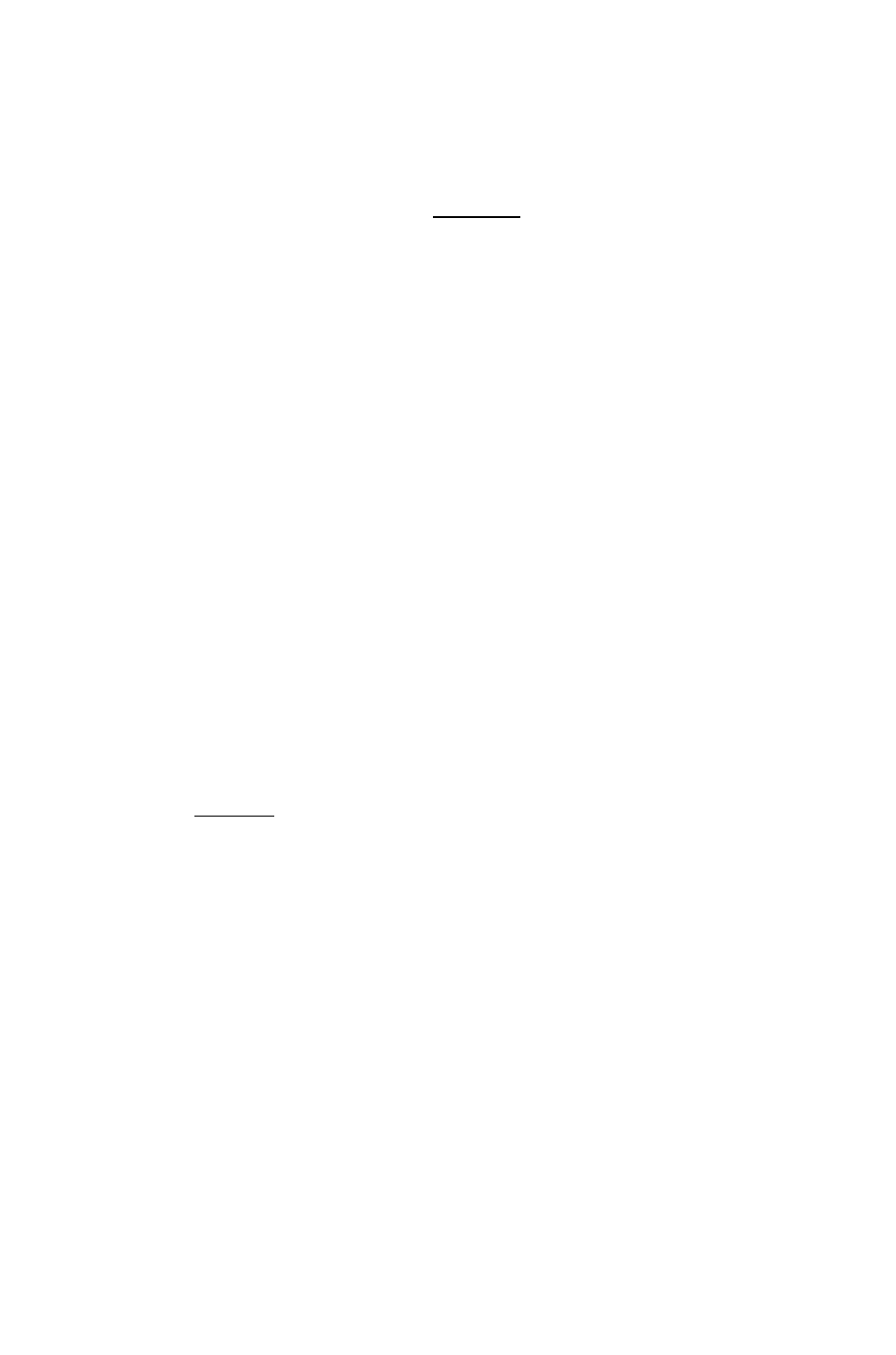
Using a multi-argument command
2!
23
l:
97
Method 1
1. Enter the arguments, pressing (ENTER) after each one.
2. Execute the command.
Example: To calculate 23 x 97
1. Enter 23 and press (0
2. Enter 97 and press (B
23 is now on level 2 of the stack and 97 is
on level 1.
3. Press @.
In this example, the order in which you enter the arguments does not
affect the answer. However, this is not always the case with two-argument
conunands. In the cube example on page 4-2, the result of entering the 3
before the 52 is the 3 raised to the power of 52, a very different result to 52
raised to the power of 3. Other examples where the order you enter the
arguments is important include subtraction, division, and the percentage
commands (%, %CH, and %T).
Method 2
In method 1 above, each argument is entered onto its own level of the
stack before the conuxiand is executed. Another way is to enter all the
elements onto the command line separating each with a space. Either:
• press (ENTER) to place the arguments onto the stack and then execute
your command or
• execute your command with the arguments still on the command line.
531441 3
Example: To calculate "1/531441
1. Enter 531441 (SPC) 3
2. Press (EH).
3. Press 0(Vr).
Step 2 can be oiuitted if you will not want to imdo the command and see
the arguments. Pressing ©(UNDO) without having first placed the arguments
on the stack deletes all record of the command: the result and the
arguments. On the other hand, if you place the arguments on the stack
before executing the command, pressing (UNDO) deletes the result but
redisplays the arguments.
The Stack
Page 4-3
