Helpful commands and sub-menus, Helpful commands and sub-menus -3 – HP 49g Graphing Calculator User Manual
Page 26
Attention! The text in this document has been recognized automatically. To view the original document, you can use the "Original mode".
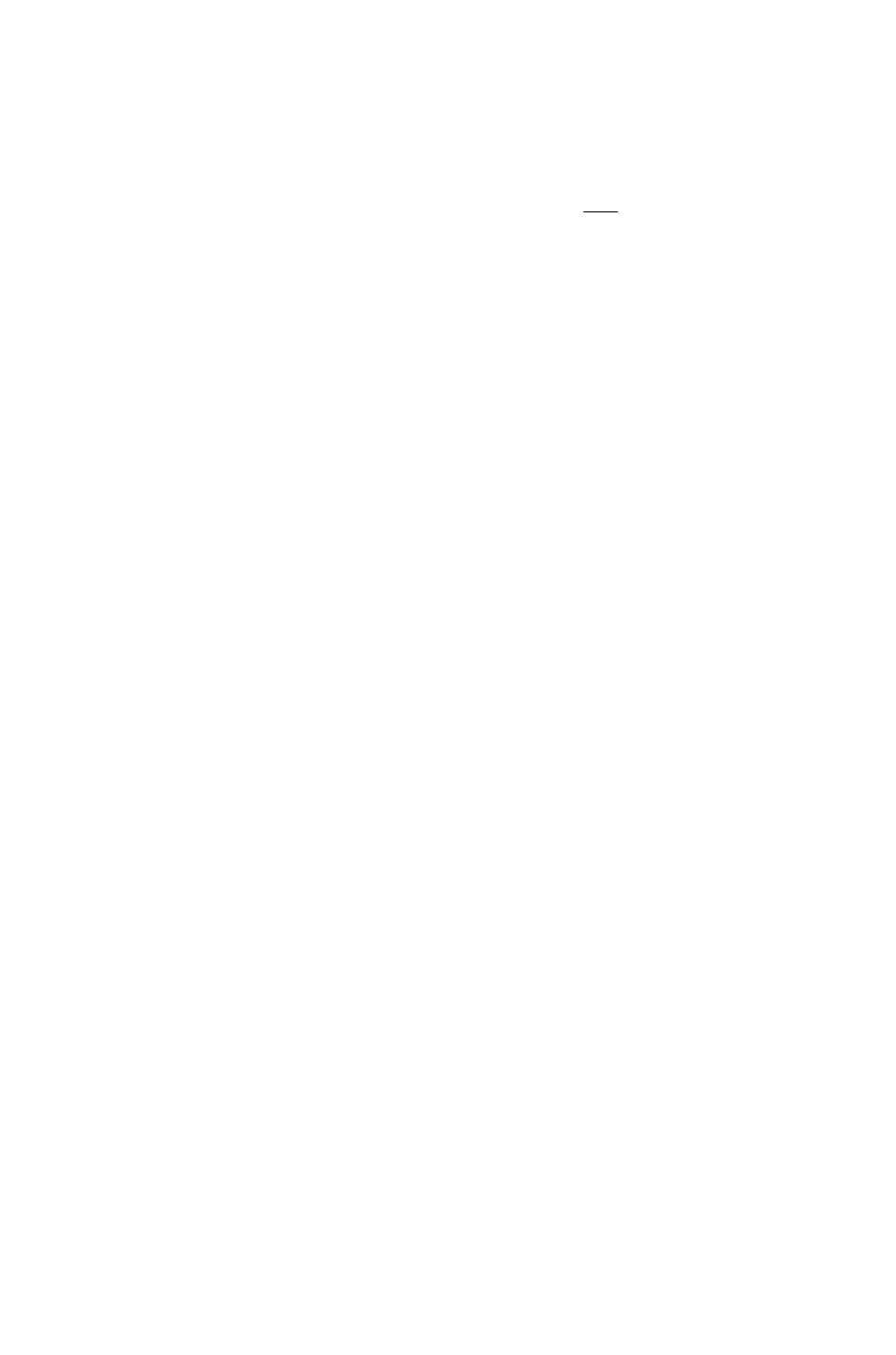
Helpful commands and sub-menus
Like all other HP 49G applications, the command line editor has its own
Tool menu. This menu is displayed by pressing
(TOOp
while the command
line is active (that is, while the cursor is blinking). You then select a
command by pressing the corresponding fmrction key.
The conunands that provide ways of positioning the cursor are:
-SKIP
SKIP^
^BEG
—^END
GOTO
Moves the cursor to the beginning of the current word
(that is, to the beginning of the word in which the cursor
is currently placed). If pressed again, the crnsor moves to
the beginning of the previous word if there is one.
Moves the cursor to the beginning of the next word (or to
the end of the word if there is no next word).
Moves the cursor to the begimiing of the selection or, if
nothing is selected, to the beginning of the command line.
(In multiline entries, the beginning of the command line is
the beginning of the first line of the entry.)
Moves the cursor to the end of the selection or, if nothing
is selected, to the beginning of the command line.
The GOTO menu provides three useful commands:
Go to line: this command sends the cursor to the start of
the line whose number you specify.
Go to position: this command sends the cinsor to the
position you specify (being the specified number of
characters—including spaces—from the start of the
command line).
See “Command line infonuation” on page 3-12 for
instructions on how to find tlie position of a character on
the command line.
Labels: this displays a list of labels in the object on the
command line. If you highlight a label in the list and press
OK
or (ENTER). the cursor is sent to the start of that label.
A label is any string of characters that begins with an
asterisk. Labels are particularly useful in programming
code, where they can be used to name discrete blocks of
code.
Command line operations
Page 3-3
