Evaluating components of the command line, Suspending editing – HP 49g Graphing Calculator User Manual
Page 30
Attention! The text in this document has been recognized automatically. To view the original document, you can use the "Original mode".
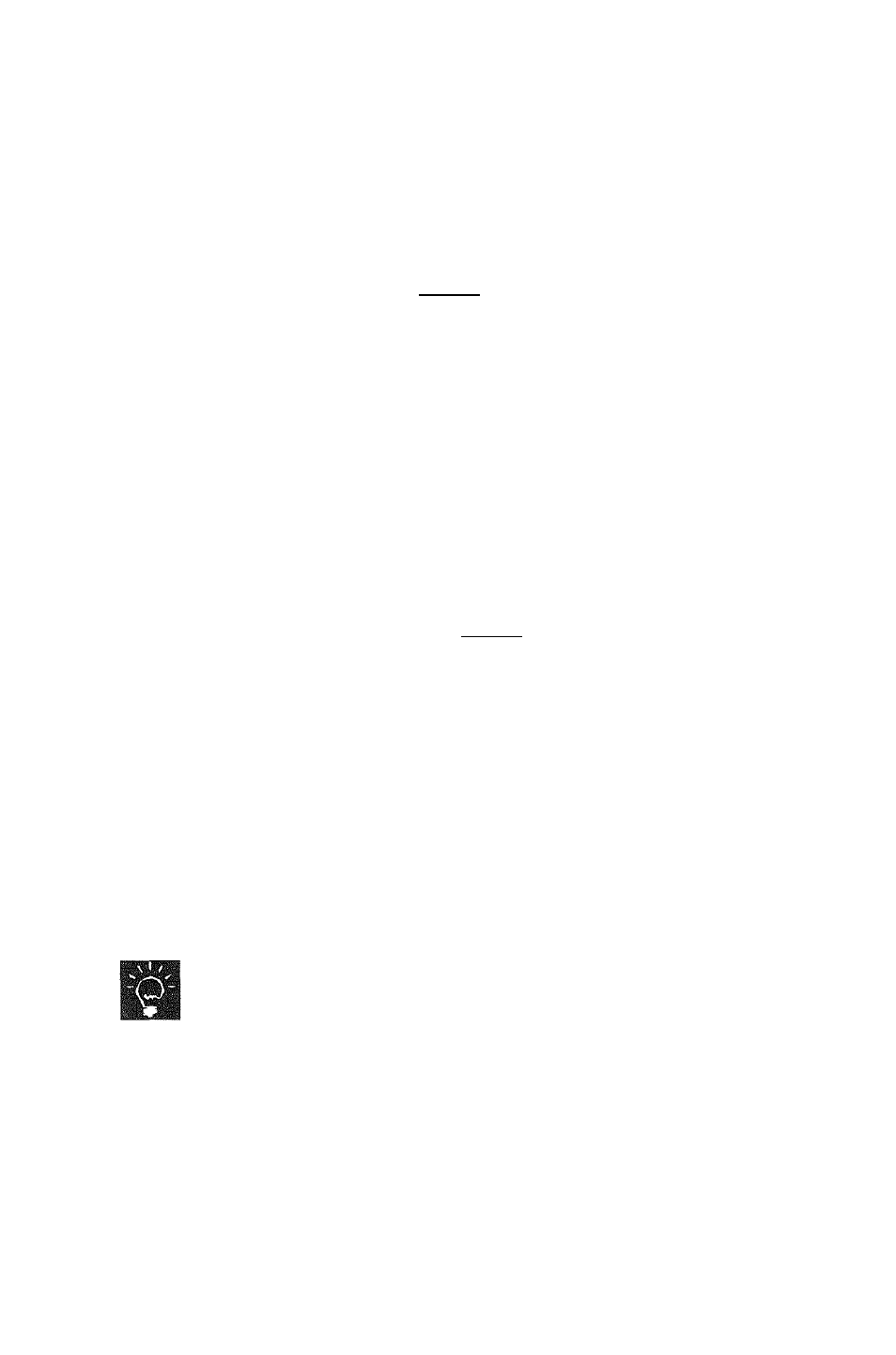
Evaluating components oF the command line
If there is a component of your object that could be evaluated—such as a
mathematical expression—^you can select the component and evaluate it.
The result of tlie evaluation replaces the component.
To evaluate a component, make sure that the Tool menu for the command
line editor is displayed. (Press (TOOp if it is not.)
1. Select the component of the object that you want to evaluate.
See “Selecting characters” on page 3-4 for instructions.
2. If
the
EXEC
command is not displayed, press (NXT) until it is.
3. Press
EXEC.
The component is evaluated, if possible, and the result replaces the
component.
Suspending editing
You can suspend editing the command line and return to it later,
performing other operations in the meantime. To do this, make sure that
the Tool menu is displayed. (Press
(TOOD
if it is not.)
1. If the
HALT
command is not displayed, press (RED until it is.
2. Press
HALT.
Your default screen is redisplayed. You can now use the calculator to
perform other operations.
While you have an editing session suspended, the annunciator HLT
appears in the status area of yoiu' default screen (providing that you
have not hidden the status area).
3. Press 0 {®® to return to the conunand line you earlier suspended.
You will notice that the contents of the command line have not been
affected by the operations you perfoimed since suspending editing.
While you have one command line editing session suspended,
you can suspend another. In fact, you can suspend any iiuiiiber of
command line editing sessions.
Mien you have more than one editing session
suspended,
pressing HCoRrj returns you to the most recently suspended
session. Pressing (0(@) again returns you to the second most
recently suspended session, and so on.
Command line operations
Page 3-7
