To reconstruct a plot from its stored version, To reconstruct a plot from its stored version -8 – HP 49g Graphing Calculator User Manual
Page 101
Attention! The text in this document has been recognized automatically. To view the original document, you can use the "Original mode".
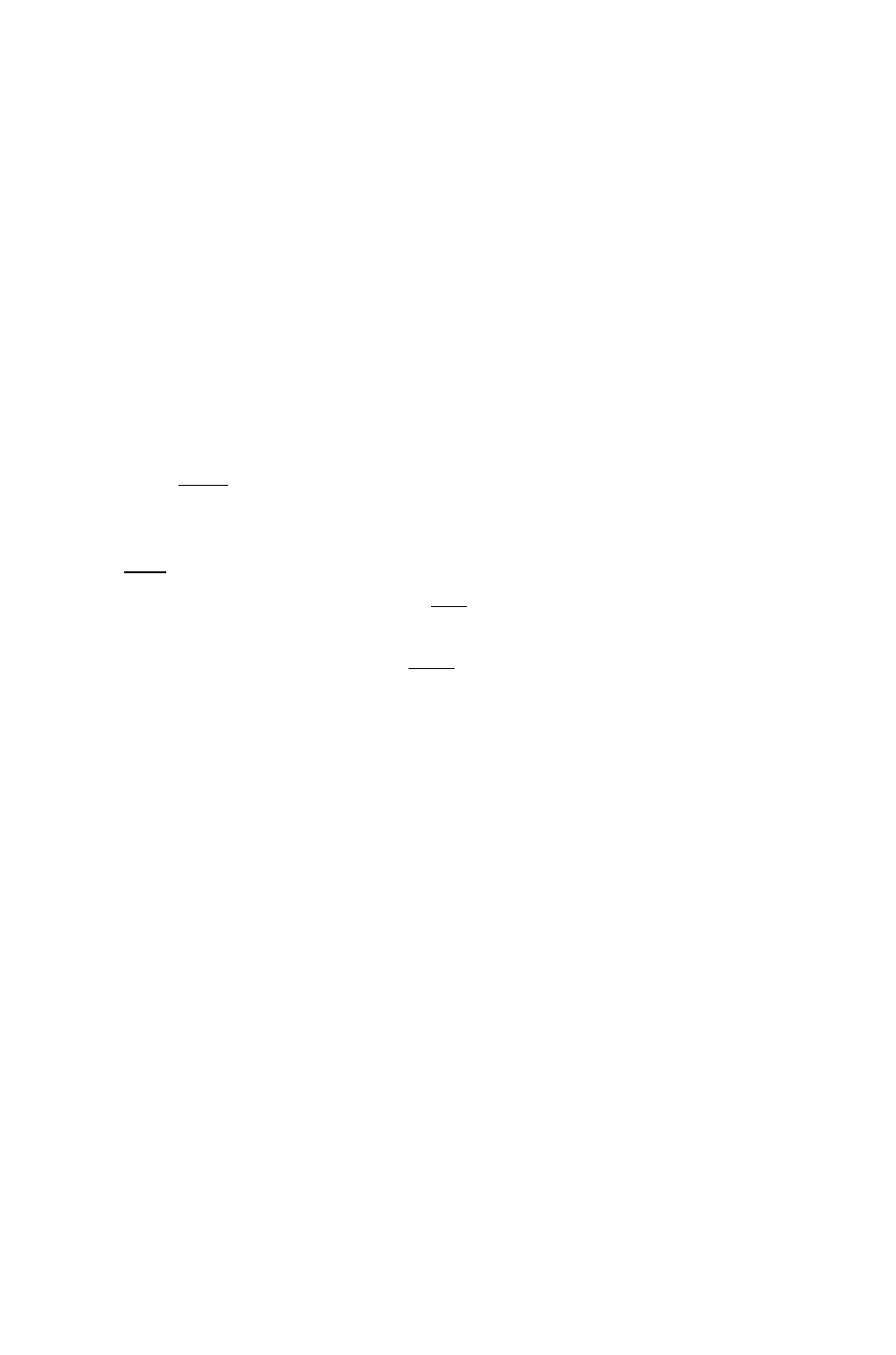
To reconstruct a plot from its stored version
This procedure is best done in RPN mode.
1. Press®.
2. Press the function key associated with the variable that contains the
stored version of the plot’s components.
3. Press
0
TYPE OBJ->
to disassemble the list and put the
components onto the stack.
4. Press ® to delete the object on level 1. This is the number of items in
the original list and is not needed m the procedure. The new level-1
object is the flag settings current at the time you stored the plot
components variable.
5.
Press
(CAT)
STOF
to reset the flag settings. Note that your current flag
settings will be lost.
6. If the plot is a three-dimensional plot, press
0 O
, type VPAR and press
(ST0 to reset VPAR to its earlier values.
7. press
0O,
type PPAR and press (ST0 to reset PPAR to its earlier
values.
8. press 0O, type EQ and pi'ess (ST0>) to reset EQ to its earlier value.
9. Press
0 00
ERASE
and
DRAW
to redraw the plot.
Page iO-S
Advanced plotting options
