To insert one or more new rows into a matrix, To insert one or more new columns into an array – HP 49g Graphing Calculator User Manual
Page 52
Attention! The text in this document has been recognized automatically. To view the original document, you can use the "Original mode".
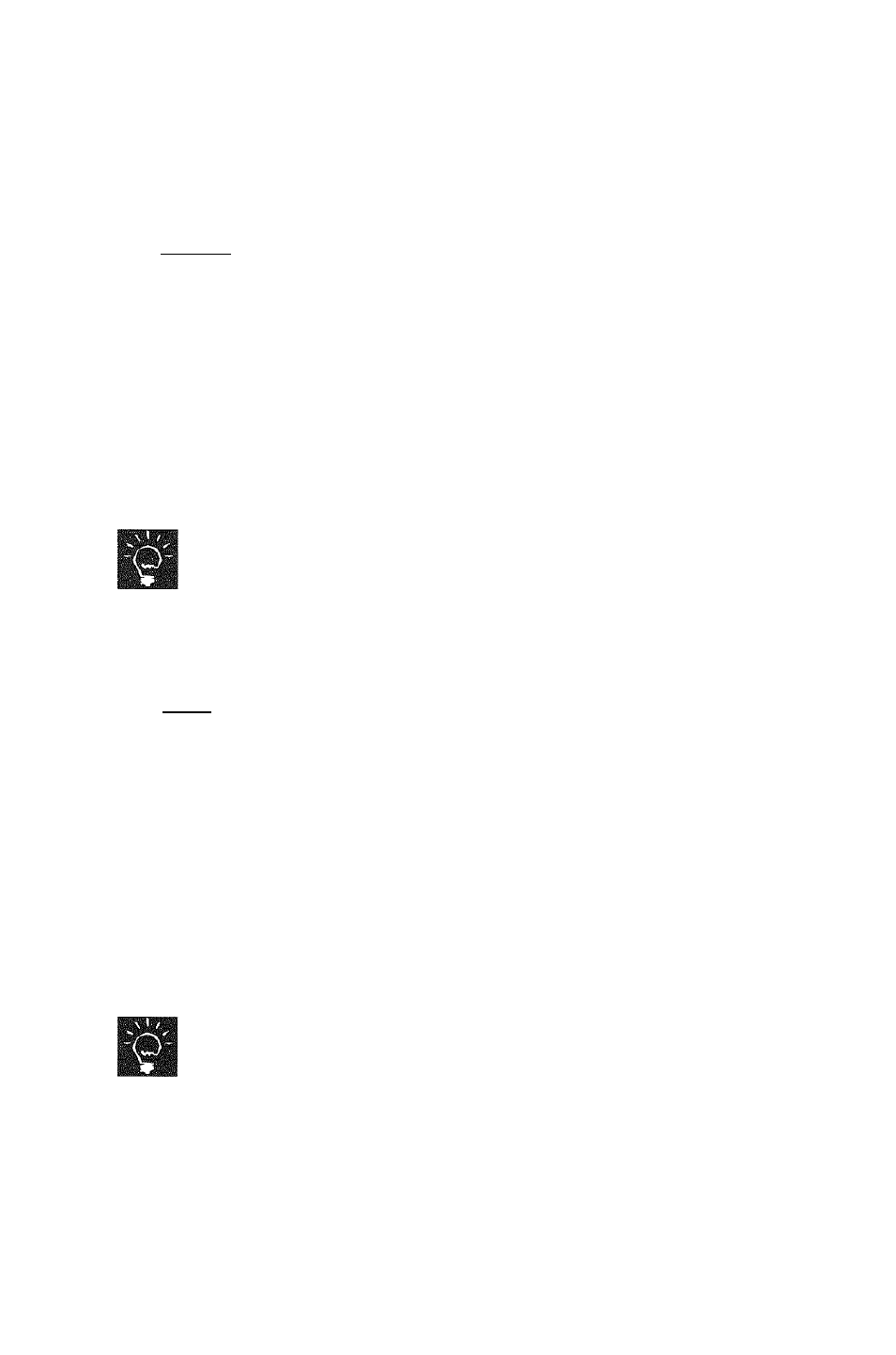
To insert one or more new rows into a matrix
1. Select the Insert Row command.
0 (MATRICES)
CRBTATE ROW ROW+
2. Enter or select the ari’ay you want to modify.
3. Enter the vector or matrix that you want to insert.
An inserted array must have the same number of cohunns as the array
into which it is being inserted.
4. Enter the row number you want the first (or only) inserted row to be.
5.
Press
(ENTER).
The rows beneath, and including, the row specified at step 4 are
pushed down to make room for the inserted rows.
You can also add rows to an array using Matrix Writer. See “To
insert a row” on page 5-4.
Inserting rows and columns
To insert one or more new columns
into
an
array
1. Select the Insert: Colunm command.
0
(WCB) CREATE COLUMN COL+
2. Enter or select the array you want to modify.
3. Enter the vector or matrix that you want to insert.
An inserted array must have the same nimrber of rows as the array into
which it is being inserted.
4. Enter the column number you want the first (or only) inserted colmnn
to be.
5. Press :
6. The columns to the right of, and including, the column specified at step
4 are pushed to the right to make room for the inserted columns.
You can also add columns to an array using Matrix Writer. See “To
insert a column” on page 5-4.
Matrices and linear algebra
Page 5-11
