Converting units, To convert from one unit to another, Converting imits -4 – HP 49g Graphing Calculator User Manual
Page 67: To convert from one unit to another -4
Attention! The text in this document has been recognized automatically. To view the original document, you can use the "Original mode".
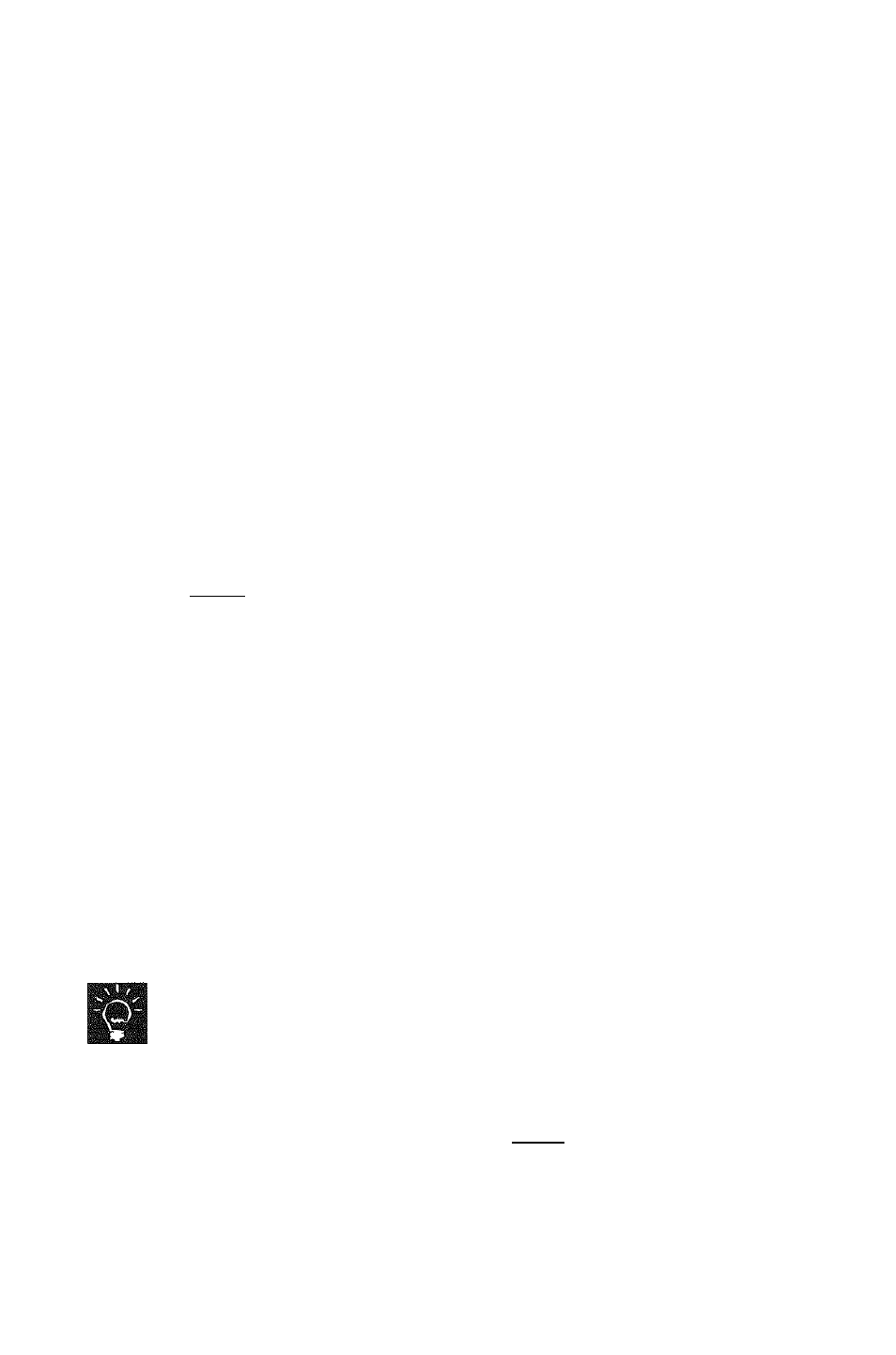
Converting units
The HP 49G provides two commands for converting imit objects from one
unit of measurement to another:
® CONVERT
® DBASE.
Tire
CONVERT
command—which requires two arguments—can be used to
convert one type of imit to any other similar miit. The
DBASE
conunand—
which requires only one argument—is used to convert a imit object to its
equivalent SI base imit: feet to metres, knots to metres per second, and so
on.
The following examples illustrate how to convert units if you are working
in algebraic mode. The steps to follow if you are working in RPN mode are
given at the end of the procedure.
To convert from one unit to another
1. Press 0
iUNITgl TOOLS CONVERT.
2. Enter the imit object with the units that you want to convert.
Example: 12_m
3. Press 0Q.
4. Enter a imit object with the imits you want the first imit object
converted to.
Example: l„ft
It does not matter what value you give to the number part of this imit
object.
5. Press (ENJR).
Example result: 39.3700787402_ft
In RPN mode: follow steps 2, 4, and 1.
If you are converting an angle measurement to imits of the same
type as your current angle measurement setting, you can omit the
unit expression at step 4 above.
For example, if your current angle measurement setting is radians,
you can convert 1000_arcmin to radians by entering
CONVERT(1000_arcmin,
1) and pressing
(ENTER).
Page 6-4
Unit objects
