Chapter 5, Matrices and linear algebra, Matrix writer operations – HP 49g Graphing Calculator User Manual
Page 42: To move around an array, Chapter 5: matrices and linear algebra, Matrix writer operations -1, To move around an array -1, Chapter 5 matrices and linear algebra
Attention! The text in this document has been recognized automatically. To view the original document, you can use the "Original mode".
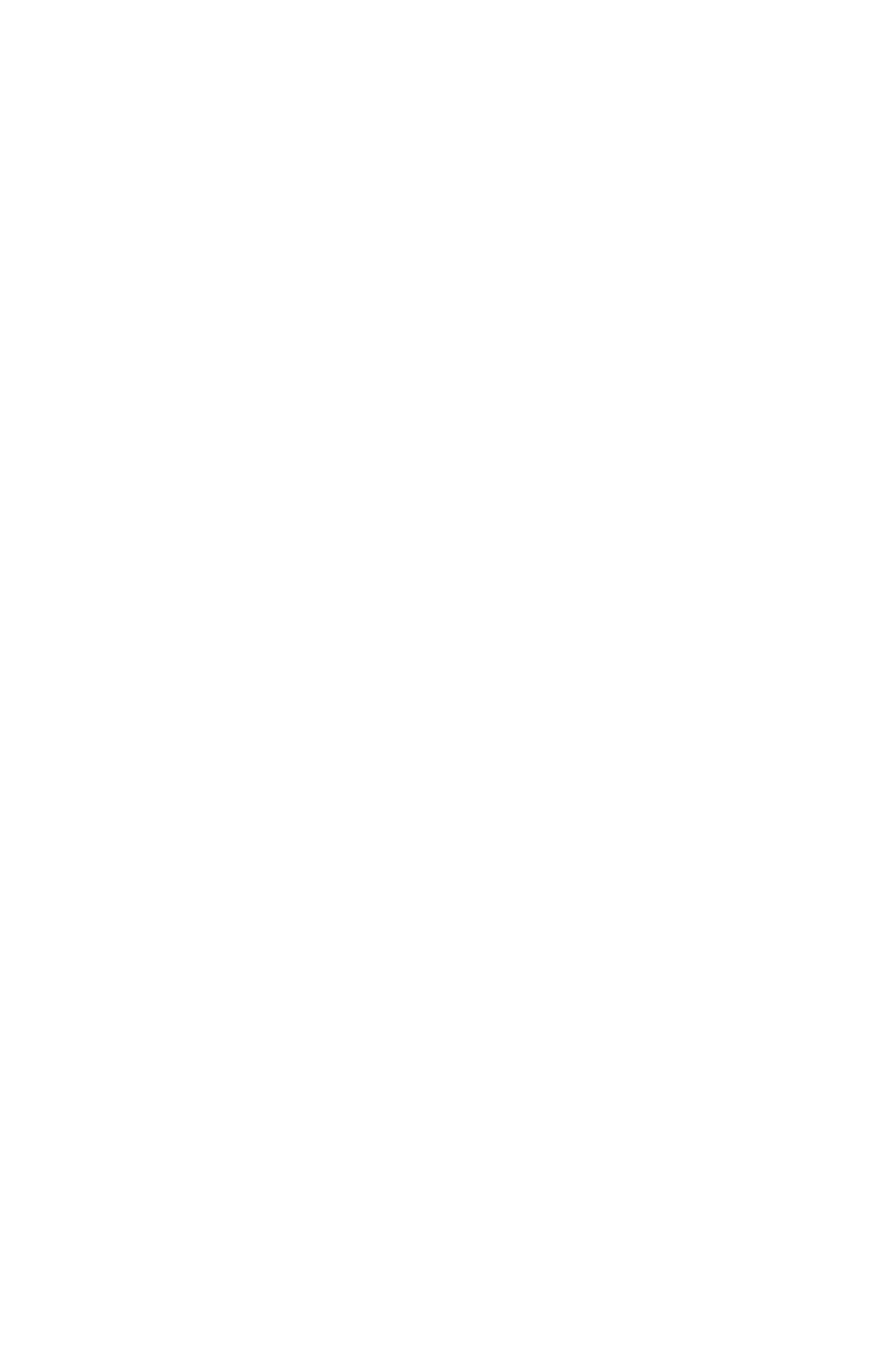
Chapter 5
Matrices and linear algebra
The HP 49G has extensive capabilities for entering and manipulating
anrays. An array object can be a vector or matrix.
Many of the matrix operations described in this chapter also apply to
vectors. Wherever this is the case, the more general term array is used
instead of m ati'ix.
By default, Matrix Writer will interpret a one-row array as a vector rather
than as a matrix. If you want a one-row array interpreted as an array, press
VEC
first.
For instructions on how to create an ainay—and how to open an array in
Matrix Writer—see chapter 8 of the User’s Guide.
Matrix Writer operations
The following summarizes the operations that are available in Matrix
Writer.
To move around an array
Method 1: using arrow keys
Press the aiTow keys to move the cursor from cell to cell.
You can press
0
before an arrow key to move the cursor directly to an
outermost row or column:
• 0® moves the cursor to the last column
•
0
® moves the cursor to the first row
• © @ moves the cursor to the first column
• © @ moves the cursor to the last row.
Matrices and Linear algebra
Page 5-1
