Camcorder operation, On handling tapes, Camcorder care – Sony DCR-PC1 User Manual
Page 83: Maintenance information and precautions
Attention! The text in this document has been recognized automatically. To view the original document, you can use the "Original mode".
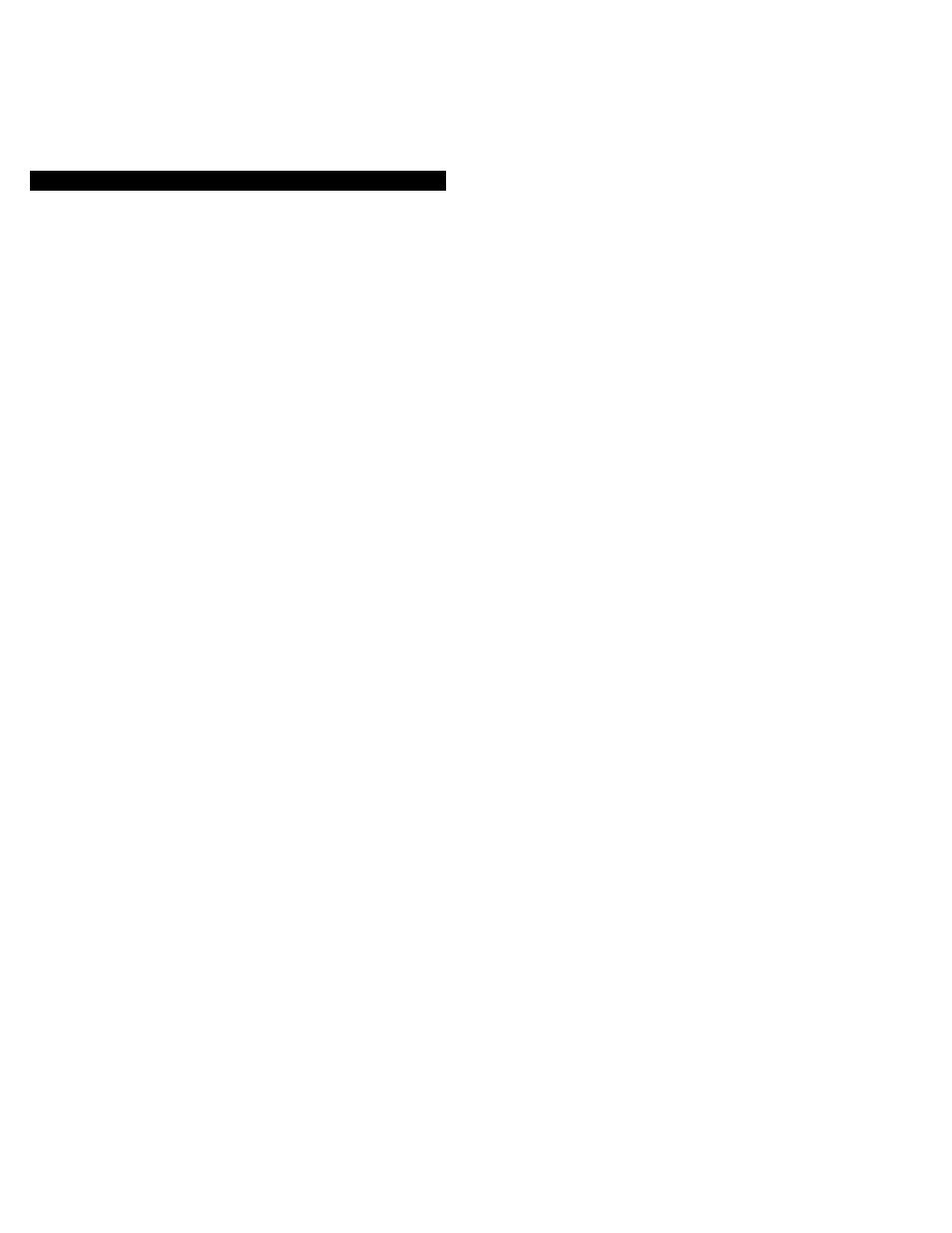
Maintenance information and precautions
Camcorder operation
• Operate the camcorder on 3.6 V (battery pack) or 4.2 V (AC power adaptor).
• Should any solid object or liquid get inside the casing, unplug the camcorder and
have it checked by Sony dealer before operating it any further.
• Avoid rough handling or mechaiücal shock. Be particularly careful of the lens.
• Keep the POWER switch set to OFF when not using the camcorder.
• Do not wrap up the camcorder and operate it since heat may build up internally.
• Keep the camcorder away from strong magnetic fields or mechanical vibration.
• Do not push the LCD screen.
• If the camcorder is used in a cold place, a residual image may appear on the LCD
screen. This is not a mulfunction.
• While using the camcorder, the back of the LCD screen may heat up. This is not a
mulfunction.
On handling tapes
• Do not insert anything in the small holes on the cassette.
• Do not open the tape protect cover or touch the tape.
• Avoid touching or damaging the terminals. To remove dust, clean the terminals with
a soft cloth.
>
Q.
Camcorder care
• When the camcorder is not to be used for a long time, discormect the power source
and remove the cassette. Periodically turn on the power, operate the camera and
VTR sections and play back a tape for about 3 minutes.
• Clean the lens with a soft brush to remove dust. If there are fingerprints on the lens,
remove them with a soft cloth.
• Clean the camcorder body with a dry soft cloth, or a soft cloth lightly moistened with
a mild detergent solution. Do not use any type of solvent which may damage the
finish.
• Do not let sand get into the camcorder. When you use the camcorder on a sandy
beach or in a dusty place, protect it from the saiui or dust. Sand or dust may cause
the uiut to malfunction, and sometimes this malfunction cannot be repaired.
