To focus in infinity, To return to the autofocus mode, Note on manual focusing – Sony DCR-PC1 User Manual
Page 49: Releasing the steadyshot function, To activate the steady shot function again, Notes on the steady shot function, Focusing manually
Attention! The text in this document has been recognized automatically. To view the original document, you can use the "Original mode".
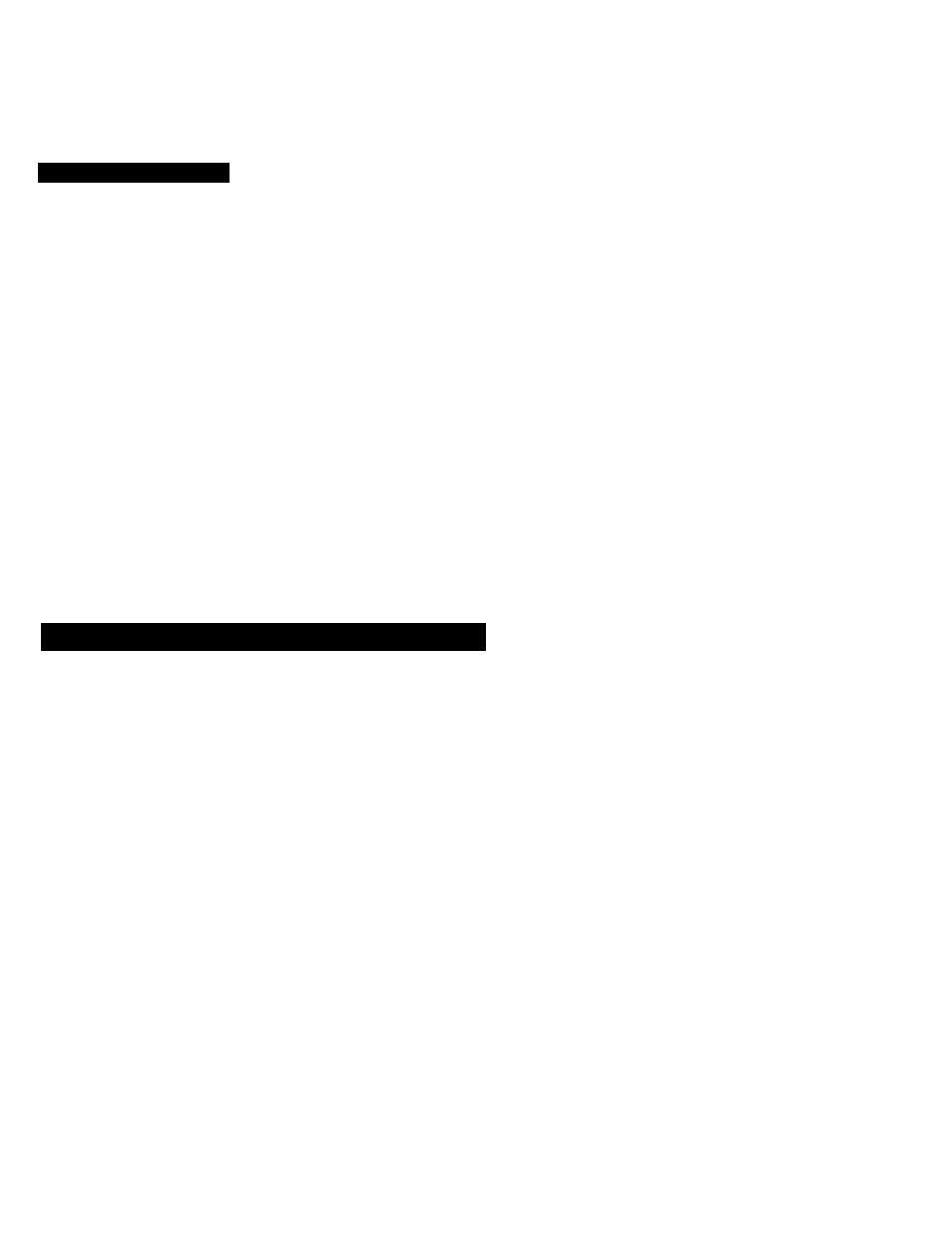
Focusing manually
To focus in infinity
Press FCXnJS deeply,
t i
indicator appears on the LCD screen or in the viewfinder.
Release to return to naanual focus mode.
To return to the autofocus mode
Press FOCUS lightly to turn off ®, ji or i indicator.
To shoot in relatively dark places or to shoot the Subject moving quickly outside
Shoot at wide-angle after focusing in the telephoto position.
Note on manual focusing
The following indicators may appear:
^ when the lens focuses on the most distant subject.
¿ when the lens focuses on the nearest subject.
Releasing the STEADYSHOT function
When the Steady Shot function is working, the camcorder compensates for camera-
shake.
You can release the Steady Shot function when you do not need to use it. When the
Steady Shot function is released, the ''ff indicator appears in the viewfinder or on the
LCD screen. When shooting with a tripod, you can get a more natural picture by
. releasing the Steady Shot function.
Set STEADYSHOT in the menu system to OFF (P. 25).
To activate the Steady Shot function again
Select ON in the menu system.
Notes on the Steady Shot function
• The Steady Shot function will not correct excessive camera-shake.
• When you switch the Steady Shot function on or off, the exposure may fluctuate.
• If you use a tele conversion lens (not supplied) or a wide conversion lens (not •
supplied), the Steady Shot function may not work.
